


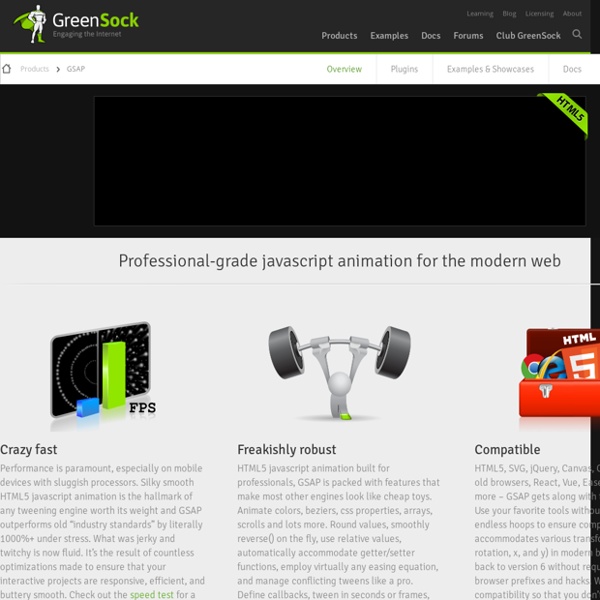
XIA ou Snap.svg permet de créer des images actives et des jeux sérieux en html5 (exemples…) Xia est un logiciel libre développé par la délégation académique pour le numérique éducatif de l’académie de Versailles. Distribué sous licence GPLv3, (Windows, Mac, Linux) il est le successeur du logiciel « ImagesActives ». Xia est un convertisseur qui prend en entrée un fichier svg et fournit en sortie une image active en html5. Au-delà des templates d’export déjà connus des utilisateurs du logiciel ImagesActives (accordéon, boutons, etc.), Xia permet en outre de générer des activités interactives : jeux de glisser-déposer, discrimination, sélection, etc. Le site Web : Des exemples et une documentation sont sur le site. Cette vidéo ci-dessous montre comment réaliser un petit jeu html5 basé sur le principe du glisser/déposer. Créer une image Xia en 7 tutoriels par Christine Fiasson – TraAM Histoire-Géographie Utilisation pédagogique avec Éduthèque : Démo utilisation Snap.svg : 1. 2. 3.
Практическое руководство о SVG в вебе Подготовка SVG для использования в вебе это очень простой процесс, не сложнее экспорта JPEG или PNG. Используйте любой привычный для вас графический редактор (Illustrator, Sketch, Inkscape [бесплатен], и тому подобное [или даже Photoshop, если вы используете слои с формами]) с тем размером изображения, который вы планируете использовать. Обычно я работаю в Иллюстраторе, поэтому я объясню некоторые способы подготовки файлов в этой программе, но вообще они применимы и для любой другой программы. Вам, возможно, стоит перевести текст в кривые, поскольку шрифт, скорее всего, будет неправильно отображаться, если, конечно, вы не планируете стилизовать их с помощью веб-шрифта, используемого на странице (что возможно!). Не стоит также превращать все объекты в единые формы, особенно если у вас есть обводка, которой необходимо будет управлять на странице, тем более преобразование объектов зачастую не уменьшает размер файла. Приёмы для уменьшения размеров файла. (Смотрите ресурсы по оптимизации)
GoJS® Diagramming Components for HTML5/Canvas, by Northwoods Software® GoJS is a feature-rich JavaScript library for implementing interactive diagrams across modern web browsers and platforms. GoJS makes constructing diagrams of complex nodes, links, and groups easy with customizable templates and layouts. GoJS offers many advanced features for user interactivity such as drag-and-drop, copy-and-paste, in-place text editing, templates, data binding and models, transactional state and undo management, palettes, overviews, event handlers, commands, and an extensible tool system for custom operations. GoJS is pure JavaScript, so users get interactivity without requiring round-trips to servers and without plugins. GoJS normally runs completely in the browser, rendering to an HTML5 Canvas element or SVG without any server-side requirements. When upgrading to a newer version, please read the Change Log. You can explore the newest features and samples in the GoJS Beta for the next version, if a next version is available.
Best Web Scraping Tools 2017 - Gareth James Post Last Updated:Monday, August 21, 2017 Jump to Expired domain name web scrapers Web Scrapers are tools designed to extract / gather data in a website via crawling engine usually made in Java, Python, Ruby and other programming languages. Buy the Web Scraping Secrets Exposed ebook. Web scraping software enable webmasters, bloggers, journalist and virtual assistants to harvest data from a certain website whether text, numbers, contact details and images in a structured way which cannot be done easily through manually copying and pasting due to the large amount of data that needs to be scraped. Web Scraper Usage Web Scrapers are also being used by Online Marketers to pull data privately from the competitor’s websites such as high targeted keywords, valuable links, emails & traffic sources – data gives marketers the competitive advantage. Price comparisonWeather data monitoringWebsite change detectionResearchWeb mash upInfographicsWeb data integrationWeb Indexing & rank checkingLink audits
Export SVG Animations for the Web with Snap.SVG Animator | Adobe Blog Animate.CC is primarily a vector animation tool. SVG is the vector language of the web. So it seemed to make sense that Animate would have the ability to create vector animations you could then export and run natively as vectors on the web. This was the vision behind Snap.SVG Animator. It uses the Snap.svg JavaScript library to dynamically draw SVG content at runtime. The Snap.svg Animator plugin can be installed through the Adobe add-ons portal. Note: If you are having issues installing the Snap.svg Animator plugin from the Adobe add-ons portal, you can download the plug-in from here and install using this utility for Windows and Mac. The plugin supports most basic animation features in Animate CC such as images, shapes, and tweens. You can add instance names to display objects in the properties panel and then access them in the scripts panel using the `this` keyword to get the current timeline’s instance. var mychild = this.mychild; The plugin also supports external scripting.
Paths – SVG 1.1 (Second Edition) Contents 8.1 Introduction Paths represent the outline of a shape which can be filled, stroked, used as a clipping path, or any combination of the three. (See Filling, Stroking and Paint Servers and Clipping, Masking and Compositing.) A path is described using the concept of a current point. Paths represent the geometry of the outline of an object, defined in terms of moveto (set a new current point), lineto (draw a straight line), curveto (draw a curve using a cubic Bézier), arc (elliptical or circular arc) and closepath (close the current shape by drawing a line to the last moveto) elements. This chapter describes the syntax, behavior and DOM interfaces for SVG paths. A path is defined in SVG using the ‘path’ element. 8.2 The ‘path’ element ‘path’ Categories: Graphics element, shape element Content model: Any number of the following elements, in any order: Attributes: DOM Interfaces: SVGPathElement Attribute definitions: d = "path data" The definition of the outline of a shape. 8.3 Path data <? <? <?
Formulaire de contact pur css3 html5 sans images - Stéphanie Walter, Graphiste - Designer web et mobile J’avais envie de m’amuser avec les nouvelles fonctionnalités des formulaires html5 et les gradients css3, et l’idée qui m’est venue est est assez simple : créer un formulaire pure html5 Css3 sans utiliser une seule image. Voici le résultat, que vous pouvez voir dans une démo live ici. Attention, ce formulaire utilisant des techniques de css3 et html5 pas encore répandues dans tous les navigateurs, il s’agit d’une démonstration de ce qu’on peut faire avec du css3 (à ne pas utiliser sur un site live donc). Il vaut mieux l’ouvrir avec la toute dernière version de firefox. Vous pouvez également l’ouvrir avec chrome ou safari, mais vous n’aurez pas l’effet de transition sur les icônes, les transitions sur les pseudo-classes :before ne fonctionnant pas encore pour ces navigateurs à l’heure où j’écris cet article. ” Full CSS3 HTML5 Contact Form with No Images ” Besoin d'un designer ?
Top Tools for Curating Knowledge & Publishing Shareable Content Advertisement Content curation is the talk of all digital marketers. For many people it’s still a mystery. So, what is content curation and how can you do it properly? The main reason people talk highly about content curation is that it’s a very effective way of sharing your insights and opinions, while also showing your followers the thought leaders you admire and pay attention to. You might also consider content curation as a tool for your own education. Consider that you have a real interest in gardening, and you have many followers across all sorts of social media that want to learn more about gardening. You need to keep sharing useful information with your audience in a useful way. Feedly While there are a number of great RSS readers out there, Feedly has outdone them all in terms of features and integrations. Feedly integrates with Buffer, and that allows you to schedule the sharing of content with your networks. Storify Storify is a social media-lover’s dream curation tool. Scoop.it
Incorporated | LICEcap LICEcapsimple animated screen captures LICEcap can capture an area of your desktop and save it directly to .GIF (for viewing in web browsers, etc) or .LCF (see below). LICEcap is an intuitive but flexible application (for Windows and now OSX), that is designed to be lightweight and function with high performance. LICEcap is easy to use: view a demo (output is here). In addition to .GIF, LICEcap supports its own native lossless .LCF file format, which allows for higher compression ratios than .GIF, higher quality (more than 256 colors per frame), and more accurate timestamping. LICEcap is GPL free software, each download package includes the source. Features and options: Record directly to .GIF or .LCF. Download LICEcap v1.32 for Windows (Jun 8 2022) (250kb installer)LICEcap v1.32 for macOS (Jun 8 2022) (876kb DMG) Windows: Prevent positioning window offscreen [issue 72] Windows: sign installer/executable Source codegit clone Old versions