


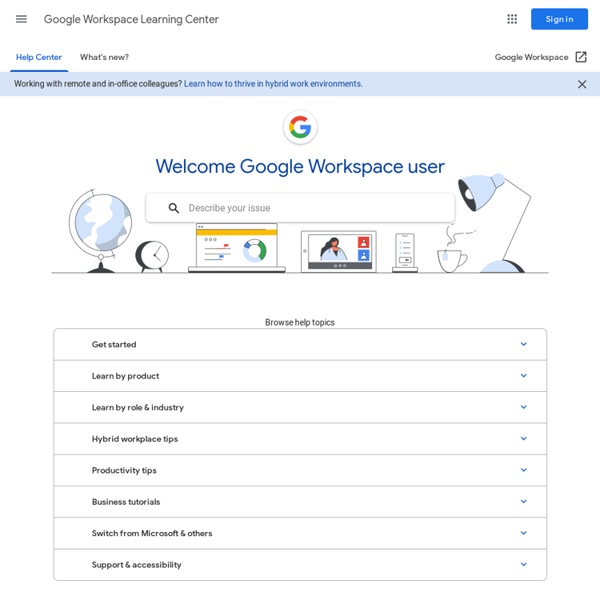
How to Insert Super Cool GIFs in Google Docs and Slides | Shake Up Learning Save Pinterest Add Animated GIFs to your Google Presentations and Google Docs! In case you haven’t noticed, animated GIFs, those moving pictures that are almost like videos, are ruling the world. It’s not enough anymore to just have a cool image in your presentation; you need to engage them with a little animation. Better yet, GIFs offer an excellent way to show step sets to help teachers and students learn new skills! This post is Part 2 in a series on Google Presentations. Note: This works in the entire Google Drive suite of apps! It’s not hard to insert GIFs in Docs and Slides, but there is only one way to make them work. Find a GIF You can use the advanced search filter in Google images to find GIFs. Go to images.google.com and enter your search termsClick on the “search tools” buttonUnder type, select “animated” Copy the Image Address of the GIF Locate the URL (or Image Address as it’s called in Chrome) of the GIF you wish to use. Insert By URL in Docs, Slides, Sheets, Drawings, etc.
IKT Bloggen | Denna WordPress.com sajt är tänkt att inspirera till nytänkande och skapande! 40 Ways to Use Google Apps in Education Google provides an abundance of apps that can be used for educational purposes. It has a section called Google Apps for Education where it provides the teaching workforce with a multitude of Google services to use in schools and classrooms. Educational Technology and Mobile Learning has been continuously reviewing these apps for the last couple of years , click HERE to access this section to . Today, I am sharing with you a GREAT presentation created by Becky Evans on 40 ways to use Google Apps in Education. Here is the outline of this presentation Google docs : Collaborate on lesson plansKeep a running records of meeting notesCreate a shared lesson plan repositoryImprove the writing processPublish student workTranslate letters home to parentsTrack student homeworkCoordinate sign-upsPersonalize flashcardscollect, share, and analyze dataUse slides to create dynamic and engaging presentations Google Forms Google Calendar Gmail Google Groups Google Talk Google Sites Video within drive
12 Free Things for St. Patrick’s Day By Phil Nast, retired middle school teacher and freelance writer Found In: arts, language arts, social studies, PreK-2, 3-5, 6-8, 9-12 Resources include videos, arts & crafts, printables, worksheets, interactive maps, and tutorials. They will help your students learn about and explore Irish culture, history and traditions, including Irish folktales literature, recipes, Celtic art and mythology, the Great Potato Famine, and more. For Grades K-5 Jamie O’Rourke and the Big Potato (8:08) An Irish folktale. For Grades 6-12 The Great Irish Soda Bread Debate A traditional recipe for this quick bread and seven variations.
Movenote Acapela Box : create your text to speech messages 1. Your Acceptance of Terms Welcome to the Acapela-Box Website. The following Terms of Service (“TOS”) are between you and Acapela Group and constitute a legal agreement that governs your use of the Acapela-Box Website (referred to as the “Service”). You must agree to these TOS before you can use the Service by clicking the ‘Yes I agree button’ on the Sign Up page. Legal Authority To use and/or register for the Service you must be: a) of legal age to form a binding contract with Acapela Group, and b) cannot be a person barred from receiving the Service under the laws of the country in which you reside or from where you use the Service. Changes to this Agreement Acapela Group may update or change these TOS from time to time and recommends that you review the TOS on a regular basis. 2. Acapela-Box Acapela-Box is a service that provides a conversion of your text into speech by using the Acapela Text to Speech technology. Changing the Service Feedback Limitations on Use Acapela-Box Account Support
Using Music To Define Plagiarism Loading... Using Music To Define Plagiarism Using Music To Define Plagiarism Unit 7: Research Paper: Influential Lives Part III Lesson 1 of 14 Objective: SWBAT define plagiarism through listening to music and class discussion. Toby Sorge 112 Lessons Big Idea: If it's on the airwaves, can we be sure it's not plagiarized? 3 teachers like this lesson Standards: Subject(s): English / Language Arts, Music Industry Online, plagiarism, research (Writing Process), Presentation Skills, citation (Research Writing), revision (Writing Process), argument 43 minutes Reading Time 10 min Each day, I begin my ELA class with Reading Time. Resources (1) Resources (1) Students Reading Resources collapse content Hook: Copyright Issues In Modern Songs Pacing: Timing/Pacing Of Lesson One of the greatest challenges for my students when writing these research papers is avoiding plagiarism. My students … Read more Resources (1) Plagiarism, Paraphrasing, Etc. expand content Class Discussion: Ethical Or Not? Resources (3) Resources (3) About
QR Code Generator – create QR codes for free (Logo, T-Shirt, vCard, EPS) Nyskapande skolteknik hindras av PUL - Lin Education Enligt internationella mätningar tillgodogör sig inte svenska elever kunskaper i samma takt som elever i andra länder – om nu mätandet av kunskaper ens är möjligt. Samtidigt pågår en kunskapsrevolution i det övriga samhället. Information som förr tog dagar eller veckor att hitta, är i dag sekunder bort. Vi jobbar i virtuella team på nätet och utbyter idéer och kunskap på ett sätt som ingen tidigare kunde drömma om. En viktig anledning till att skolorna nu halkar efter är den föråldrade personuppgiftslagen, PUL. Molntjänster olagliga Lagen säger exempelvis att kunden (läs skolan) måste kunna ha full kontroll över var all information lagras. Samtidigt har en hel värld av banbrytande interaktiva verktyg i molnet utvecklats för undervisning, som också börjat ta sig in i de svenska skolorna. Datainspektionens ord gäller Men i dag är det alltså osäkert om man har rätt att bedriva den här typen av undervisning. Lagen måste anpassas Integritet är en viktig fråga.
Using Evernote for Lesson Plans Before I get into the meat of this post, I wanted to mention that I’ve been having some issues with pages taking a long time to load and general slowness on this site. I put in a help ticket with my web host after trying to fix it myself without much success. The site appears to be running more smoothly, so even though I haven’t heard from my host, I am wondering if they took a look already and figured out the problem. At any rate, please be patient with me if you are having issues. This year, I am trying a new experiment using Evernote for my lesson plans. As much as I use Evernote, I wasn’t really using it for lesson planning at all. First, I created Evernote notebooks for each of my classes. I created a calendar template next. After I created the calendar template, I created a daily lesson plan template. I can link the daily lessons on the calendar template by right-clicking on the note and selecting “Copy Note Link” in Evernote. So far, I am liking it quite a bit. Related posts:
Tagxedo - Word Cloud with Styles Studieknep - Läs och stava (PC) - Softogram Shop Studieknep Läs och Stava, tränar användarens lästeknik, läsförståelse, stavning och studieteknik. Man kan läsa texter, besvara frågor, stava, lyssna på och öva uttal samt återberätta texter muntligen eller skriftligen. Alla de 25000 orden i programmet finns inlästa med mänsklig röst.Nu kan ALLA läsa texten. Vänsterklicka på ordet och lyssna, härma och spela in. Träna stavning med diktamen av enstaka ord. Träna upp din läshastighet genom att välja funktionen ord försvinner.Lär dig att välja ut stödord/nyckelord och återberätta med hjälp av dessa.Alla resultat och inläsningar kan sparas i din resultatmapp. Ett verktyg för framtiden. Talsyntesstöd Programmet innehåller mer än 220 texter ordnade efter tema och svårighetsgrad. Lyssna på uttal av enstaka ord. Välj sätt att arbeta/öva genom att klicka på någon av dörrarna. A: Läsförståelse. Mata fram texten i den hastighet som du själv väljer. Träna och öka läshastigheten. Ord eller bokstäver försvinner med ett visst antal per minut.