


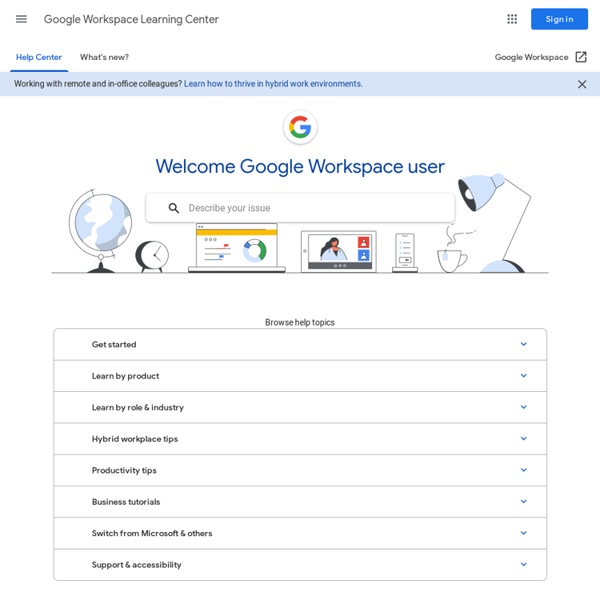
My Business Google My Business est la vitrine de votre entreprise pour ceux qui vous cherchent sur Internet. Soyez visible et attractif dans la recherche Google, sur Google Maps ou sur Google+. Aidez les clients à vous trouver sur Google Avec Google My Business, toutes les informations relatives à votre entreprise sont visibles dans les résultats de recherche Google, sur Google Maps et sur Google+. Vos clients peuvent ainsi vous trouver facilement, quel que soit l'appareil utilisé. Echangez facilement avec vos clients Donnez à vos clients les bonnes informations au bon moment, qu'il s'agisse de l'itinéraire menant à votre établissement dans Google Maps, des heures d'ouverture dans la recherche Google ou d'un numéro de téléphone sur lequel ils peuvent cliquer pour vous appeler sur un téléphone mobile. Vos clients sont vos meilleurs ambassadeurs Bienvenue dans Google My Business Utilisez Google My Business pour :
Lilla kommissionens sista möte Det är nu två år sedan Lilla kommissionen tillsattes, som Digitaliseringskommissionens allra första expertgrupp, innan vi ens fick en ”vanlig”, yrkesverksam expertgrupp utsedd åt oss av regeringen. Så viktigt tyckte vi att det var att bredda vårt synfält, och ta del av nya och andra röster om digitalisering än dem som oftast hörs. Under de här två åren har vi haft glädjen att jobba ihop med Elsa Rahm från Nynäshamn, Emma Wiksfors från Partille, Johannes Björkman från Boden, Ansgar Brenden Linna från Gotland, Juhán Niila Stålka från Sirges sameby, Armik Khosrovian från Nacka, Jenny Karlsson från Umeå, Louise Andersson från Skara och Felicia Mattsson från Tibro. Vi har under de här åren haft förmånen att få vara på KTH:s framtidslabb, på Paradox interactives spelstudio, på .se, på Mobile Life i Kista, på Vinnova, på Näringsdepartementet och i dag, sista gången, på Tekniska muséet i Stockholm. Hela listan – 10 digitala saker att göra innan man blir vuxen Senast uppdaterad: 5 maj, 2015
11 Quick Tricks To Become A Chrome Omnibox Power User Do you want to become an Omnibox power user and save plenty of time and keystrokes? All you need are a few good extensions and a little knowledge of how to tweak the search settings. The Omnibox in Google Chrome is useful for more than just searching with Google or visiting a link quickly. Omni literally means ‘universal’ and the Omnibox can be used for almost every task on the Web or otherwise, be it searching a site, setting a timer or sending a tweet. The latest version of Chrome, in fact, made it a point to improve the search suggestions in Omnibox. Tip: To become an Omnibox power user, there’s one keyboard shortcut you need to know: Ctrl+L. Edit Omnibox Search If you weren’t already aware, Omnibox lets you set custom keywords to search within the sites you visit most often. Right-click in the Omnibox and select “Edit search engines” in the context menu. You can click on any field to edit it. Add new search engine: Dictionary.com Keyword: dic URL:
Chercher sur Google comme un Pro : Trucs et Astuces Vous le savez surement, Google est notre ami ! Et pour utiliser efficacement cet outil, il est indispensable de connaitre toutes les petites astuces qui permettront d’optimiser vos recherches et donc vos résultats ! Rechercher un mot ou une phrase exacts On commence par la base, l’une des fonctions les plus connues. Exclure un mot d’une recherche Vous souhaitez effectuer une recherche sur Microsoft, mais vous ne voulez pas que les résultats parlant d’Office apparaissent ? Effectuer une recherche sur un site spécifique La syntaxe site: vous permet d’effectuer une recherche dans un site internet spécifique. site: tech2tech.fr matériels informatiques Utiliser le joker * L’astérisque (*) peut être utilisé comme un caractère générique pour remplacer un mot un ou chiffre. Google a acheté * pour * de dollars Rechercher un type de fichier Avec la syntaxe filetype vous pourrez rechercher des types de fichiers spécifiques. contrat informatique filetype:pdf Définition d’un mot ou encore des devises :
IKT Bloggen | Denna WordPress.com sajt är tänkt att inspirera till nytänkande och skapande! 20 collaborative Google Apps activities for schools Google Apps are collaborative, which makes them highly powerful. They offer opportunities for students to engage unlike ever before. Here are 20 ideas. Google Apps is beginning to revolutionize education. With its highly collaborative, online/offline format — and its attractive price tag (free!) — many schools, businesses and other organizations are ditching their expensive, clunky software for this powerful suite of tools. The way that Google Apps is interactive and easy to share is powerful. There’s so much you can do with these apps in class to get students — AND teachers — working together. 1. 2. 3. 4. 5. 6. 7. 8. 9. 10. 11. 12. 13. 14. 15. 16. 17. 18. 19. 20. What are other ways to use Google Apps to help students, teachers and others at schools collaborate? (For notifications of new Ditch That Textbook content and helpful links, “like” Ditch That Textbook on Facebook and follow @jmattmiller on Twitter!) Related Google Apps "GAFE Smashing" activities -- Part 1: Dynamic Docs In "Ed Tech"
7 fonctions peu connues (mais indispensables) sur Google Chrome Google Chrome est réputé pour sa rapidité, sa simplicité, et sa sécurité. D’ailleurs, il est le navigateur Internet préféré des français depuis octobre 2012. Détrônant au passage le bon vieux Internet Explorer et son ami poilu Firefox ! 1. Non content d’être parmi le top 3 des navigateurs les plus utilisés à travers le monde, le monsieur de la recherche se permet même de cacher quelques commandes au sein de son navigateur. 2. Lorsque vous vous connectez depuis un appareil Google Chrome, toutes les modifications que vous apportez aux paramètres du navigateur sont automatiquement enregistrées dans votre compte Google, grâce à la fonction de synchronisation de Google Chrome. 3. Chrome intègre un gestionnaire de tâches pour savoir précisément ce que vous consomment certaines ressources. 4. L’interaction avec les autres services Google est l’une des forces de Google Chrome. 5. Chrome propose un mode de navigation privée. 6. 7. Etiquettes : Chromefonctionsgoogleindispensables
DIGITALA VERKTYG Följande rubriker hittar du på den här sidan: Kollaborativa kommentars- & delaytor, Kollaborativa skrivytor, Källkritik, Upphovsrätt, Egna bloggar, hemsidor och wikis, Ytor för att flippa videoklipp, Digitala responssystem, Flippytor, Namnslumpare & gruppskapare, URL-förkortare, Film & livesändning, Skärminspelning, Serier & animeringar, Presentationer, Tankekartor, Tidslinjer, Infografik, Sociala bokmärken, Ordmoln, Fria bilder, Bildredigering, Kartor & statistik, Podcast & ljudredigering, Programmering & kodning, Spel, Alternate reality spel, Samarbeta med andra lärare/klasser. För att slippa skrolla så mycket på sidan föreslår jag att du gör en sökning på den rubrik du vill läsa mer om. Prova ”Kringla+F/H” (Mac) eller ”Ctrl+F/H” (PC). Kollaborativa kommentars- och delaytor kan bland annat användas för att snabbt fånga upp var eleverna befinner sig, hur de har förstått mål och syfte med arbetet. PrimaryPad – primarypad.com är ett annat alternativ för kollaborativt skrivande!
Diversity training and development | Leadership training Vancouver BC | Communication courses Publicité Google Adwords : Comment maitriser l’art de créer une campagne web rentable avec le référencement payant pour une PME? Table des Matières: Introduction sur Google Adwords et la Publicité en ligneGoogle Adwords, le produit central au cœur des profits de Google14 Statistiques surprenantes sur le géant web Google AdwordsQu’est-ce que le système de publicité Web Google Adwords?- Les 4 types de Publicités Web offerts par Google Adword- Le système de Publicité du Réseau de Recherche- Le système de Publicité du Réseau Display- Le système de Publicité Vidéo- Le système de Publicité du pour MobilePourquoi faire une campagne de publicité avec Google Adwords? Introduction sur Google Adwords et la Publicité en ligne Google Adwords! De tous les systèmes de Publicité web, Google Adwords est le plus gros, le plus actif, le mieux structuré et organisé, avec le plus de revenus et celui utilisé par le plus d’entreprises. Toutes les entreprises (ou presque) peuvent bénéficier de la visibilité que ce système peut offrir en y mettant le temps et budget nécessaire. 14 Statistiques surprenantes sur le géant web Google Adwords
UPPSATSER.SE: Implementering av ipad i förskolan : En enkätundersökning om pedagogers erfarenheter av barns utveckling genom införande av ipad i verksamheten - både för och nackdelar Detta är en Uppsats för yrkesexamina på avancerad nivå från Högskolan Dalarna/Pedagogiskt arbete Sammanfattning: I denna undersökning är syftet att ta reda på hur ipad implementeras i förskolan. Med utgångspunkt i detta har jag lagt fokus på de verksamma pedagogernas uppfattning och vad ipad kan betyda gällande barns utveckling i förskolans verksamhet. Hur pedagogerna ser på ipaden som ett eventuellt utvecklande hjälpmedel är också grundläggande för denna studie. Studiens teoretiska utgångspunkt är ett sociokulturellt perspektiv på lärande. Denna undersökning grundar sig i första hand i en kvantitativ metod i form av enkäter, där 27 pedagoger på 6 olika förskolor har delat med sig utav sina tankar gällande ipad. Resultatet visade på att implementering av ipad i förskolan upplevs som positivt av pedagogerna. Huvudsaklig slutsats från studien är att vid implementering av nya verktyg såsom ipad är kommuners satsning på kompetensutveckling en grundläggande faktor.
Fastest Way to Create Comic Strips and Cartoons - Toondoo