


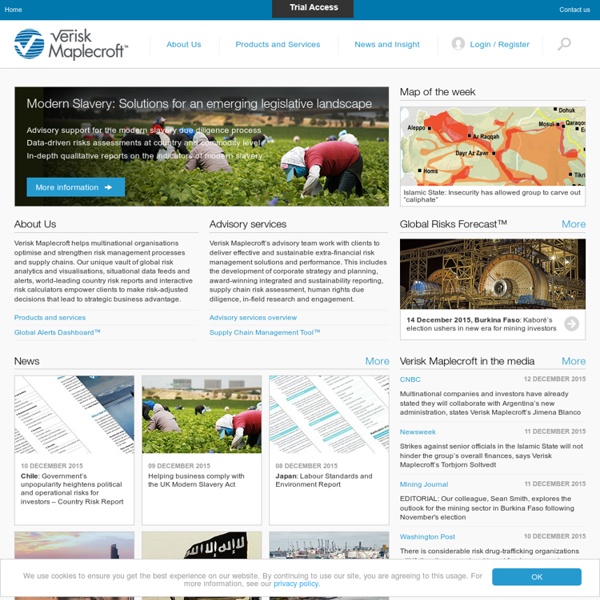
International political risk ... Home - Centre of International Relations Step 1: Identify the problem | U.S. Climate Resilience Toolkit Facing climate problems and finding climate opportunities In addition to the everyday concerns and challenges of running a business or community, every enterprise also faces some risk of being disrupted by the impacts of climate variability and change. In some locations, occasional events such as high-tide coastal flooding make it clear that rising seas are likely to become a problem. In other places, the threat of extended drought or flooding from intense rains may not be obvious, yet these problems can still occur. If you need information about our changing climate and its impact on your region of the United States, see the Third National Climate Assessment. To identify the climate stressors that could impact you, your business, or your community, think about weather- and climate-related events that occurred in the past or happened elsewhere in your region. Identifying a specific problem can also reveal opportunities. Work with your community to define the problem
AR-Maps Brings Google Maps and Augmented Reality to Your Phone! If you’ve been missing Google Maps app on your iPhone or you’re looking to get more from a maps app, check out AR-Maps. Similar to Nokia City Lens, mentioned in the Lumia 810 review, AR-Maps lets you use Apple or Google Maps on your iPhone and adds a camera view with a layer of text to identify what you’re seeing in front of you. The app uses a split screen, with the camera view at the top of the screen and the map view at the bottom. As you move your phone, the orientation of the map moves with you. The app is cleverly designed, disabling the camera feature when the phone is pointed towards the ground. When you raise the phone and point it ahead of you, the camera turns on again. You can use this app for navigation and to discover places of interest around you. Here’s a video showing how the app works: The app has a search function that lets you search for nearby keywords, your history, the phone book and places on the map. What You Should Know The app is free but has ads. Bottom Line
Conflict prevention: path to peace ... Iraq and Gulf Analysis GoogleEarth Visualisation Google Earth can be used to give detailed views of the areas around PSMSL Revised Local Reference (RLR) tide gauges. Detailed information about the sites such as RLR monthly data and plots can be accessed. You will need to download and install the Google Earth viewer software first. You will then have to download and install the PSMSL tide gauge kml file and open it in Google Earth. System requirements: Google Earth version 4.3 or higher. Instructions 1. 2. 3. 4. 5. Positions of tide gauges in the PSMSL database are stored to the nearest minute in latitude and longitude.
Security governance in post-conflict Iraqanalysis.org Marine Planning: Practical Approaches to Ocean and Coastal Decision-Making Understanding civil war Global Brief