


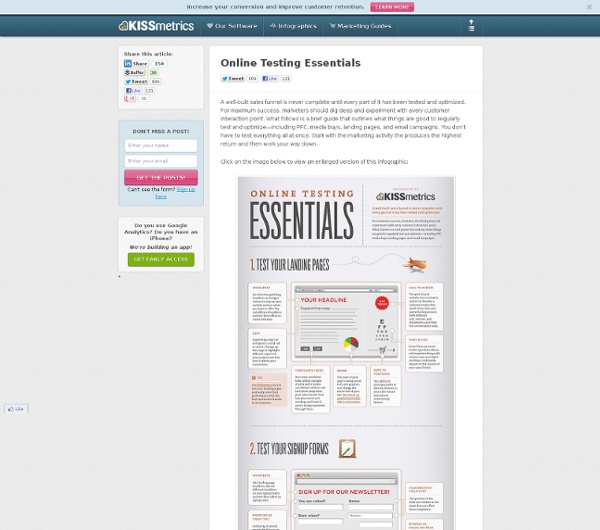
Design a Beautiful Website From Scratch Have you ever wanted to design a beautiful website but just didn't know how? To be honest, a few years ago, that happened to me too. While browsing the web, I saw so many nice looking websites and wished I had the skills to create such designs. Today I can and I'm going to teach you how to do so too! Essentially, it requires a few Photoshop skills and an eye for detail. Through this tutorial, I will point out these tiny details which make a website design look beautiful. Step 1 - Download the 960 Grid System Template The designs I create are nearly all based on the 960 Grid System. Step 2 - Defining the Structure Before we open our PSD grid template and begin drawing, we first need to define the structure of our site. Step 3 After we've defined our site structure we're ready to move on. Step 4 Now pick the Rectangle Tool and draw in a rectangle the full canvas width and about 80px high. Step 5 Create a new layer above the rectangle and set Layer mode to Overlay. Step 6 New layer. Step 7
How to Mold Paint Splatter to a Face in Photoshop In this tutorial, we'll learn how to take splattered paint Photoshop brushes and apply them to the contours of a model's face. This is a relatively simple technique, which yields excellent artistic results. Let's get to it! Final Image Preview Take a look at the image we'll be creating. Video Tutorial Our video editor Gavin Steele has created this video tutorial to compliment this text + image tutorial. Preparation First thing you will need to do to create this effect is find some nice paint splatter/spray brushes. Step 1 Copy the background and paste it onto a new layer. Create a new layer labeled "Extra Skin." For this I usually just play around with the Cloning Tool until I get close to something that looks right. Step 2 Once we have covered all the facial features, select the "Extra Skin" layer and the "Subject" layer, then press Command + Alt + E on to merge the layers into a new layer. Step 3 Now we can start building our paint splatter area. Step 4 Step 5 Step 6 Step 7 Step 8 Step 9 Step 10
The 2011 Web Analytics Review - Infographic based on Google's 2011 Data I hope you enjoy reading this blog post. If you want my team to just do your marketing for you, click here. Hundreds of thousands of websites across the globe have participated in Google’s ongoing study of web browsing behavior. Click on the image below to view an enlarged version of this infographic: Worldwide pages/visits have decreased from 4.9 to 4.5. »tweet«Worldwide bounce rates have decreased from 48.2% to 47.0%. »tweet«Worldwide average time on site has decreased from 5:49 to 4:50. »tweet«Websites based in China have the highest bounce rates in the world at 58%. »tweet«Websites based in Aruba and Saint Lucia have the lowest bounce rates in the world at 30%. »tweet«Worldwide direct traffic to websites has increased from 36.5% to 36.8% (when compared to all forms of web traffic). »tweet«Worldwide search engine traffic to websites has increased from 27% to 28% (when compared to all forms of web traffic). »tweet« See How My Agency Can Drive More Traffic to Your Website Book a Call
35 Amazing Photo Effect Photoshop Tutorials - Web Design Blog Get the FlatPix UI Kit for only $7 - Learn More or Buy Now Photography manipulation is always a favorite of the DesignM.ag community. Enjoy this list of cool photo manipulations! Create a Nature Inspired Photo Manipulation in Photoshop Create a Vampire Portrait in Photoshop Design an Indie Rock cd cover in Photoshop Create a Greek Sculpture Using Stock Photography and Photoshop How to Simulate X-Ray Photography in Photoshop Combine Stock Photography to Create a Sleepy Japanese Village in Photoshop Give a Yellow Lamborghini a Paint Job in Photoshop Create an Eerie Underwater Composition in Photoshop Design a spectral photo-manipulation The creation of “A Life Of Aquatic Sounds” Playing with custom brushes to create magical scenes Create a Moonlit Night Scene in Photoshop Create a Dark and Rainy Crime Scene in Photoshop Playing with Displace Filter in Photoshop Create a Magical Flaming Heart Illustration in Photoshop Remove a Person From a Photo With Photoshop CS5’s Content Aware Feature
Design a High Impact Gig Poster Suitable for Screen-Printing Screen-prints are a great way to exhibit artworks or advertise a gig. Creating a high impact poster suitable for the screen-printing process can be achieved relatively easily. In this instance, we're going for a stylized and coarse effect, rather than a photo-realistic halftone interpretation of a design. So let's create a 3-color design that looks great on screen, printed from your home printer, or screen-printed using the silk-screen printing method. Final Image Preview Before we get started, let's take a look at the image we'll be creating. Video Tutorial Our video editor Gavin Steele has created a video tutorial to compliment this text + image tutorial. Step 1 For this tutorial, set up an A4 canvas at 300dpi. Step 2 Download then open this image of a girl. Step 3 Select the Burn Tool from the Tools palette, then set the Range to Shadows and the Exposure to 9%. Step 4 Use a smaller brush to burn in smaller details, in this case her chest area. Step 5 Step 6 Step 7 Step 8 Step 9 Step 10 Step 11  
What Are the Best Web Tools For Running Your Business? [Infographic] For small businesses and startups, the selection of Web-based tools available for things like communication, productivity, finance and IT is seemingly limitless, with new products launching left and right each week. In a recent survey, business app advice startup BestVendor asked 550 startup executives and managers which tools they most preferred for a variety of business-related functions. Some of the results are not terribly shocking: Google Apps owned the email category, Quickbooks was biggest for accounting, Salesforce for CRM and Dropbox for file storage. The survey drilled a bit deeper into categories like productivity, development, finance and and design and also included a few "hidden gems" you may not have been familiar with. [Click to enlarge]
60 Highly Clever Minimal Logo Designs - StumbleUpon Depending on the flavor of your business, your logo may appear big and flashy, bold and colorful or just plain simple and clever. In this roundup, I’ve turned the spotlight towards the more simple and clever logo styles that leave a strong impression. As simplistic as they may appear, there is genius behind these 60 highly clever minimal logo designs. OneFund Filmaps Folder back Bipolar Backspace Stairs Fence v.2 Walk Unarmed Frankenstein Films Thinktank Pelican eveva Love Clip SewPerfect Wave Pendulum Sex Lovers City Direct FishLine Up Straight UP elefont Rocket Golf Illusion Circus of Magazines CodeFish Zip Mummy Foot Missing Helium Killed Productions Bird Giraffe minimum Catch 5 ascus HandsUp Pencil James Forbes Plumbing Wine Searcher Ed’s Electric LocKey Handmade Pictures upside down productions More Wine Kingdom brand Twins Horror Films Ross Poultry Half Crown Jump Atack Tulipart Have a Favorite? When putting a showcase of inspiration together, I often find myself picking a couple of favorites out of the bunch. Written by Shawn Ramsey
20 PSD Tuts That Will Turn You Into A Photoshop Guru Many people can use Photoshop, but only a select few can call themselves gurus. Learn all the methods in the 20 tutorials below and you’ll be well on your way to joining this elite. Rather than focus on tuts for beginners, intermediates or advanced users, we’ve simply chosen ones which produce jaw-dropping effects. All of them are easy to follow, although most do require at least some prior knowledge and experience. 1. Colorful Plexi Text Effect Follow this tutorial to create dazzling, multi-layered, semi-transparent lettering, with a Perspex-like quality. 2. 3D Pixel Stretch Effect File this tutorial under “simple but effective”. 3. Turn a simple cityscape into a torrentially flooded wasteland. 4. Become the master of light and glow on Photoshop with this brief, easy-to-follow guide. 5. Use masking tools, layers, gradients and lines to turn your favorite piece of 3D text into something more colorful and commercial. 6. 7. This tutorial is so versatile. 8. 9. 10. 11. 12. 13. 14. 15. 16.
60+ Essential Web Apps for Freelancer Web Designers | Tools For one reason or another, a lot of freelancers use Web based Applications. As a full-time freelancer and part-time geek, I really like to manage my activities with applications on web too. Web based applications have many advantages over software that you have to download and install it on your computer. First, you don’t need to install or update anything on your PC. Also, you can use the application from any PC or mobile device. You don’t need to worry about backups because your data is safely stored on a server. Nowadays, there are over hundred thousands of resources available on the web. In software engineering, a web application or webapp is an application that is accessed via a web browser over a network such as the Internet or an intranet. You may be interested in the following related articles as well. Feel free to join us and you are always welcome to share your thoughts that our readers may find helpful. Don’t forget to and follow us on Twitter — for recent updates. Basecamp Top ↑