


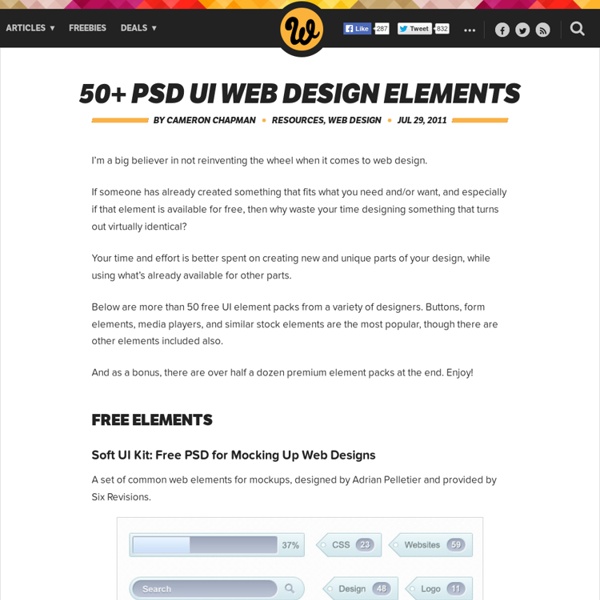
Top 10 Mobile Web Development JavaScript Frameworks By Jacob Gube Creating web apps and sites for the Mobile Web has its own sets of challenges and techniques. From UIs optimized for fingers instead of mouse cursors to the bandwidth limitations that most portable personal devices have, developing for mobile devices requires a paradigm shift for those of us who’ve traditionally created products aimed at desktops. To help you rapidly deploy cross-platform mobile apps and websites, there’s a wide range of JavaScript frameworks you can take advantage of. Some common characteristics of JavaScript mobile web development frameworks: Optimized for touchscreen devices: Fingers as input devices instead of mouse cursors provide an extra set of challenges in user interface design. In this article, you’ll find my top picks of JavaScript mobile web development frameworks you should consider using to build your next mobile web app or website. 1. jQuery Mobile 2. 3. 4. 5. xui.js 6. 7. zepto.js 8. 9. 10. Other JavaScript Libraries for Mobile Web Development
40 Excellent Tools for Designers and Developers Designing has become a difficult job these days because of competition in the market these days. It is evident in the growing number of individuals taking design degrees in reputable schools. Designers who wish to excel must have access to all the tools necessary to make their designs better but these tools might be expensive for many people. Today, we have gathered a huge list of 40 different tools which designers can use in their future projects. 1. 256Pixels With 256Pixels, users can easily create favicon designs either by uploading a picture or color the pixels by choosing any color. 2. Ajaxload enable users create ajax icons by selecting the indicator type, background and foreground color. Advertisement 3. With Background Maker, you can choose different colors from the available colors to create the background and fill each pixel with different colors to notice the effect live. 4. BgPatterns is a tiny web app for making background patterns in a few clicks. 6. 7. 8. 9. 10. 11. 12. 13.
La tribu más amenazada de la Tierra Podrías pensar que un ritual que se celebra en la selva en una noche de luna llena es algo siniestro. No así el viaje de los awás al reino de los espíritus de la selva: en su caso, se trata de una ocasión familiar. Los niños pequeños miran a las mujeres mientras decoran a sus maridos con plumas de zopilote real usando resina como pegamento. Luego, a medida que sube el volumen de los cánticos de los adultos, los bebés se duermen bajo la luz de la luna. Durante el ritual, los hombres abandonan la Tierra y viajan al iwa, el dominio de los espíritus de la selva. La caza siempre es buena en el iwa, pues también es el hogar de los animales de la selva.
Weekly Freebies: 20 Awesome Cheatsheets for Designers and Developers You simply can’t beat the usefulness of a good cheatsheet. Having all the information you need in one convenient spot will help you make that transition from newbie to ninja in no time. Today we have a collection of the best free cheatsheets from around the web. You’ll find some old favorites like the jQuery Visual Cheatsheet and some new entrants like the Manual Photography Cheatsheet. No matter what you’re into, there’s probably a cheatsheet for it! Go Squared CSS3 Cheatsheet WebKit CSS3 Cheat Sheet CSS3 Simple Shapes – Cheat Sheet CSS ShortHand Property Cheat Sheet HTML5 Cheatsheet HTML5 & CSS3 Support Go Squared HTML Cheatsheet HTML5 Canvas Cheatsheet HTML5 Visual Cheatsheet JavaScript jQuery Visual Cheat Sheet JavaScript Cheatsheet PHP & Rails PHP Quick Reference Cheatsheet WordPress Help Cheatsheet Ruby On Rails Cheatsheet Other Blog Design SEO Manual Photography Cheatsheet Markdown Cheatsheet for Dashboard Git Cheatsheet iPhone Objective-C Cheatsheet Color Theory Love it?
60 User Interface Design Tools A Web Designer Must Have The success of web applications and websites depends in how well designed the User Interface is. Designing a good user interface however is a very challenging process. A designer’s concepts and design decisions always affect the end users of the web site, application or generally any user interface or service he has designed. There is a variety of User Interface resources that allows you as designer to access, redefine, and create a well crafted User Interface. Let us explore these things and further our own craft. Advertisement 1. ForeUI is an easy-to-use UI prototyping tool, designed to create mockup / wireframe / prototypes for any application or website you have in mind. 2. LivePipe UI is a suite of high quality widgets and controls for web 2.0 applications built using the Prototype JavaScript Framework. 3. Design Professional Quality GUI Mockups using tremendous number of native controls, widgets, clip art, icons, etc. available right in the application. 4. 5. iPhone Mockup 6. 7. 8.
Running Hadoop On Ubuntu Linux (Single-Node Cluster) @ Michael G. Noll In this tutorial I will describe the required steps for setting up a pseudo-distributed, single-node Hadoop cluster backed by the Hadoop Distributed File System, running on Ubuntu Linux. Hadoop is a framework written in Java for running applications on large clusters of commodity hardware and incorporates features similar to those of the Google File System (GFS) and of the MapReduce computing paradigm. Hadoop’s HDFS is a highly fault-tolerant distributed file system and, like Hadoop in general, designed to be deployed on low-cost hardware. The main goal of this tutorial is to get a simple Hadoop installation up and running so that you can play around with the software and learn more about it. This tutorial has been tested with the following software versions: Ubuntu Linux 10.04 LTS (deprecated: 8.10 LTS, 8.04, 7.10, 7.04) Hadoop 1.0.3, released May 2012 Figure 1: Cluster of machines running Hadoop at Yahoo! Sun Java 6 Hadoop requires a working Java 1.5+ (aka Java 5) installation. Change to
Startups, This Is How Design Works – by Wells Riley How to Create Eroded Metal Text with Photoshop In this tutorial I'll show you how to create an eroded metal text effect. Throughout this tutorial we'll make use of various drawing techniques, channels, and patterns. Let's get started! Editor's note: This tutorial was originally published on Psdtuts in September 2009. Step 1 First we need to define a pattern of dots. Fill the selection with white. Now drag two more guides to the center of the selection as in the image below. Step 2 Now create a new document 1450 pixels wide and 700 pixels high at a resolution of 300 pixels/inch. Step 3 Now we'll apply two Layer Styles. Step 4 Make the "Background" layer invisible and create a new layer on top and name it "2 Alpha." Step 5 Command-click the "2 Alpha" layer to load the selection and hit Command + C to copy. Step 6 Go to the Layers Palette. Step 7 Create a new layer on top and again name it "2 Alpha" because this one will be going to an alpha channel. Step 8 Step 9 Go to the Layers Palette and create a new layer named "Text." Step 10 Step 11
20 Useful Adobe AIR Applications Designer Should Know We always trying to post some useful design related resources on ZoomZum. Few day ago we has presented some great resources for designers, which appreciated a lot by designers. Today we come with Adobe Air Application for designers. Adobe Air – This is a cross Platform Runtime Environment also known as Adobe Integrated Runtime was introduced on 25 February 2008. Adobe air applications are most popular among designers and developers because this can save your time and complete your task in less time using these AIR applications. Now a days, Adobe Air Application growing it popularity every days and getting users who loves to use tools of Adobe Air. Adobe system is a famous computer software company of America founded in 1982. Visit this list and share your thought in our comment section below. 1) Web Cut 2) Pixus 3) Icon Generator 4) Flickr Flipper 5) Font Picker 6) Color Picker 7) Color Browser 8 ) RegEx Desktop 9) ER Based Layout 10) Search Coder 12) JustResizeIt 13) Live Brush 14) FontBook
Collaborative Fund Should Designers Start from Design School? Graphic design and web design, has become a popular career path in the last decade. As such, no matter an aspiring designer decides to attend a traditional brick-and-mortar school or an online school, there are always a plethora of professional classes, degrees and certifications to help them get started in this competitive field. (Image Source: Fotolia) Yet many may wonder – just how effective are these courses? A career in graphic design does not technically require a degree or certification to pursue, and many successful web designers have launched their careers without ever taking a graphic design course. Yet, the answer to the question ultimately lies in specific aspects of the aspiring designer’s career goals, their natural aptitude for the field and the competitiveness of the job market. Full discussion after jump. The Basic Facts Although graphic design does not require a post-secondary degree in order to enter the field, having one does help. (Image Source: Fotolia) Final Words
25 Apache Performance Tuning Tips at SysAdmin Tips and Tools We all know and love Apache. Its great, it allows us to run websites on the Internet with minimal configuration and administration. However, this same ease of flexibility and lack of tuning, is typically what leads Apache to becoming a memory hog. Apache Specifics 1. 2. 3. 4. 5. 6. 7. 8. 9. 10. 11. 12. 13. 14. 15. 16. OS Specifics 17. 18. 19. Application Specifics 20. 21. 22. 23. 24. 25. And one more tip. Do you know more tips? See also Integrate Apache Monitoring into Monitis.com