


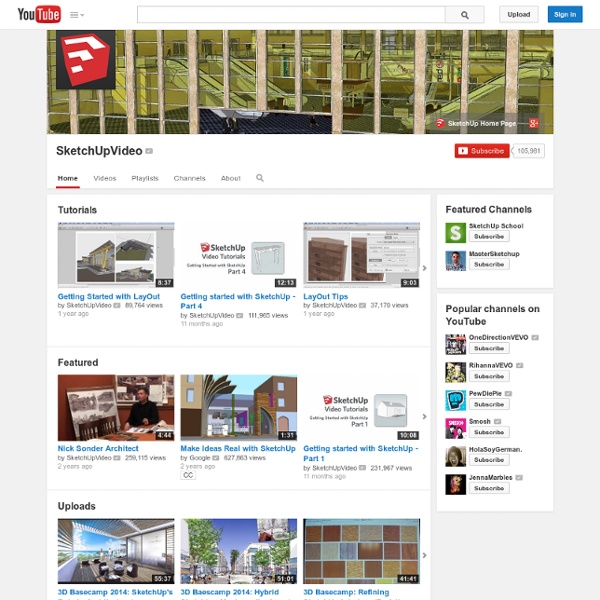
Site RECIT Nordtic Commençons par regarder cette présentation :Version commentée (vidéo) ou version à commenter en direct (fichier SketchUp) Sketchup permet de travailler plusieurs savoir essentiels du programme de formation : Programme de Maths annoté (cliquez sur ces 2 titres pour les télécharger au format PDF) Outils de base, les 15 boutons les plus utiles. Rappel des icônes Tutoriels vidéo (en français) qui expliquent bien les bases de Sketchup : Vidéo Youtube de Crystal Noir (1e partie - 14 min.) Vidéo Youtube de Crystal Noir (2e partie - 8 min.) Vidéo Youtube de Crystal Noir (3e partie - 13 min.) Vidéo Youtube de Crystal Noir (4e partie - 18 min.) Par contre la version 8 est celle la plus populaire dans les écoles et fait encore très bien l’affaire : Sketchup 8 - PC ou bien pour MAC : Sketchup 8 - Mac Ne prenez pas les versions Pro car elles sont payantes. Note : depuis novembre 2014, les écoles du Québec ont accès à une version professionnelle de Sketchup gratuitement.
Making of ‘MS House’ at dusk, Part 1 When launching my blog, I mentioned in the first post that I plan to share thoughts & knowledge gained during my daily work, so I am very happy to introduce my first ‘MAKING-OF’ post. In part 1 I will cover topics starting from the initial DWG files manipulation and up to the point of exporting the SketchUP model to 3d Studio Max. The motivation for this post started in the following forum thread on evermotion.org, a very popular CG Portal I frequent regularly and recommend you to visit too. More than a ‘HOW-TO’ but not really qualifying as a fully-fledged tutorial, a ‘MAKING-OF’ post is a collection of spotlights illuminating several different aspects involving in the creation of the subject scene. The first things I usually get from a client are the CAD drawings for the project at hand (a rare few manage to send me the down payment first). Here are a few things to check and do before moving on to SketchUP Zoom extents Check it sideways XREF’s Hide layers Purge, Audit and Copy Paste it out
Tutorial Sketchup 2016 - Conocimientos Básicos Upload Web 720Studio Loading... Working... ► Play all Tutorial Sketchup 2016 - Conocimientos Básicos 720Studio20 videos13,676 viewsLast updated on Mar 12, 2016 Play all Sign in to YouTube Sign in History Sign in to add this to Watch Later Add to Loading playlists... Mon appart avec Google Sketchup | Crée-Ma-Maison J’ai décidé de me lancer dans la modélisation de mon appart en 3D. Pourquoi ? Tout simplement parce que notre nid douillet commence à devenir trop étroit pour notre petite famille. Il nous faut donc une chambre supplémentaire. Le home stagging est à la mode, d’accord ! Pourquoi Google SketchUp ? Pas mal les tutoriaux ! Bon alors, comment ça marche tout ça ? 1. Mon premier réflexe est d’aller voir les didacticiels vidéo proposés. Je regarde : les tutoriaux pour les débutants pour comprendre comment fonctionne l’appli,les tutoriaux pour les experts car il y a une section spéciale pour la création de plan de maison. A noter : il ne vaut mieux pas les regarder en même temps que votre série préférée car ils sont en anglais ! Ensuite, je me lance. Une interface basique, pas vraiment ergonomique Dans la fenêtre de bienvenue, je clique sur modèle type et je choisis « conception architecturale – Millimètres ». je découvre l’interface ci-dessous (image 2). 2. La modélisation de mon appart 1. 2. 3. 4. 3.
Making of ASGVIS VRay for SketchUP Winning Render Dirk de Jongh from DWanimations won the very first render contest hosted by ASGVIS in March 2009 for an interior render done with VRay for SketcHUP with the image you see above. He kindly shares his process with us in this first SketchUP + VRay article on the blog. I hope you’ll enjoy this article, learn from it and share your thoughts by commenting at the bottom of this article’s page. Author: Dirk de Jongh Dirk is the founder of DWanimations, a visualization studio creating images for the real-estate market and also providing training about SketchUP for architects and architectural firms to better their workflow. You’ve probably seen his V-Ray for SketchUp renders in the V-Ray Forum, ASGVIS website, newsletters, and other ASGVIS marketing materials. Feel free to comment about any aspect of this article or things you think need more detailed explanation. The following render won the first VRay for SketchUP render competition. Here is the curtain creation process…
ModelMetricks Complete Series: 12 Book Set (PDF) - 3DVinci Contains these three series, each containing four books: Basics Series Intermediate Series Advanced Series See what's in each book. All books delivered in printable PDF format, 8.5" x 11" size (US Letter). Welcome Teachers! You're invited to view an evaluation PDF of sample ModelMetricks books. See below for list price; we also offer bookstore and bulk pricing. Solutions de rendu réaliste et photoréaliste La liste ci-dessous tente de répertorier les différentes solutions de rendu réaliste et photo-réaliste adaptées au logiciel SketchUp. Ces solutions sont soit des plugins intégrés dans SketchUp, soit des logiciels tiers capables d’importer directement un modèle SketchUp au format .SKP, soit des logiciels tiers disposant d’un plugin d’exportation pour SketchUp. L’ordre de présentation ne représente en aucune façon une quelconque forme d’appréciation. Des présentations plus détaillées de ces solutions de rendu seront publiées sur le site web d’ARCH’image. Les prix sont indicatifs de la situation au 21/12/2011 et peuvent varier. Vous utilisez un de ces plugins ou un de ces logiciels ? Les plugins de rendu pour SketchUp Thea Render Type : Logiciel tiers + plugin « live »Prix : 395€ pour le bundle Thea Render + plugin SketchUp Vray for SketchUp Type : Plugin SketchUpPrix : ±800$ (suivant revendeur) Maxwell Render for SketchUp Type : Plugin SketchUpPrix : 75€ Type : Plugin SketchUpPrix : gratuit Indigo
Architectural Rendering with SketchUp and Kerkythea By Nick Howlett So you’ve made that SketchUp model, and want to turn it into a funky architectural render with minimal effort and without shelling out any money on flash software…. enter Kerkythea, a completely free to download yet suprisingly sophisticated rendering program, which can also conveniantly produce renders with minimal work involved. This tutorial takes you through the basics (assuming that you can already use SketchUp to some degree), which should be enough for you to try out a few things of your own. 1. Obviously first you need to download and install the latest version of Kerkythea from their website here. Also, download and install as many materials etc. as you can, again from the Kerkythea website. You’ll also need the exporter so you can export your models from SketchUp to Kerkythea, available at the Kerkythea Forum. Right, let’s get started… 2. Assuming you’ve installed the Sketchup exporter, you’ll see this exciting new toolbar. Kerkythea Toolbar Basic 3D Model 3. 4. 5.
Sketchup Pro Service Diagnostic SketchUp -Faites-vous aussi ces erreurs fréquentes avec SketchUp ? modèle SketchUp trop (ou trop peu) détailléfaces mal orientéespoints d’insertion des composants positionnés de manière anarchiquemauvaise utilisation des scènes et des calquesemploi de groupes alors que des composants seraient plus adaptésabsence de hiérarchie du modèleetc. Chaque année, je reçois un grand nombre de modèles SketchUp, que ce soit à l’occasion de formations en entreprise, de la part de lecteurs de ce blog cherchant des solutions à leurs problèmes ou de clients souhaitant des images photo-réalistes de leurs modèles SketchUp. Mon constat est toujours le même : Il y a moyen de faire mieux… Beaucoup mieux ! … en appliquant quelques principes et surtout en utilisant SketchUp au maximum de ses possibilités ! Suite à ce constat, ARCH’image vous propose un nouveau Service de Diagnostic de modèles SketchUp. Et si vous utilisiez enfin SketchUp à plus de 50% de ses capacités ? diagnostic, service, SketchUp Cet article a été écrit par Laurent Brixius Ne manquez plus aucun article !
Quick Drawings in 30 Minutes from Digital Sources - Jim Leggitt / Drawing Shortcuts A Denver architect friend Alan Ford and I recently interviewed for a master planning project with the Montclair International School wanting to expand onto their existing five acre campus. Our interview was scheduled for a total of 45 minutes and we chose to add an exciting level of interaction to the conversation by creating some hand drawings during the interview! This challenge required advance preparation of a Google SketchUp model, digital photographs of the site and some very quick drawing “on the fly”. Shown below are the two drawings I quickly generated in 30 minutes during our interview and how I was able to produce them in such limited time! SketchUp Model Base. Campus Expansion Schemes. Scheme 3 SketchUp View. Ink Jet Print. Ink Lines and Color. Completed Aerial Perspective. Site Digital Photograph. Overlay and Trace Sketch. Look for other interesting articles on my blog, visit my website www.drawingshortcuts.com and read my new book Drawing Shortcuts Second Edition. NEW!
Manuales y tutoriales de SketchUp | Índice Tutoriales Manuales y tutoriales gratis de SketchUp. Sketchup es una aplicación de modelado 3D muy utilizada por técnicos y artistas digitales y animadores debido a su rapidez a la hora de generar volúmenes. Se consigue porque ha sido diseñada para simular el dibujo a mano o el modelado directo de formas. Otro aspecto importante es la compatibilidad que sus dibujos tienen con aplicaciones estándar del mercado como AutoCAD. Con ella podremos desarrollar de manera sencilla y fluida espacios y entornos, dinámicas complejas de cuerpos sólidos y blandos, de fluidos o modelar personajes con características realistas como tejidos blandos y pelo. Su lenguaje nativo es Ruby y fue popularizado por su compra por parte del gigante Google el cual además de la versión free ofreció gran cantidad de recursos para fomentar su uso y crear una gran comunidad en su entorno. Página oficial de SketchUp.Vídeos Tutoriales. Descargas y actualizaciones. Downloads SketchUp Español. Foros, grupos y redes sociales sobre Sketchup.
PREMIÈRE APPROCHE DE GOOGLE-SKETCHUP, Tutoriel N°423, Description Bonjour à tous. Ce tuto, expliqué pas à pas, vous permettra de découvrir SketchUp. Présentation Historique Mi-mars 2006, Google rachète SketchUp afin de distribuer gratuitement une version lite. Pour info, Google SketchUp existe dans un but essentiel : fonctionner avec Google Earth. Utilité La version Pro (469,00€) s'adresse essentiellement aux architectes (esquisse succincte avant AutoCad par exemple). Version Google SketchUp (Lite) disponible pour PC sur : et pour Mac sur le site officiel : Config utilisée : Duron 1100Mhz GeForce 32Mo SdRam 768Mo OS XP Pro Les outils Les outils de vue les outils de travail utilisés pour ce tuto Les informations de base étant données, nous pouvons entrer dans le vif du sujet. La pratique par l'exemple - Lancez SketchUp et sélectionnez l'outil Rectangle : - Tracez une zone du point 1 au point 2. Difficile de faire plus simple non?
TUTORIALS A lot of people have been asking me how I create my renderings. Since I am finished with grad school, I decided to develop some tutorials that explain techniques I used throughout architecture school. Many of the techniques only require Sketchup and Photoshop.