


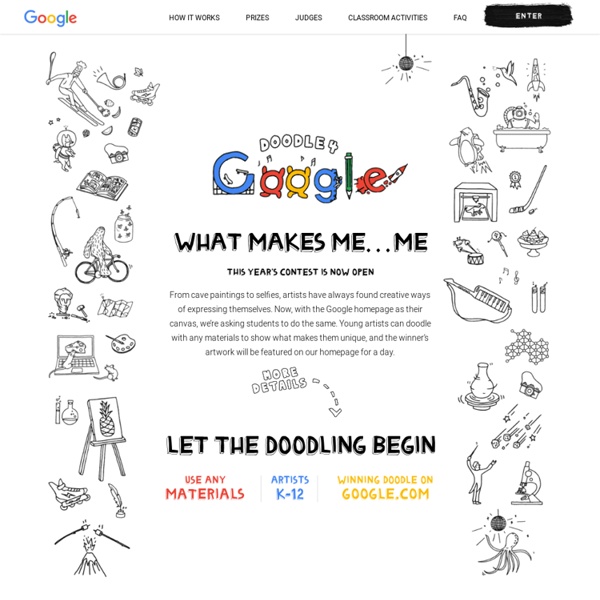
Stylishly Handmade Handbags and Accessories Fun Fabric Handbags Preppy Tote Bags DavidTMiller's Art Classes | My WHS Honors Art & Portfolio Art Classes iPads In Education – How’s It Going So Far? A growing number of schools have launched programs to provide iPads to students. What returns is this investment yielding? There’s no doubt the iPad is a hot topic in education technology today. Just about every week, my preconfigured Google Alerts deliver stories about schools that have decided to provide iPads to their students. Picture from article about iPad adoption at Naselle High School This week I decided to do a little web research to learn more about this topic. Naselle High School – teachers and students motivated and engagedThe first article I came across was this one, about the rollout of iPads at Naselle High School in Washington state in the US. They put some solid effort into into implementation planning. “Fifth-grade teacher Shawn Alholm said the students have been learning so much by having the iPads, including how the technology works and learning more information about various topics. Higher Education – a more balanced perspective? About Kelly Walsh Print This Post
Electronic Privacy Information Center Darle a la lengua » Archivos del Blog » Las herramientas son para el verano (7): Dabbleboard, una pizarra digital online y colaborativa Las herramientas son para el verano (7): Dabbleboard, una pizarra digital online y colaborativa Dabbleboard es una pizarra digital online de uso extremadamente sencillo. La función que más me ha atraído es la posibilidad de trazar a mano las figuras geométricas: nuestros trazos serán perfectamente interpretados y aparecerán las figuras pulcramente dibujadas. Se pueden añadir imágenes (mediante URL o subiéndolas desde un archivo), activar trazado de flechas, dos tipos de grosores y cuatro colores. A pesar de su extremadamente sencillez, conviene ver una demostración (entrar en Tour) y leer las ayudas (entrar en Help). Cómo seleccionar un objeto y modificarlo. La posibilidad de almacenar objetos reutilizables en la librería me parece muy interesante, porque eso permite preparar los compenentes de un mapa como el que he insertado de muestra y pedir a los alumnos que sean ellos mismos quienes los organicen y expliquen las razones de sus decisiones. Vía: Genbeta.
VirtualMedibotics™ | NJIT Education Exchange Connect with a worldwide network of your peers, and gain the skills to design and deliver effective, engaging Adobe professional development sessions that empower and inspire students, teachers, and faculty to create innovative digital media. Enrollment ending soon: Jul 14, 2014 This six-week online course aims to develop teacher knowledge and understanding of animation using the latest Adobe tools. We'll cover everything from basic animation principles to cutting-edge responsive web design. Enrollment ending soon: May 15, 2014 Connect with a worldwide network of your peers and gain the skills to design and deliver effective and engaging Adobe professional development sessions that empower and inspire students, teachers, and faculty to create innovative digital media.
Download Comical Online diagram, flow chart software - Draw Anywhere Master of Arts in Teaching Biology (Initial Licensure) | Fitchburg State University Degree Overview The Master of Arts in Teaching (MAT) Biology Program consists of two tracks, preparing candidates for either initial or professional teacher licensure in Biology at the Secondary level. The MAT in biology initial licensure track provides a balanced curriculum of biology and education courses to give graduates a strong background in content while improving their skills as teachers. Requirements and Curriculum These courses are a prerequisite and do not count toward the 36 credit degree program. Career Opportunities Teacher of Secondary Education Biology Still have questions? We know you're busy, so we've given you a few different options to conveniently get the answers you need. • Contact us at gceadmissions@fitchburgstate.edu or call 978-665-3144• Make an appointment to speak to an advisor• Attend an Information Session Back to GCE >>
How to design rubrics Rubrics take many different forms. Some rubrics describe only three levels of performance; others have more. Sometimes the terminology used to describe the various parts of the rubric will differ. None of this really matters. The first step in designing a rubric is to identify the skills, knowledge and understanding that the teacher wishes the students to demonstrate. For example:An ability to …Knowledge of …Understanding of how/why/the ways in which … The next step is to decide how many levels are to be described and then to write the performance descriptors for each of those criteria. Some people find it easiest to start with the medium level, which should represent a satisfactory level of performance, and proceed from there to write the higher and lower level descriptors. Writing performance descriptors The performance descriptors describe the relative differences between performances at each level.
Our projects Our projects are the core of the Wikimedia movement. All major projects of the Wikimedia Foundation are collaboratively developed by users around the world using the MediaWiki software. All contributions are released under a free Creative Commons license, meaning that any project content may be freely used, edited, copied, and redistributed, subject to the terms of the license. Please note: while other sites use the MediaWiki software (often giving them a similar visual appearance) or have a name that includes "Wiki-" or "-pedia", only the projects listed below are part of the Wikimedia Foundation. Wikipedia Wikipedia is a project to build free encyclopedias in all languages of the world. Wikipedia started in January 2001, and currently offers more than 24 million articles written in 284 languages. Wiktionary Wiktionary is a project to create a multilingual free content dictionary in every language. Wiktionary works in collaboration with the Wikimedia Commons. Wikiquote Wikibooks Wikisource
Skitch - Snap, Draw, Share Draw attention Quickly focus on what’s important using annotation and markup. Say it with fewer words Make your point with shapes, arrows and quick sketches. Move projects forward Use Skitch on your desktop, tablet and phone to give feedback and share ideas.