


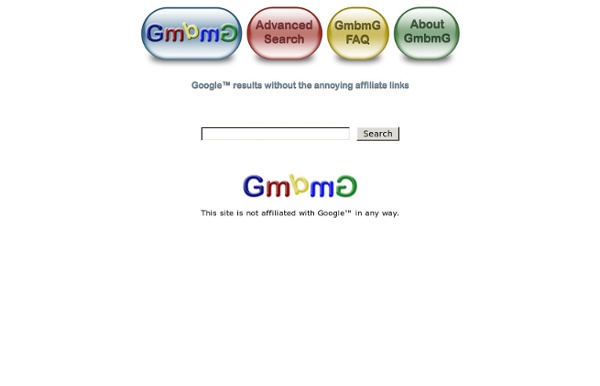
Buzz Google Buzz n'existe plus. Si vous n'avez pas lu tous vos posts Google Buzz avant l'arrêt du service, sachez que nous avons archivé votre contenu et l'avons enregistré sur Google Drive. Nous y avons créé deux dossiers : un qui contient un aperçu de vos posts Buzz publics et un autre qui contient tous vos posts. Par défaut, tous les internautes disposant du lien approprié ont accès à vos posts publics. Les fichiers contenant votre contenu Buzz sont traités de la même façon que tout autre fichier stocké sur Drive. Nous vous remercions d'avoir fait confiance à Google Buzz.
Simply Google, Google search and service, Google Desktop, Google Power Google www.google.com Welcome to Power Google, By Robert Harris, a practical, how-to book about using Google to locate information on the Internet. Below you will find a brief description of each chapter’s content along with two formats in which they can be viewed (Adobe® or HTML). If you do not have an Adobe® Acrobat® reader or would like to update your current reader to the latest version, click on the Adobe® icon below for a free download. Please note: Download times will depend on the Internet connection. Chapter 1: Why use Google? (41.0K) | or |HTML| Chapter 2: Developing a Search StrategyIf you want only a quick take on a common idea, you can simply type in the appropriate phrase into Google’s search box and quickly find your answer. (41.0K) | or |HTML| Chapter 3: Building a QueryOne of the advantages of Google’s effective method of finding and ordering pages for you is that even a simple search, such as typing in a couple of words, can produce excellent results. (42.0K) | or |HTML|
AdWords : Générateur de mots clés With Keyword Planner, we've combined the functionality of Keyword Tool and Traffic Estimator to make it easier to plan search campaigns. That's why Keyword Tool is no longer available. You can use Keyword Planner to find new keyword and ad group ideas, get performance estimates for them to find the bid and budget that are right for you, and then add them to your campaigns. Note To access Keyword Planner, sign in to your AdWords account at We've also added several new features with Keyword Planner. No match type data for search volume With Keyword Tool, we showed you broad match statistics by default with the ability to get data for other match types, like phrase and exact match. For example, let's say your keyword is dark chocolate. No device targeting Keyword Planner doesn’t let you specifically target mobile devices, like tablets and mobile phones. Other changes in the data columns
How to find secret web site pages and content - Flock Web site owner hide their webpages using commands in Robots.txt.Robots.txt is a text file which is located in the root directory of a site.It is used to control webpages indexed by a robot,ie. you can disallow a particular web page or content to be spidered from search engine robots. By using ‘disallow‘ word you can block any URL of your blog from reaching search engines. We will take the help of Robots.text file to see the hidden web site pages and content Step 1 – Go to Google and type this in the search box “robots.txt” “disallow:” filetype:txt Hit enter and you will be presented with loads of Robots file website results which have a disallow command. Step 2 – From thousands of results we will choose any website,for example I will open Microsoft robot text file which is in the 1st page (Highlighted).After opening the robot text file,it looks like this These are the content and pages which Microsoft doesn’t want search engine spider to get indexed.Now copy any line after the word Disallow:
How To Use Google Search As An Online Timer Learn about a simple search command that will let you use Google as an online timer to help you remind of any upcoming tasks. Use Google as an Online Timer Do you need a simple timer to remind you of upcoming tasks like picking up the laundary, making that phone call to your client or for sticking to the Pomodoro technique. There are good web apps, e.ggtimer.com for example, that let you create countdown timers in the browser quickly but you probably don’t need them anymore. That’s because you can now setup online timers inside Google itself by entering the timer command in the search box in the following format (the word “set” is optional): timer for <time> OR set timer for <time> The <time> can use a combination of hours, minutes and seconds. One more thing. This tip is courtesy Lifehacker.
Number of Circles you're in on Google+ showing up in Google search 29 September '11, 07:08pm Follow If you’re an author and decided to take the markup steps that Google+ announced a while back, your Google+ follower numbers are showing up next to your profile in Google search results. In June, Google explained the new markup language this way: We now support markup that enables websites to publicly link within their site from content to author pages. For example, if an author at The New York Times has written dozens of articles, using this markup, the webmaster can connect these articles with a New York Times author page. A source confirmed that the next step of that feature, actually showing the number of Circles you’re in on Google+ in Google search results has been turned on. The results look something like this, so if you’re searching for people or content on Google, you may spot this in the wild: Would you even want this information to appear in Google search results or would it creep you out?
9 Examples Why Google Search Is Better Than Yahoo! | Maxim.com - You need one word to describe Maxim? Easy: sexy. Wait – damn, that wasn't the point here. Okay, two words to describe Maxim: sexy and funny. It’s our mission in life to make you chuckle, giggle, titter, yuk, grin, crack up, guffaw, snicker and, yes, possibly even laugh. We want to make you forget all about the crap you went through today (literally, if you work in a sewer, in which case, you should really wash your hands before reading this on a shared computer) by bringing you the funniest jokes, the silliest videos, the most hilariously-written articles and stories and the sort of nonsense that you can’t help but find amusing. We’ll be updating the site every day with our funny take on the day’s news: It doesn't matter if we’re covering sports or politics, cars or food, celebrity sex tapes or scientific breakthroughs, you can trust us to always be total wise asses about it. Want to see how the pros do it? Wait – we haven’t mentioned dick jokes for two whole paragraphs.