


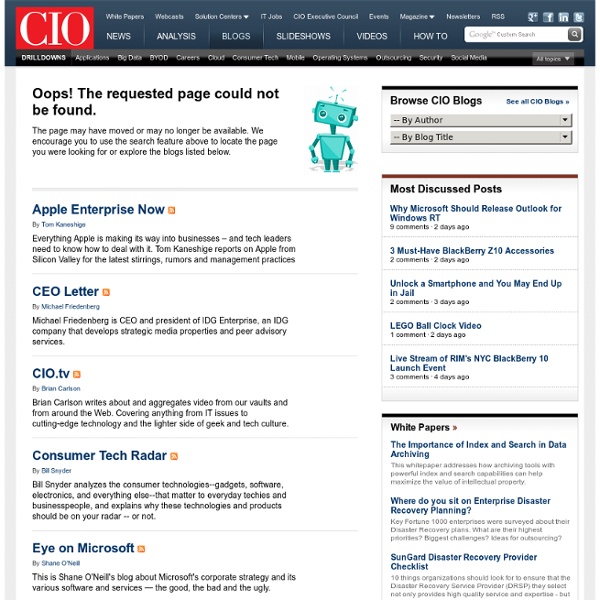
buckleyPLANET: How to Jump Start SharePoint Governance One of the most common questions surrounding metadata and taxonomy management is ‘How do you begin?’ As with most user-driven technologies, SharePoint is often “unleashed” without proper planning or governance structures, and most administrators find themselves needing to retroactively apply standards across their environment. Companies tend to hoard information and may find themselves overwhelmed by the disorganization – and how to even begin the process to get things under control. Without proper management, search becomes ineffective, content become silos hidden behind team sites (or even within team sites), and user satisfaction plummets. Unfortunately, there is no “easy” button to fix this problem – and its not a problem unique to SharePoint. Create an internal SharePoint user group Even if your plan is to release a tightly-controlled portal with strict guidelines around content types, workflow, and usage, you still need to involve the users and get their perspective.
Successful SharePoint builds teamwork | Originally published May 16, 2010 at 10:01 PM | Page modified May 17, 2010 at 7:20 AM NEW YORK — If Office was the Will Ferrell of the Microsoft launch event at the "Saturday Night Live" studio last week, then SharePoint was its Tina Fey. Microsoft debuted 2010 versions of both for business customers on Wednesday in New York. Like Ferrell, Office 2010 and all its cowbells and whistles overshadowed just about everything else. SharePoint, like Fey, may not be an attention hog, but it deserves a show of its own. The Web collaboration software has become the little code that could at Microsoft. Starbucks uses SharePoint to train baristas how to make peppermint Frappuccinos. "We've got everything from guys doing Velveeta to guys doing 599s [Ferrari GTOs]," said Jeff Teper, corporate vice president of the SharePoint business. Its success has bred competition. Organizational tool SharePoint is a set of software that helps people in an organization to work together via the Web. Features added
Delivering SharePoint Success: Why Collaboration is More Than Ju Greetings from Sacramento, CA! I’m attending The SharePoint Exchange conference and just finished presenting the session “Delivering SharePoint Success: Why Collaboration is More Than Just Technology”.Greetings from Sacramento, CA! I’m attending The SharePoint Exchange conference and just finished presenting the session “Delivering SharePoint Success: Why Collaboration is More Than Just Technology”. In the presentation, I discussed essential components of successfully delivering SharePoint as an enterprise platform. - Gaining executive buy-in for SharePoint projects - Proper planning and appropriately managing expectations - Engaging the business for better adoption - Defining organizational SharePoint readiness - Iterative release of SharePoint solutions The good news is I recorded the presentation and you can watch it! Here are the 2 templates I referenced in the presentation: Like this: Like Loading...
Microsoft SharePoint: Three Deployment Challenges - CIO CIO — Enterprise adoption of SharePoint is rapidly on the rise: A new survey from document management company Global 360 reveals that 90 percent of the survey's 886 respondents currently use SharePoint, with 8 percent using SharePoint 2010. Moreover, 67 percent of those that use SharePoint spread it out enterprise-wide, indicating that SharePoint is not just for the IT department — it's for all departments. The survey also highlights how SharePoint is used at organizations. The idea of using content in SharePoint to improve the business is a major theme of the survey. But despite widespread adoption as well as improvements in search, workflow and social networking in SharePoint 2010, the SharePoint platform does come with its own set of challenges, according to the survey results. Out-of-the-Box User Experience Not Great Only 17.6 percent of survey respondents feel SharePoint delivers a great out-of-the-box user experience and adequately meets their needs. Continue Reading
A Matter Of Degree: The single most important ingredient in your SharePoint implementation The usual suspects in the talk of how to build an oustanding SharePoint implementation, and how to encourage adoption, include the following:- top-down support- solid governance- proper training, support, and resources- useful, needed, and exciting functionality- an elegant interface- local evangelists All of which are important. But more and more I'm seeing that there's another element that may trump them all: Trust. Even in a company that's doing well with all of the above (and I know some that fit this description), if the trust is broken, it's just as detrimental as missing any of the other critical factors. When SharePoint comes into an organization, it's a stranger. People are wondering, "What does it do? Because of this tendency, it's not just one person's job to create trust through an implementation - it's everyone's job. Project Manager / Program Manager / KM Director / IT Applications Manager / Communications Manager CEO and Senior Leadership Team Steering Committee
5 Reasons Why Executive SharePoint Ignorance is Not Bliss (Part 1) The job of how to implement SharePoint in an organization should not be in the hands of the IT department. It belongs with the business and the backing of executive decision makers. Here's why. Editor's Note: Vote for your favorite SharePoint 2010 topic. Our SharePoint implementation was unsuccessful because management just doesn't get it! …lamented a systems administrator after one of my recent talks. In a lot of organizations, it’s quite common to see IT getting the blame for poor SharePoint implementation and adoption. Here are five reasons why executive SharePoint ignorance is not bliss: 1. Organizations today primarily utilize SharePoint as a file-sharing repository. In my experience, there is a lack of awareness amongst executives that SharePoint is an enterprise platform. More importantly, SharePoint can empower everyone in an organization (mostly non-technical individuals) to deploy software-based solutions without IT intervention. 2. Continue reading this article:
How to Prioritize Business Needs Before Implementing SharePoint "How do you like your SharePoint? Combo 1? Team site template with Wikis, Surveys and FBA on the side? Would you like to super size it?” Taking a fast food ordering approach when implementing SharePoint is not effective in meeting business needs. You do not want to throw a toolbox to the business and tell them to go look for a problem to solve. While facilitating “Delivering SharePoint Success” mentoring workshop last week, it was evident that two organizational challenges exist if SharePoint is truly implemented to meet business needs: The lack of proper skill sets to work with the business, identify their needs and map it to a SharePoint solution.Not assessing and prioritizing the relative importance of various business needs to determine which needs to be delivered first based on available IT capacity. Why is this important? Here are three steps on how you can effectively prioritize business needs and deliver SharePoint-based solutions to meet them: 1. An HR Example 2.
Running an effective SharePoint Pilot/Proof of Concept Running a SharePoint Pilot or Proof of Concept is the first step into the world of SharePoint for many organizations. The reasons behind doing this are varied and most are well intentioned. In some cases an organization may want to expose SharePoint out to its user community in a tightly governed environment. For others it’s a technical initiative to ensure that SharePoint can satisfy the needs of the business effectively. For more risk adverse organizations it’s a great way to start small with the product in case things do not go well. A SharePoint Pilot/POC is not to be taken lightly. Being involved with many SharePoint 2010 Pilot/POC’s recently I think that there are some guidelines to ensuring that your particular initiative has the best chance of success. Get Executive Buy In In my mind this is absolutely critical for success. There will be many issues that will need to be resolved during the course of even a simple Pilot/POC. Use Sufficient Hardware Effective Communication Summary
Mauro Cardarelli : Doing a SharePoint Assessment I’ve had the opportunity to do several SharePoint assessments over the years and while each customer/scenario was different the assessments often centered around “we don’t know what we don’t know… help!” That is, there was a sense that SharePoint might be a good solution fit but external assistance was requested for validation and insight. While I can attest to starting every assessment document (typically the deliverable in this type of project) with a blank piece of paper, I do always follow a (personal) methodology. It centers on answering (and justifying the answers to) 3 key questions: (1) is this worth it? (2) is SharePoint the right tool?” Is this worth it? · Would the new system fill a void that is currently not offered today? · Is there a willingness from content owners to “invest” in this new system? · Is there a genuine interest and commitment from the executive level as well as an appreciated value? · Will customers use the new system? Is SharePoint the right tool?