


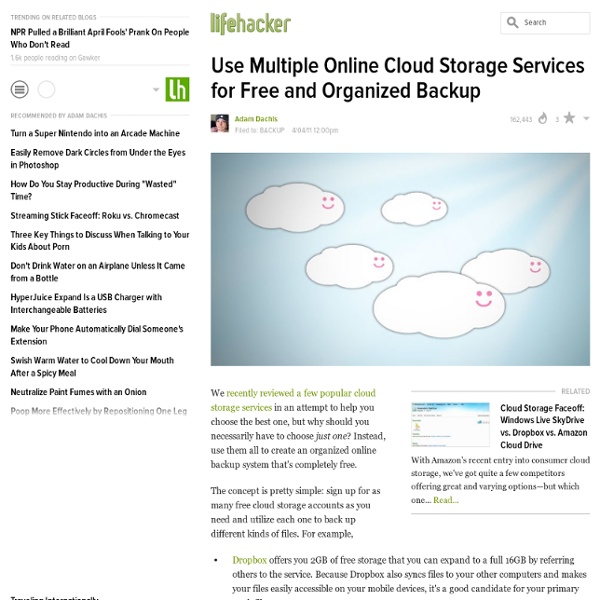
Stop Organizing Your E-mail, Says Study - Technology Review (Build 20110413222027) If you’re the type to meticulously file your emails in various folders in your client, stop, says a new study from IBM Research. By analyzing 345 users’ 85,000 episodes of digging through old emails in search of the one they needed, researchers discovered that those who did no email organizing at all found them faster than those who filed them in folders. By using search, the non-organizers were able to find the email they needed just as easily as filers. They also didn’t have to spend any time filing email in folders, putting them ahead overall. Other results from the study (pdf) pointed to ways in which existing email clients might be improved. For example, scrolling was a big part of how users found emails, even after they searched for them, yet scrolling isn’t supported by gmail, which uses pagination instead. The study also suggested that if you want to keep your (and others’) email inboxes tidy, you should do everything you can to keep your conversations in existing threads.
Dropbox vs. the Alternatives: Which Online Syncing Service Is Right for You? Dropbox may be the most popular service for syncing files and storing them online, but that doesn't mean it's the best. Some of us are currently considering Dropbox alternatives due to recent security or privacy concerns, while others just want to see what else is available. Here's how Dropbox stacks up against four other major online syncing services: Windows Live Mesh, SpiderOak, SugarSync, and Wuala.P We've mentioned Dropbox a lot because of how useful seamless file sync is, but most of our favorite Dropbox tricks would work with any of the tools highlighted in this post. What These Services All DoP These five services offer free online space for storing/backing up your files, sharing them with others, and keeping them in sync across multiple computers and/or mobile devices. If you're in a hurry, here's a quick comparison chart of the five services by platform, storage space, and pricing for additional space.P SExpand Unique FeaturesP Ease of UseP Drag n' Drop to one folder. PerformanceP
Are you losing time? Do you ever lose hours? I don’t mean you’ve lost hours because you have blacked out, I simply mean have you ever zoned out for awhile without realizing it? Have you looked up at the clock and thought, “Whoa! How is it noon already?” There are times when daydreaming is a good idea, like when you’re on vacation and your mind deserves a break. Zoning out isn’t helpful, however, when you need to get work done. Set an alarm for 10 minutes, and keep hitting snooze.
holykaw.alltop Brilliant ideas strike people all the time. Perhaps you’ve been inspired at some point with the notion for an innovative product or process. But it takes more than just some clever firing of the brain circuits to turn an invention idea into a working, tangible product. And then it takes even more work to develop it into a mass-market phenomenon This article offers a brief look at the labor-intensive, potentially lucrative process of bringing an invention to market. Full article at HowStuffWorks.com. Total aggregation of HowStuffWorks.com. Photo credit: Fotolia Dropbox Forms Is the Easiest Way to Let Anyone Send a File to Your Dropbox Account Yeah, I just tried this out and I don't like the way it works. The upload form you create sends the file to JotForm first, who then copies it into your Dropbox account. So not only are you limited by the 50MB Filesize and 100MB JotForm quota, but you're adding a point of failure to an otherwise robust system. On top of that I don't see any way to customize the location of your JotForm folder within your dropbox account. What's more, if, for example, you use the default file submission form, which doesn't _require_ a submission email address, and the user doesn't fill out the email address field, the file goes into a folder called YourDropbox/JotForm/FormName/Not Answered/. While this could be a good quick way to get a file from a non-dropbox user, it's definitely not a long-term web-dropbox-upload solution.
A Hassle-Free Approach to Making Your Mac Adapt to Your Environment local (estonian) mug forum said some time ago that dvd drive region can be changed five times and drive locks itself to last used region. local mac seller/repair shop can reset region change counter for a small fee. as this is hardware (or, specifically, drive firmware) lock it does not care what player software you are using. player software may have it's own region lock (at least they used to have this way back when dvd was a new thing). If you look up the model of your DVD drive in the System Profiler app, you can search google for ways to unlock it. But most recent models don't support unlocking. I have never tried with VLC, though, it might work. (What I would do is to buy a cheap external DVD player and lock it to the correct region.) VLC ignores DVD region, so you're good to go with that. Does it?
The NY Times Online Paywall Finally Goes Live After 14 months in development, long-awaited “metered” model launches The New York Times' much-hyped, feverishly-anticipated online paywall went live on Monday at 2:00 p.m. (ET), as scheduled. And so far, the world has not fallen off its axis. The Times' long-term plan is to charge "heavy" users of the site between $15 and $35 per month for digital subscriptions to access the site, but the paper is offering all subscriptions plans for 99-cents each for four-week trials as part of the launch. To mark this historic occasion, here are links to most of The Wrap's articles on the Times' paywall — as well as other approaches to paid content online. >> New York Times to Unveil Online Paywall in the Afternoon >> Times: Paywall Freeloaders Will Be 'Mostly High School Kids,' Unemployed >> How Much Money Can the Times Make From its Paywall? >> New York Times to Launch Online Paywall on March 28 >> Times Paywall Enters 'Final Testing Phase,' Will 'Launch Shortly' >> NYT Co.
Top 10 Real World Easter Eggs and Cheat Codes You might think that you have to wait in line, buy only what's offered to you, subject yourself to advertisements, and generally go through you day accepting nuisances because that's just how the world works. But just like on your computer, there are easter eggs hiding out in the real world just waiting to let you unlock the bonus levels of life. Here are our top 10 favorites.P 10. Get Free MoneyP As far as cheat codes go, picking up some extra coins was always a pretty sweet deal. 9. When it's your birthday, you shouldn't have to pay for food. 8. When you can't find your car in a parking lot, pressing the lock button a few times will generally make it beep and honk so you can track it down quickly—but this only works if your car is in range. 7. SExpand Those airline bathroom doors? 6. Just because it's not on the menu doesn't mean you can't have it. 5. Several retail stores give you discounts for being a tourist. 4. 3. 2. 1.
Exploring the 'Net and Star Trek with Pearltrees Over the past few days, you may have noticed that we've embedded a new tool known as Pearltrees in certain articles on TG Daily. As you can see, Pearltrees embeds a significant amount of supplemental information related to a post in a way that is easy to navigate, while giving you a chance to preview content before you even click a link. There's a lot more to Pearltrees, though. During a recent interview, the company told us they are engaged in building an expanding a comprehensive "social curation" community. What does this mean for you? Well, you can "team-up" with people who share your interests to curate a topic, thereby providing improved context, more depth and high-quality information. "Obviously, it would be pretty difficult to find all of this content in any reasonable amount of time using Google or another search tool," Pearltrees rep Oliver Starr told TG Daily. To collaborate on a topic, simply click the "team-up" button in an embedded pearltree, like the Star Trek one above.
The Complete Guide to What To Do Before, During, and After a Disaster I live in Maryland on the east coast and we had a tiny earthquake last year, my first experience. I was at the cemetary visiting my friends plot, afterwards as I am sitting in my car about to leave, my car started rocking back and forth. I remember thinking "the fuck is wrong with my car?", seriously thinking it was some issue with the vehicle, that spark of brilliance was followed by "who the fuck is rocking my car back and forth?". Flagged That is awesome. I live in DC and remember the same quake. Sure enough, right thereafter, I went back into my apartment and the streets were crowded with people who had left my building and the other nearby office buildings.
Program | FutureMidwest Conference Getting Things Done: The Art of Stress-Free Productivity (9780142000281): David Allen Getting Things Done Personal productivity system and 2001 book The GTD method rests on the idea of moving all items of interest, relevant information, issues, tasks and projects out of one's mind by recording them externally and then breaking them into actionable work items with known time limits.[b][c] This allows one's attention to focus on taking action on each task listed in an external record, instead of recalling them intuitively.[5] First published in 2001,[4] a revised edition of the book was released in 2015 to reflect the changes in information technology during the preceding decade.[1] Themes[edit] Allen first demonstrates stress reduction from the method with the following exercise, centered on a task that has an unclear outcome or whose next action is not defined. The most annoying, distracting, or interesting task is chosen, and defined as an "incomplete". An inboxA trash canA filing system for reference materialSeveral lists (detailed below)A calendar (either a paper-based or digital calendar)