


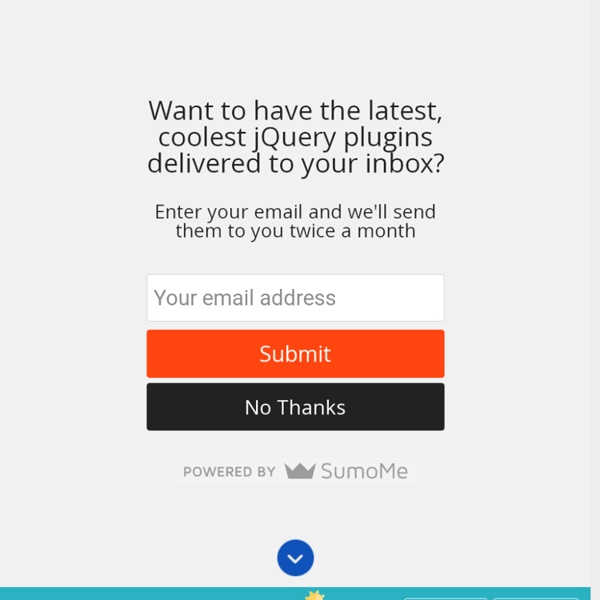
Introducing SourceTree for Windows – a free desktop client for Git By Justen Stepka, Product Manager on March 19, 2013 The SourceTree team is thrilled to announce the latest addition to our family Atlassian distributed version control system (DVCS) family – SourceTree for Windows. For some time now many Windows developers have been requesting a native counterpart to the SourceTree Mac desktop client. Windows developers, say goodbye to the command line and use the full capabilities of Git through SourceTree’s beautifully simple interface (and stop being jealous of what your Mac friends are using). A simple, powerful Git client SourceTree for Windows simplifies how you interact with Git repositories so you can focus on coding. Perfect for Git newbies SourceTree was built to make Git approachable for every developer – especially those new to Git. Create and clone repos from anywhereCommit, push, pull and mergeDetect and resolve conflictsSearch repository histories for changes Visualize your repositories Powerful enough for Git veterans Git one-stop shop Windows Mac
Dynamic pagination • Alex MacCaw Pagination over a constantly changing list is hard. Really hard. In fact it should be one of those computer science problems up there with naming and cache invalidation. The issue especially surfaces in news sites, like Hacker News. The hierarchy of posts is constantly changing. Paginating on offset is out, since the valid offset is constantly changing. Well one one method is to store every possible sort order in memory. However this is a lot of data. @fat came up with a neat solution for Medium, which he shared with me recently. Send the server the IDs of the posts you already have when paginating. In other words I send an array containing all the previously fetched post IDs as a parameter whenever I’m fetching more paginated posts. That’s a pretty pragmatic solution, that in my opinion draws the right compromises. Kudos
Premium WordPress Themes, Web Templates, Mobile Themes | ThemeForest A Simple, Comprehensive Overview of Javascript This isn’t a reference guide, programming tutorial or detailed overview. It’s a Javascript refresher, assuming you know another programming language and puts all the information in one place (just ctrl+f to find!). Javascript has nothing to do with Java, is dynamically typed and has C-like syntax. Enabling Javascript Include javascript inside HTML: <script> x = 3; </script> Reference external file: <script src=" Redirect if javascript disabled: <noscript><meta http-equiv="refresh" content="0; URL= Using Variables, Objects and Arrays Deep dive into objects. Comparisons and Manipulations Javascript has some funky types and comparisons. Conditionals and Loops Defining Functions Javascript Classes Javascript doesn’t have formal class notation, but you can create a “constructor” and add methods to it. Advanced Javascript Browser Document Object Model (DOM), and GUI Find and change HTML elements. Keep learning
WooCommerce - a free eCommerce toolkit for WordPress The that gives you to sell anything. Get started today for free. Free DownloadInstall With 14,558,529 downloads WooCommerce powers over 37% of all online stores. WooCommerce is now the most popular eCommerce platform on the web (stats from Builtwith), so you can rest assured you're in good company. Store Owners WooCommerce gives you the control to sell anything, anywhere. Read more Developers An extendable, adaptable, open-sourced platform.
ECMA-262 » JavaScript. The core. Read this article in: Japanese, German (version 2), Arabic, Russian, French, Chinese. This note is an overview and summary of the “ECMA-262-3 in detail” series. Every section contains references to the appropriate matching chapters so you can read them to get a deeper understanding. Intended audience: experienced programmers, professionals. We start out by considering the concept of an object, which is fundamental to ECMAScript. ECMAScript, being a highly-abstracted object-oriented language, deals with objects. An object is a collection of properties and has a single prototype object. Let’s take a basic example of an object. For the code: we have the structure with two explicit own properties and one implicit __proto__ property, which is the reference to the prototype of foo: Figure 1. What for these prototypes are needed? Prototype objects are also just simple objects and may have their own prototypes. ECMAScript has no concept of a class. Easy enough, isn’t it? Figure 2. Figure 3.
fabpot/PHP-CS-Fixer HTML(.js) - Befriend the DOM! HTML document.documentElement The global HTML is the actual document root element and all element tags queried via the dot operator are descendants. HTML.tag... Element|Array HTML allows you to access document elements via their tag name. HTML.body.header; HTML.body.header.textContent = "A Better Header!" HTML.query(selector) Element|Array 0.10.0 HTML.query acts as a proxy for querySelectorAll and returns the selected element(s). HTML.query("#example"); HTML.query(".example"); HTML.query("#example").h1.em; HTML.tag....query(selector) Element|Array 0.10.0 You can, of course, use query on any "HTML-ified" element(s) to search only the children thereof. HTML.body.div.query(".example"); HTML.query(selector limit) Element|Array 0.11.0 HTML.query acts as a proxy for querySelector or querySelectorAll (as appropriate) and returns no more than the specified number of selected element(s). HTML.query("#example", 1); HTML.body.query(".example", 5); HTML.tag....each(callback(element,index,array)) Element|Array
PHP: Hypertext Preprocessor Cory Gross -- How To Create Your Own Chrome Extensions I really like the Chrome browser. It wasn't until recently that I looked into creating extensions and was surprised by how simple it was. If you know basic HTML, CSS, JavaScript then you know all you need to be able to extend your Chrome browser in multitudes of ways. Getting Started With Extensions In order to get started creating a new extension all you need to do is create a new root directory for your extension. The Manifest Every extension must contain a file in the root directory with filename manifest.json. Google has published a list of all the fields supported in manifest version 2.. Background Pages Most extensions will have an entry in the manfiest.json which looks like the following: This entry specifies two scripts which will be loaded and kept in memory running in the background. Event Pages Background pages are by default persistent, they are loaded in when the extension starts and are kept in memory constantly. This is all you need to know to start adding some functionality.