


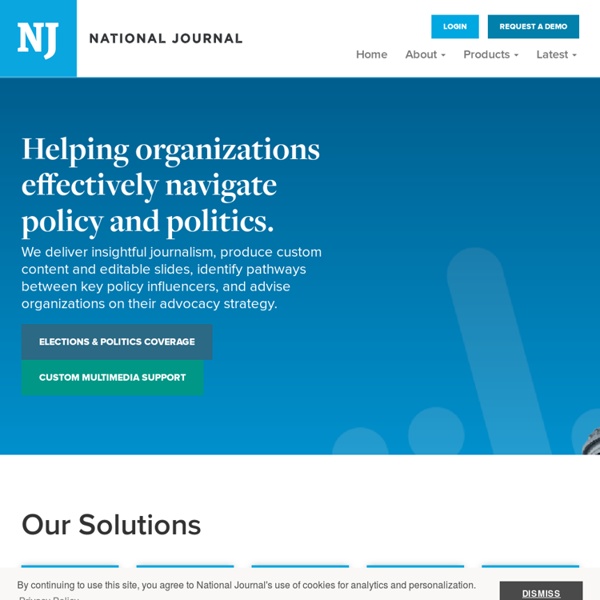
Barnes & Noble - Books, Textbooks, eBooks, Toys, Games & More Systems And Tools Educational Model Note: The development of this concept has moved to the Effective Education Project . This page is being left for archive purposes. Introduction [ edit ] In the education world there is much discussion and debate over standards. There are several educational theories that discuss this topic. The Systems and Tools Educational Model (STEM) attempts to put what can be learned within the whole of human experience into a logical framework that can be used to decide what should be taught. There are two things that should be noted. Also, while this mental model is theoretical, it is critical for it to be a success that it can be applied to the real world, and in its application, it benefits learners. Definitions [ edit ] In order to understand and apply the Systems and Tools Educational Model it is important to understand several terms used: System - Every thing in the universe can be viewed as a system or part of a system (or often both). Broad Overview of Concept [ edit ] 1. 2. 3. 4.
Roll Call Eastern Iowa Breaking News and Headlines | thegazette.com - Cedar Rapids, Iowa City History Commons Supreme Court news from Yahoo! News Talking Points Memo Infobase Publishing - Home Storybites Book Search Help Center - My Library FAQ For information on managing your Google eBooks, please see this article with instructions and tips. You can create a personalized library on Google Books which allows you to organize, review, rate, and search a customized selection of books. These collections are live online, and are accessible anywhere you can log in to your Google account. Bookshelves that are set to 'public' (with this icon showing a globe: ) are publicly visible to friends who know the URL of your collection, so once you've built a collection, you can share it with them by sending them a link to your library in Google Books. Getting started... Step 1: Log in to your Google account You must sign in to Google Books using your Google Account in order to add titles to your library or write reviews. Step 2: Add books to your library Add a single book: You can add any book in the Google Books index to your library. The bookshelves that are marked 'public' (with the icon showing two people) will be published online.