


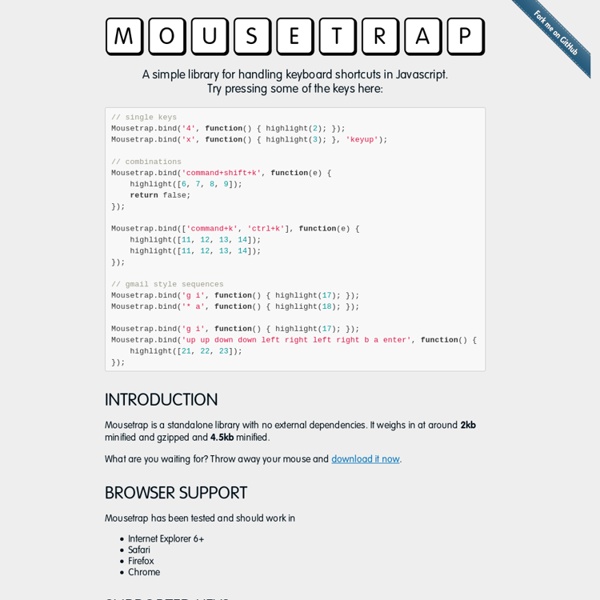
Prism www.jarallax.com/demo3/ Jump to progress the Jarallax.jumpToProgress method allows the user to animate the Jarallax animation to a position in the animation. This is a very handy method for navigation. Example jarallax.jumpToProgress( 20, 2000, 30); In this example Jarallax animates to position 20 over 2000 milliseconds with 24 frames a second. Smooth scrollbar Some browsers smooth out the scrollbar when it is moved (like safari). Enabling the smoothed scrollbar will animate the current progress of the Jarallax animation to the scrollbar position. Example: var jarallax = new Jarallax(new ControllerScroll(true)); Clone animations In earlier versions of Jarallax every animation needs to be defined. When defining an animation with the addAnimation method, an animation sequence is returned. The first argument expects a selector, the second an object or array with the key modifications.
jquery-complexify Websites have a responsibility to users to accurately tell them how good a password is, and this is not an easy job. If your password is 8 characters long and only formed of lower case characters, you need to make it better, perhaps by adding a number or more characters. If your password is 25 characters long but happens to not contain a number, you shouldn't be forced by a password security policy to add one, you clearly have a very secure password. Complexify aims to provide a good measure of password complexity for websites to use both for giving hints to users in the form of strength bars, and for casually enforcing a minimum complexity for security reasons. Note: I use the term 'casually' because this is only client-side validation and anyone could turn it off. Complexity Rating Complexify's default settings will enforce a minimum level of complexity that would mean brute-forcing should take ~600 years on a commodity desktop machine. Unicode Try it out: How do I use it? Complexify Ports
CSS3 Responsive Slider / Carousel Using Radio Buttons Select catcher Created by Ian Hansson (@teapoted) Art from Brendan Zabarauskas (@bjzaba_). Browser Support: Best In Test: Firefox (transition performance) Full Support: Chrome, Firefox, Opera, Safari (latest versions of all browsers) Partial Support: IE9 (Functional, but does not support transitions) *No JavaScript Functionality (1 compatability fix though) iOS devices don't handle labels properly. You can view this page without the js iOS fix here. How Does It Work? The actual slider is much like any JavaScript slider. To save our input we are using radio buttons. We put the radio buttons at the top so when they are :checked we can use a general sibling selectors (~) to change our slider. That is all the essential CSS, the other gaff is just styling and animation. Created by Ian Hansson (@teapoted), Feb 2012.
SelectNav.js - responsive drop-down menu - pure JavaScript About SelectNav.js is a JavaScript plugin that lets you convert your website navigation into a select drop-down menu. Used together with media queries it helps you to create a space saving, responsive navigation for small screen devices. Inspired by TinyNav.js, it was rewritten from scratch to become jQuery independent and customizable. To see it in action just resize this page and observe the topbar. Features Independent - no external library or other dependecies Ligthweight - only 1.5KB minified and 0.8KB minified+gziped Customizable - to make it suit your needs Compatible - tested with IE 6+, Firefox 3.6+, Chrome 4+, Safari 3+, Mobile Safari iOS 3.2+, Android 2.3+ Browser, Opera Mobile, Opera Mini. Usage 1. <ul id="nav"><li><a href="homepage.html">Homepage</a></li><li><a href="about.html" class="active">About us</a></li><li><a href="contact.html">Contact</a></li></ul> Selectnav.js works with every navigation in form of ul or ol lists that follow the example above. 3. 4. Examples Result
34 Responsive Grid System Choosing an OSS license doesn’t need to be scary - ChooseALicense.com Koala - a gui application for LESS, Sass, Compass and CoffeeScript compilation. Koala is a GUI application for Less, Sass, Compass and CoffeeScript compilation, to help web developers to use them more efficiently. Koala can run in windows, linux and mac. Download Version 2.0.2, 2014-01-24 Download Version 2.0.2, 2014-01-24 Linux: 32bit / 64bit Ubuntu: 32bit / 64bit Version 2.0.2, 2014-01-24 Core Features Multi-language Support Support for Less,Sass, CoffeeScript and Compass Framework. Copyright @ Ethan Lai, Design By 单炒饭 TodoMVC Cool Kitten: A parallax scrolling responsive framework jalxob.com Buy this domain The owner of jalxob.com is offering it for sale for an asking price of 600 USD! Related Searches This webpage was generated by the domain owner using Sedo Domain Parking.