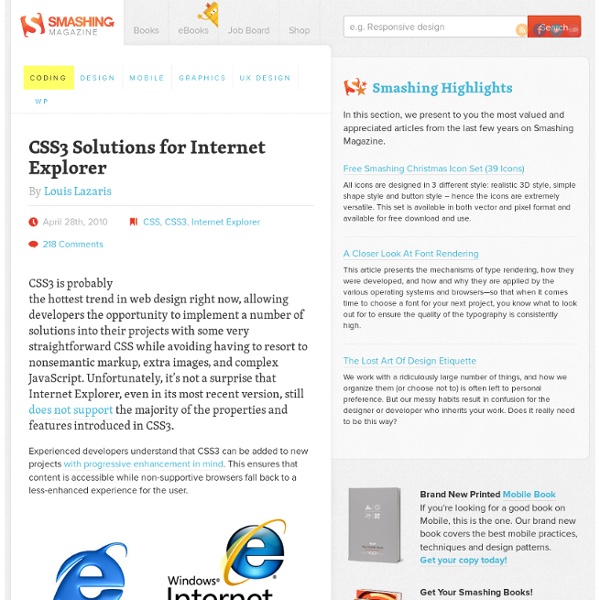Take Your Design To The Next Level With CSS3 - Smashing Magazine
Advertisement Cascading Style Sheets were introduced 13 years ago, and the widely adopted CSS 2.1 standard has existed for 11 years now. When we look at websites that were created 11 years ago, it’s clear that we are a thousand miles away from that era. It is quite remarkable how much Web development has evolved over the years, in a way we would never have imagined then. So why is it that, when it comes to CSS, we’re stuck in the past and so afraid of experimenting? It’s time to introduce CSS3 features into our projects and not be afraid to gradually incorporate CSS3 properties and selectors in our style sheets. In this article, we’ll look at the advantages of CSS3 and some examples of how Web designers are already using it. Please also consider reading our previous, related article: Push Your Web Design Into The Future With CSS3 Using Browser-Specific Properties To use most CSS3 properties today, we have to use vendor-specific extensions together with the original properties. Useful Links
50 Brilliant CSS3/JavaScript Coding Techniques - Smashing Magazi
Advertisement CSS3 is coming. Although the browser support of CSS 3 is still very limited, many designers across the globe experiment with new powerful features of the language, using graceful degradation for users with older browsers and using the new possibilites of CSS3 for users with modern browsers. That’s a reasonable solution — after all it doesn’t make sense to avoid learning CSS3 (that will be heavily used in the future) only because these features are not supported yet. The point of this article is to give you a glimpse of what will be possible soon and what you will be using soon and provide you with an opportunity to learn about new CSS3 techniques and features. In this post we present 50 useful and powerful CSS3/jQuery-techniques that can strongly improve user experience, improve designer’s workflow and replace dirty old workarounds that we used in Internet Explorer 6 & Co. Visual Effects and Layout Techniques With CSS3 Navigation Menus With CSS 3 Learning New CSS3 Selectors
Start Using CSS3 Today: Techniques and Tutorials - Smashing Maga
Advertisement We have been publishing articles about CSS3 for a while now, and we keep receiving angry e-mails from some developers who complain that it doesn’t make sense to use CSS3 today. Yes, Internet Explorer doesn’t support most CSS3 properties. And yes, CSS3 vendor prefixes are bad for maintainability (and this is why we recommend extracting vendor prefixes in a separate CSS3 file). But it’s OK to accept that Web is a dynamic medium, and it’s OK to create rich, interactive, beautiful designs for those who are already using a modern browser or will be using one soon. In this post we present an extensive round-up of CSS3 techniques, tools and resources that will help you learn how to use CSS3 in your designs right away. You may be interested in the following related articles: What’s Possible With CSS3? Pure CSS3 Page Flip EffectBy using CSS3 gradients, transitions, 2d transforms and clipping, Roman Cortes achieved this pure CSS3 page flipping effect (no JavaScript is used).
Get Started With CSS 3
If you follow CSS, you’re probably sick of hearing promises of CSS 3 — the next generation style sheet language that should have been here several years ago. Well, the specification document still isn’t finalized. If you’re impatient, you’re not alone. Browser manufacturers have already started rolling out support for many of the new features even if they aren’t yet set in stone. Opera and Safari have been leading the way when it comes to CSS 3 features, but Firefox 3 packs in a few and 3.1 promises to bring Firefox alongside the others. Yeah, we know what you’re thinking: “I can’t do it. Well, you’re right. We’re willing to admit that most of these rules are still a year or two from being mainstream, but it doesn’t mean you can’t start learning them now. Want to bleed from the cutting edge of web design? Rounded Corners The number one rule of Web 2.0: If it has rounded corners, it’s modern. Say you have some HTML that looks like this: Add this style definition to round off the element:
Building Faster Websites with CSS Sprites
Using CSS sprites allows you to greatly increase your websites speed by using single image files that contain multiple graphics. In other words, when you have many images to be used, instead of having them as different individual files, we combine them into one. Therefore, the client computer only downloads one image for all the different graphics to be displayed. Benefits of CSS sprites Using CSS sprite images on your website is the best way to quicken up the loading time of your images and is also the best way to keep up with today’s best web design practices. CSS sprites decrease the loading time of images on your web pages, and can significantly lower the number of requests that your website makes which can drastically lower total page load time. If you need more reason to use sprites, consider that most of the top sites out there are using them: Apple, Amazon, Yahoo… Tutorial9 :P Materials Needed: Image – Step 1: Set up each individual navigation menu image states A personal tip. Ta-da!
CSS Layout Generator
About the CSS Layout Generator The CSS Layout Generator was first released by Tony Aslett in October 2003, since then over 871,000 layouts have been generated. Updated in November 2010, HTML5 doctype can now be selected and a simple HTML5 template with appropriate tags will be created. Other HTML and XHTML doctypes are still available. The generator helps you create the structure of your website template using valid HTML and CSS. You can create a fluid or fixed width floated column layout, with up to 3 columns and with header and footer. The generator requires a modern DOM capable browser with JavaScript enabled. Instructions To create your layout select the structural elements your site requires (header, footer, columns). Info popups are available where you see InfoMore info example :) icon, just hover over it for more information. Join the CSS Forum to suggest changes or ask for help where needed. Author: Tony Aslett
21 Amazing CSS Techniques You Should Know (Build 20100401080539)
Cascading Style Sheets(CSS) is one of the building blocks of modern web design without which websites would have been ugly just like they were a decade ago. With time, the quality of CSS tutorials out there on the web has increased considerably. Here are 21 amazing CSS Techniques that you might not have thought could be done by CSS. 1. Amazing demonstration of how to create a cross browser image gallery using just CSS. 2. This tutorial demonstrates a crazy way to create an image map using just CSS. 3. Create a lighbox using just CSS with no JavaScript required. 4. Replace the submit buttons with images using CSS, degrades back to submit button if CSS is disabled. 5. Amazing tutorial on how to create an animated navigation menu using just CSS. 6. Create a tree like navigation from nested lists of links. 7. Create eye-catching titles with nice gradient effect using just CSS. 8. 9. Amazing way to create a liquid layout using negative margins 10. 11. Create a nice scalable breadcrumb navigation