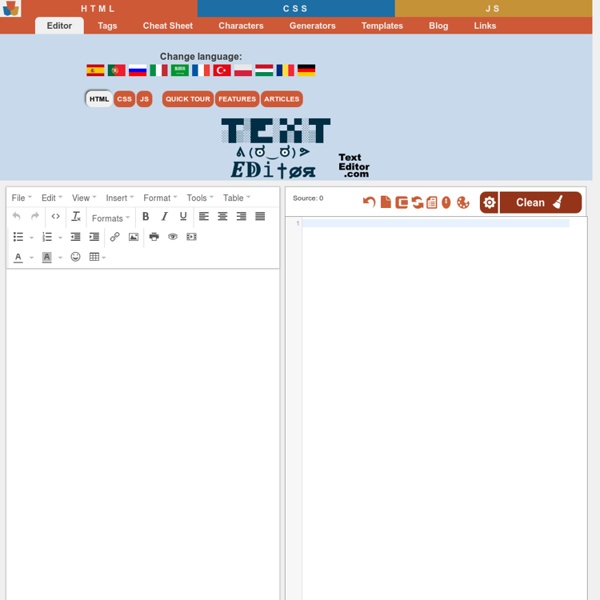Online HTML Editor
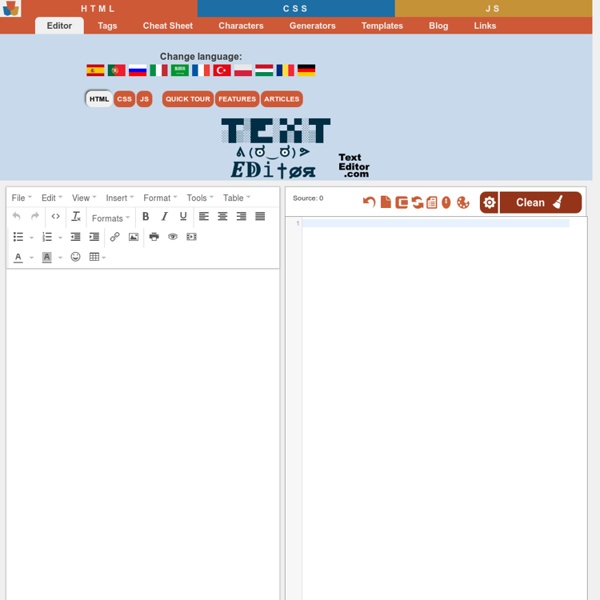
https://html-online.com/editor/
Related: Entèrnèt utilo - Internet utile - Useful internet
• Online Tools
Use Excel to open or save a worksheet in the OpenDocument Spreadsheet (.ods) format
You can open and save files in the OpenDocument Spreadsheet (.ods) file format that is used by some spreadsheet applications, such as OpenOffice.org Calc and Google Docs. What do you want to do? Open an OpenDocument Spreadsheet in Excel Save an Excel worksheet in OpenDocument Spreadsheet format Learn more about the OpenDocument Format Open an OpenDocument Spreadsheet in Excel
Color picker tool - CSS: Cascading Style Sheets
ColorPicker tool <div id="container"><div id="palette" class="block"><div id="color-palette"></div><div id="color-info"><div class="title"> CSS Color </div></div></div><div id="picker" class="block"><div class="ui-color-picker" data-topic="picker" data-mode="HSL"></div><div id="picker-samples" sample-id="master"></div><div id="controls"><div id="delete"><div id="trash-can"></div></div><div id="void-sample" class="icon"></div></div></div><div id="canvas" data-tutorial="drop"><div id="zindex" class="ui-input-slider" data-topic="z-index" data-info="z-index" data-max="20" data-sensivity="10"></div></div></div> JavaScript Content
Calibri and Cambria fonts for Mac – RMTWeb
One of my very, very few annoyances when moving to the Mac platform was the lack of Calibri and Cambria font, so I did some research and found them after a lot of digging around. I decided to make them available for all those others who also were looking for them! Fonts included: Calibri Cambria
Transform CSS Generator: □□□□□, □□□□□□, □□□□□□□□□ □□□ □□□□
Use the sliders to set the transform CSS properties for your stylesheet. Set the scale, rotate, translate, and skew and watch the live preview to get the desired view. Avoid setting extreme values for the skew property because the preview might cover the settings panel. In this situation you will have to refresh the page.
Free Background Music for Your E-learning Courses
I like to add background audio to my screencast tutorials. Like many of you, I don’t record in a profession sound studio. Often, I am recording in a home office and there’s always some ambient noise which I find distracting. Background music can mask some of the ambient noise. Another benefit is that it helps set a pace and tone for the recording. Free Background Music
How to Record an Online Video Interview
I have been sharing video interviews with authors and those in publishing and online media who inspire me. Here is a recent example: You can find the rest of them here. So today I wanted to share with you the “magic” of how this is done. I keep having people ask me about the tools I use, so I figured I would outline the entire process.
Border Radius CSS Generator
Generate border radius CSS easily with this online styler. Enter the desired curve for each corner and get the code instantly. All radiuses are the same when the All the same checkbox is ticked.
7 Graphic Design Trends That Will Dominate 2021 [Infographic]
With so many large scale changes in the world over the past year, brands haven’t been able to take many design risks this year. They also have to do a lot more with less this year. So I believe they are going to really rely on old favorites like muted color palettes, serif fonts, and simple data visualizations for clear communication. Things that invoke a sense of calm, understanding, and positivity in an ultra chaotic world. Bold colors, brash fonts, and in your face marketing isn’t going to work now and into the future.
Related: