

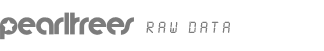
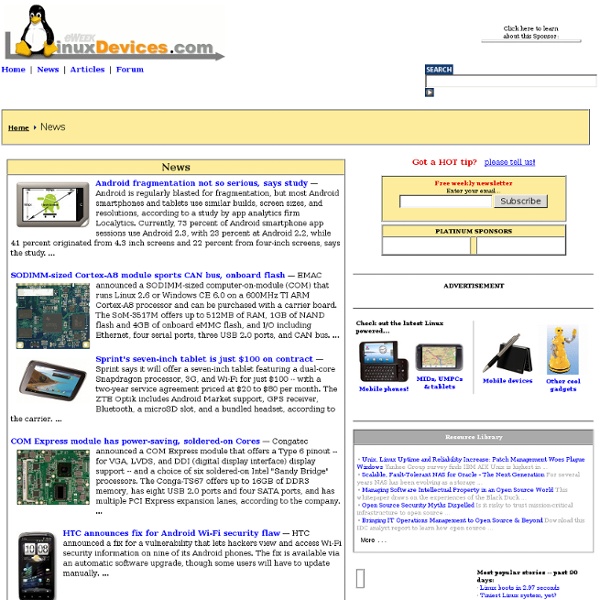
Home of The Webalizer Traditional DNS Howto Traditional DNS Howto Version 1.0 Authors: Tom Adelstein <tom [dot] adelstein [at] gmail [dot] com> Falko Timme <ft [at] falkotimme [dot] com> Last edited: 03/11/2006 Linux system administrators should learn traditional DNS. Front-ends and quick templates to setup domain records have a place in managing sites. When confronted with DNS configurations already in existence, nothing can substitute for knowing and using the fundamentals. The vast majority of users on the Internet have no clue about DNS. The Internet uses TCP/IP protocol to send and receive everything on the Internet. You see Google.com is an name in a database that your browser consults to find the IP address of the Google web site. If you're sitting there reading this and going, "Oh yeah, I already know about that", then hold on a minute or two. The Domain Name System of the Internet makes up the largest distributed database on the planet and it's quite ingenious. Linux uses BIND to perform DNS functions.
Femmes et logiciels libres How to run WinXP on Linux - Video The real roadblocks to Linux in education: ZDNet Australia: News: Software In this issue of Industry Insider, Con Zymaris, our guest columnist from Open Source Industry Australia, describes the major barriers for Linux in the education system. commentary Linux and open source software have a problem in Australia's education sector. And that problem has nothing to do with the value-for-money or fitness--for-purpose of the software. It has everything to do with fighting an uphill battle against entrenched ideology and frightened government bureaucrats. A recent report published by the UK government shows how adopting Linux and other open-source solutions could save education possibly tens of millions of pounds every year. The UK government's ICT agency, British Educational Communications and Technology Association, suggested that schools could slash their total computer costs by up to 50 percent if they "stopped buying, operating and supporting products from the world's largest software company". But what does this mean in the Australian context? Not likely.
GADGETS - GREEN MACHINE - Le portable à 100$ fermer [x] Cet article provient de l’édition papier du magazine. Seuls les abonnés ont un accès illimité à ces articles. Si vous n’êtes pas abonné, l’accès est limité à un certain nombre d’articles par mois. Pour lire cet article ainsi que tous les autres publiés dans le magazine Bénéficiez de l'accès illimité au contenu de L'actualité marqué livraison à domicile de l’édition papier de L'actualité accès à l’édition numérique de L'actualité Full access to L'actualité on all web-enabled devices Des rabais sur de nombreux livres, livrels et éditions spéciales publiés par Rogers. Setting up Dial-up connection in Ubuntu -- Debian Admin Dial-up access is a form of Internet access through which the client uses a modem connected to a computer and a telephone line to dial into an Internet service provider's (ISP) node to establish a modem-to-modem link, which is then routed to the Internet. Most ISPs provide dial-up connections supporting PPP because it is a fast and efficient protocol for using TCP/IP over serial lines. PPP is designed for two-way networking; TCP/IP provides the transport protocol for data. PPP (Point to Point Protocol) uses several components on your system. Configuring a Dial-Up Connection in Ubuntu Ubuntu includes some useful utilities to get your dial-up connection up and running.Here is the following ways you can connect to your dialup connection 1)Using your networking option in Ubuntu 2)using gnome-ppp 3)using kppp (For Kubuntu) 4)using wvdialconf & wvdial 5)using pppconfig & pon/poff Now we will see 3 ways how to configure dialup connection in ubuntu Before Starting 1)Username 2)Password 3)Dail-in number exit
The People Own Ideas! We entered the youth camp that morning by passing down a long, white gravel road and under a wooden gate. Spread to one side, and for as far as you could see, were rows and rows of tents. In front were scores of showers, with hundreds of kids in swimsuits milling about, waiting to rinse. It felt like a refugee camp. In a sense, it was. Just past the showers was a sprawling collection of wooden huts, connected by a canvas spread across their roofs. The room was being prepared for what seemed like a disco. In another room, the yellow light filtering through the canvas roof bathed another 50 machines. Inside the room, a group of five or six Brazilians was waiting there to meet us.
Installing Kubuntu - a video tour By Robin ' Roblimo' Miller on July 19, 2007 (9:00:00 AM) The first video shows how Kubuntu looks running directly from live CD, and gives you a brief look at the software included on the CD. Video number two steps you through the process of installing Kubuntu to your hard drive, and video number shows you how to install and remove software in Kubuntu. This Kubuntu video tour is the first of a series. These little Linux.com video distro tours are not intended to be comprehensive tutorials. We now make all Linux.com videos available in both Flash and Ogg Theora formats. We encourage you to submit your own software tutorial and "tour" videos to Linux.com.