


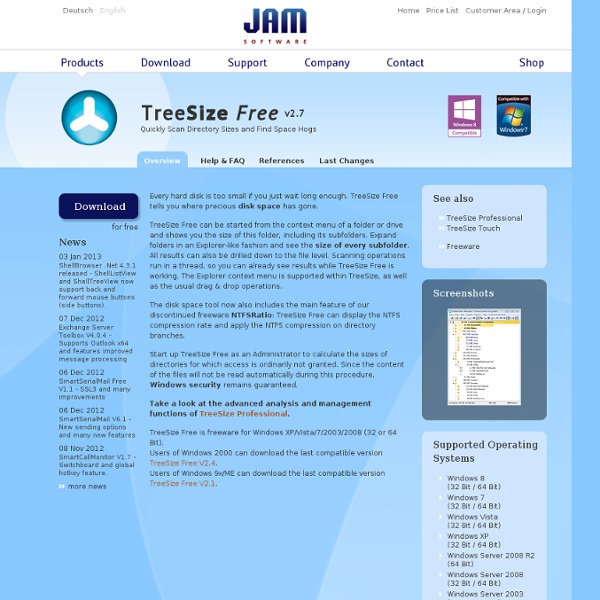
Launchy: The Open Source Keystroke Launcher How to Block Unwanted Ads in All Applications and Speed Up Web Browsing with the Hosts File This was an excellent solution... in 1995. The problems then (which haven't changed all that much) were: - updating is a PITA - lookup is slow (linear search) - only lookups blocked - if something evil has n.n.n.n built-in, this does nothing You could solve the speed issue by running a DNS server (back in '95 that meant either a DNS app or in your firewall) but that doesn't do much for the update issue. These days, you can make use of a DNS server that's updated regularly and is nearly as fast as your ISP's DNS server - OpenDNS. Also, now, a lot of 'crud' gets through via advertisements. Note that this still doesn't protect against malware that has IPs embedded - and yes, some has a list of IPs rather than DNS names just for this reason. If you're on FF or Chrome, check out NoScript/NotScripts for a bit of Javascript protection. not sure I'd recommend it for non-nerds, though, as it takes a bit of understanding.
How to Make Limited-Time App Deals Last Forever At least in the case of the Starbucks free apps, the developers get paid. (At least that's how I understand it. I know, it gets in the way of consumer-bashing, but you can have your fill of that on the Consumerist.) You know the developers still get paid in these sales, right? Whether or not they get 'stimulated' is up to them. I'm confused by your argument. Also, why do you think the developers do not get paid? Except, of course, the Amazon AppStore which does not pay their free app of the day developer and is generally extremely shitty to developers. Either that or I am, but you definitely aren't padding Apple's pockets any more either way. You would help him or her more by downloading this the free day.
UtilFr – Clavier+ 10.6.4 Clavier allows creating keyboard shortcuts involving almost any key, including the Windows keys located around the spacebar. Download Download installer – Clavier+ 10.8.1 – 64 bits version (9 September 2017, 564 Kb) Download Zip – Clavier+ 10.8.1 – 64 bits version (9 September 2017, 52 Kb) Source code hosted on GitHub. New in version 10.8.1: Polish translation. New in version 10.8.0: usage counter for each shortcut, simplified Chinese translation. 32-bit versions Download installer – Clavier+ 10.8.1 – 32 bits version (9 September 2017, 560 Kb) Download Zip – Clavier+ 10.8.1 – 32 bits version (9 September 2017, 48 Kb) Old versions Download installer – Clavier+ 10.6.6 – last version compatible with Windows 95/98/ME (10 November 2013, 538 Kb) Download Zip – Clavier+ 10.6.6 – last version compatible with Windows 95/98/ME (10 November 2013, 35 Kb) Download Zip – Clavier+ 9.5 – oldest version (4 September 2006, 32 Kb) Translations Description The keyboard shortcut Windows + N is associated to Notepad. Donate
Faire un clone de Dropbox avec un RaspberryPi Faire un clone de Dropbox avec un RaspberryPi Pour ceux qui ont un peu de temps cette semaine et qui veulent jouer avec leur RaspberryPi, allez faire un tour sur Instructables. Ils ont mis en ligne un tuto complet à destination des débutants, qui vous expliquera comment monter un petit serveur Owncloud sur Raspberry pour le transformer en serveur "Dropbox-like" maison à planquer dans un tiroir ou derrière la TV. Rien de sorcier pour quelqu'un qui connait déjà Linux mais toujours rigolo à faire pour s'amuser. A lire ici Vous avez aimé cet article ?
Comment surveiller les modifications ou ajouts de fichiers dans un répertoire ? Comment surveiller les modifications ou ajouts de fichiers dans un répertoire ? Simple Watcher est un freeware portable pour Windows qui va vous permettre de surveiller les répertoires de votre choix, qu'ils soient en local ou sur le réseau. Dès qu'un fichier est modifié, supprimé ou qu'un nouveau document est créé, vous serez alerté en temps réel par Simple Watcher. Cela permet de garder un oeil sur ce qui se passe sur votre disque dur ou votre réseau. A chaque fois qu'il se passe quelque chose, vous pouvez lancer un script ou un soft pour faire ce que vous voulez... Par exemple envoyer un email, faire le ménage, déplacer des documents...etc. Je me dis que ce genre de programme peut avoir un intérêt si vous êtes en entreprise et que vous avez des process opérationnels un peu old school qui nécessitent du traitement manuel lorsque des fichiers arrivent à un endroit donné. Un peu particulier comme logiciel mais pratique de chez pratique ! Vous avez aimé cet article ?
Mapper une connexion SFTP avec un lecteur réseau Windows Mapper une connexion SFTP avec un lecteur réseau Windows Hier, je vous parlais d'un soft SFTP Net Drive qui permettait de mapper un lecteur réseau Windows dans l'explorateur de fichier avec un accès serveur via SSH. Ce freeware est pas mal mais n'autorisait qu'une connexion SFTP à la fois. Son nom : Swish. Ne cherchez pas d'interface, il s'agit d'un plugin pour l'explorateur de fichiers. A partir de là, vous pourrez ajouter de nouvelles connexion s en cliquant sur le bouton "Ajouter une connexion SFTP" en haut. Excellent non ! Edit: Ah sinon, y'a ça aussi avec les sources de dispo. Vous avez aimé cet article ?
Un lecteur réseau pour votre serveur (SFTP) Un lecteur réseau pour votre serveur (SFTP) SFTP Net Drive est une application gratuite pour Windows qui va vous permettre de connecter comme lecteur réseau, un serveur en SFTP (via SSH donc). Ainsi vous pourrez manipuler des fichiers se trouvant sur votre serveur, y copier des trucs ou pourquoi pas récupérer les films qui se trouvent sur votre seedbox... Seule déception, SFTP Drive n'autorise qu'une connexion à la fois. Vous avez aimé cet article ? Je vous recommande aussi la lecture des sujets suivants...
Surf Anonymous Free Surf Anonymous Free Parce qu'un petit soft de plus pour masquer son IP, c'est jamais mauvais pour la santé, aujourd'hui, je vous invite à tester Surf Anonymous Free. Un de plus donc, avec une option payante, mais qui dans sa version gratuite, vous procurera quand même une IP aux Etats-Unis. La version Pro (payante) vous laissera le choix parmi un bon gros paquet de pays et vous permettra même de configurer une rotation d'IP toutes les xx minutes. Attention, par contre, en installant le soft puisque dans le programme d'install, il faut décocher la case d'install de la barre d'outil Ask.com (truc de merde). Vous avez aimé cet article ?
How to Get Rid of a Virus (Even When Your Computer Won't Boot) Actually, i've found it pays to run several different antivirus programs that show zero viruses EACH. Every A/V seems to miss one infection or another, so i like to run at least two, and as many as four, that come up empty-handed before i say i'm done. ComboFix is for that last ditch, diving catch, just before you give up and reinstall Windows from scratch. And, even if the drive is plugged into another system, multiple clean verdicts should be sought before being satisfied! Flagged I assume you mean running one antivirus program at a time, and not running two antivirus programs at the same time on your system regularly. But yes, a surefire way to make sure you're clear is to run a few scans with different live CDs.