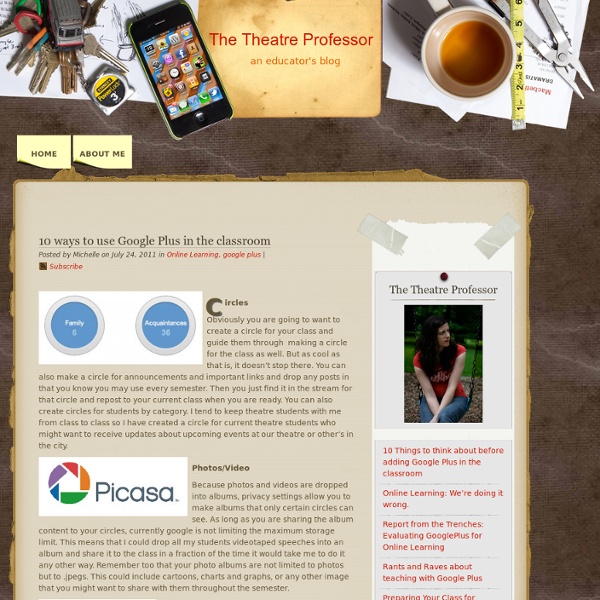10 ways to use Google Plus in the classroom
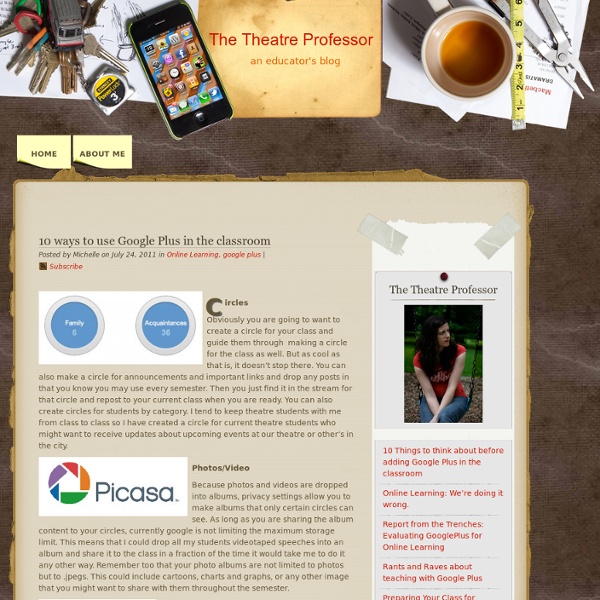
Google+: The Complete Guide
Using Google+? Add Mashable to your circles. You'll get the latest about new Google+ features and tips and tricks for using the platform as well as top social media and technology news. Guide updated January 18, 2012 Google+: It's the hot social network on the block. Google+, however, isn't the easiest thing to understand. A recent change new and old Google+ users should take note of is Search Across Your World launched on Jan. 10, 2012. Now Google can pull search results from your Google+ friends and material from other Google+ users whom you don't follow who have related content labeled public. We will continuously update this guide as new initiatives such as the Search Across Your World are started, further integrating Google+ into the Google ecosystem. We decided to dig into every aspect of Google+, from Hangouts to Circles, from Google+ Pages to what's next for Google's social network. So, without further ado, here is Mashable's complete guide to Google+: What Is Google+? Profile Photos
Google+ Just Became a Better Option for Educators
Update: An FYI that currently, Google+ is only open to individuals who are 18+. My guess is that when they open the service up to Google Apps users, it will also open to ages 13+. Hopefully that will happen very soon. Today, Google+ came out of its limited field trial and opened up for everyone. That’s big news, but it’s not the biggest news of the day out of Mountain View. Google+ Hangouts just added a slew of new features that make it an even more powerful tool for schools. In addition, Google will be rolling out Hangouts On Air which will provide the ability to broadcast Hangouts to a large number of people and record the session for later viewing. A few weeks ago I wrote about Hangout’s potential in education. Photo courtesy Google.
The Ultimate Google+ Cheat Sheet
Google+ is growing like crazy. In fact, it is the fastest growing social network ever. Just as with any other social network, marketers have a lot to learn and do. So we thought we would invest some time into making your life easier. Google+ Vocabulary: Quick Reference Glossary Stream – the list of messages that is displayed on the Google+ home screen and for each Circle of contacts Hangout – a platform for group video chatting and collaboration that is used by Google+ members Circle – the method of organizing connections into groups for more targeted sharing and better privacy Google Profile – your personal home on Google+, which allows you to share interesting, work experiences, personal information, and much more Sparks – the magazine of Google+, which bring together information on a topic for easy viewing. Chat – a method for sending short messages to other Google+ members who are also signed in to Google+ Comment – a response to a user's Google+ post The Basics Google+ vs. Google+ 101
How To Use Google+
Waiting for a Google Plus invite? Google is rolling out the service in waves and you can expect it to become a ubiquitous social option in the coming months. We have been playing with the service since getting invites yesterday and there are a lot of things to like about Google’s new social initiative. Unlike Google’s last big invite-only rollout of a social initiative – Google Wave – users will not be confounded on just what the heck you are supposed to do with the service when signing up for the first time. Editor’s note: This story is part of a series we call Redux, where we’re re-publishing some of our best posts of 2011. Create Your Circles Imagine the ability to break down Facebook into its various constituent parts and keep them separate from each other as opposed to one giant feed. From the initial interface, you will see four buttons – Home, Photos, Profile and Circles. The first thing you are going to want to do is set up your circles. This line has been blurred in circles.
Related:
Related: