


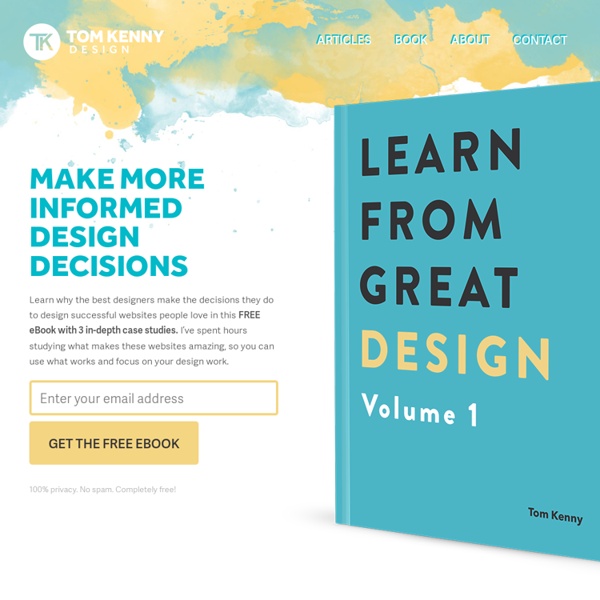
CSS bar charts—styling data with CSS3 and progressive enhancement 2 February, 2010 Bar charts in CSS are neither very new, or very difficult. Using some pretty basic styling you can force lists etc into resembling graphs and charts fairly easily. Such charts, in their most basic form, work perfectly well in displaying and presenting the data they represent. View demo Look at the site in IE8, then Firefox, then Safari/Chrome. I have created a demo page which simply represents three items of data expressed as percentages. Progressive enhancement At Venturelab, we decided to use progressive enhancement as a matter of course. Progressive enhancement is, in my opinion, one of the most exciting schools of thought web development has seen in years (though I have only been in the web for three...). The benchmark example is rounded corners; to apply these through old means, for example with images, would have taken a developer a substantial amount of time--time the client is paying for. Isn't this just graceful degradation? Internet Explorer N.B. Firefox The code
Top Design Magazine - Web Design and Digital Content Position Absolute - Waves of front-end, product and entrepreneurship articles jQuery: The Write Less, Do More, JavaScript Library Web Design Magazine - AEXT.NET MAGAZINE CatsWhoCode.com So, you’ve spent some time building your e-commerce brand. You’re making a handful of sales each month, but it’s not taking off the way you hoped it would. You do a little digging into your analytics and you learn people who spend 20 minutes on your site almost always buy something. But those who check out just one or two pages, well, they don’t stick around long enough to spend any money. What gives? Being faster and more efficient is the goal of all web designers and developers. According to Statista, the global mobile payment revenue is expected to reach over 1 trillion US dollars in 2019. In the world of today, having a website is a must. Node.js is an open-source, cross-platform JavaScript run-time environment that executes JavaScript code server-side. Since the Internet is around, affiliate marketing has always been one of the most efficient ways to make money online by promoting third-party products.
Five Looks, One Layout: How to Develop a Library of Web Design Styles at Your Fingertips Earlier in Web Design Week we saw how a simple layout can be mixed and matched with different backgrounds, patterns and photos, today we're going to take that one step further. We're going to completely change the look of a website by changing not just the background, but the overall style of the design. We'll begin with the Grungy Paper Texture Site we created in a past tutorial, then we'll change the design to look minimal, metallic, abstract, and web2! Style 1 - Grungy / Textured (Original) So as you recall from our original tutorial the site design looks like this: It's a grungy looking, textured design based on a simple, solid, underlying layout. Some Characteristics of a Grungy / Paper Look In every style there is plenty of variation, but here are a few hallmarks of a grungy sort of look: Textured Backgrounds Skewed and Off Placement Elements Distressed Typography Hand-Drawn or Collaged Design Elements Some great examples of Grunge design: Good Articles on Grunge Design
Tutorial Lounge | Learn step by step! CodeVisually | Web Developer Tools & Resources Layout Cookbook - An Illustrated Reference of Web and Graphic Design Layouts DjDesignFuture 7 Web Development Trends for 2015 Chris Winn is a Senior Web Engineer at Creative Market. Creative Market is a platform for handcrafted, mousemade design content from independent creatives around the world. Every developer has a collection of tools that are indispensable to getting the job done. In this article, we will take a look at 7 web development frameworks and trends that are set to become even more important in 2015. React isn’t new in 2015, but it’s going to keep winning the hearts and minds of engineers. Seeing frameworks like Angular, Ember and Meteor all embrace React means virtual DOM-diffing and unidirectional data flows are a proven pattern. MVC is here to stay — just not on the client. Loosely typed, dynamic languages are great for rapid iteration on the web, but it makes a lot of sense to split off parts of a large project into more focused, smaller applications. This article over at the NGINX blog explains the difference between a monolithic architecture and a microservice architecture pattern.
30 Must See Web Generator for Lazy Webmasters Here’s a list of 70 hand-picked, easy to use, and free web generators that will save you tons of time and energy. I have grouped these tools into 10 categories: Color Palettes, Robots.txt, Website Screenshots, Favicons, Web Backgrounds, Webpage Elements (buttons, tabs, etc), Memes, Forms, Logos, and Dummy Texts. The best part about these tools is that they are completely free (some need you to signup though). If you are looking ways speed up your work and channel more time and energy to new content ideas and marketing strategies, I believe the list is a must-bookmark. According to my last check on WordPress.com stats, there were more than 42 million blogposts published in May 2014 – and that’s just WordPress.com alone. Category #1: Color Palettes Generator Functions/Details: To generate color palettes based on image input.Allow users to compare, review, and select color combination at ease. Palette Generator Palette Generator – click image to visit online. Pictaculous Kuler Other Alternatives