


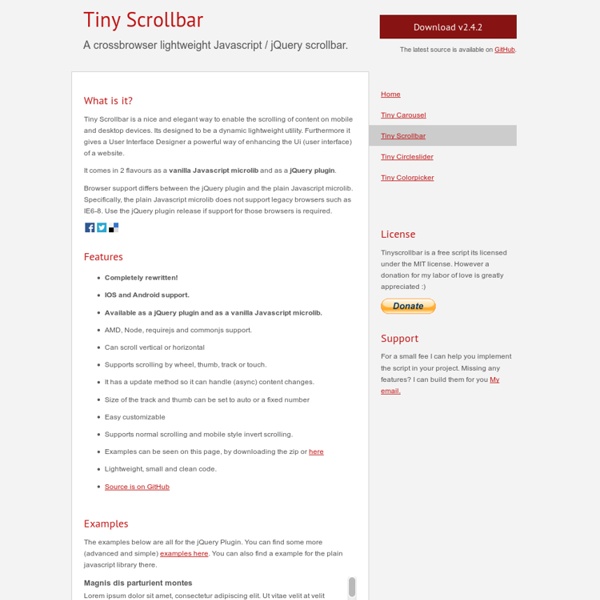
jq-tiles Pig ham: hock pork loin brisket pastrami frankfurter andouille. Sausage: ground round sirloin ball tip beef ribs. Pork turkey: shoulder, filet mignon chuck t-bone bacon. Short loin: pig jowl fatback, pork loin pork chop. « PrevNext » Slicebox - 3D Image Slider Creative Lifesaver Honest Entertainer Brave Astronaut Affectionate Decision Maker Faithful Investor Groundbreaking Artist Selfless Philantropist Example 4: Same like example example 3, with a higher disperse factor jPanelMenu | A jQuery Plugin Retina.js | Retina graphics for your website How it works When your users load a page, retina.js checks each image on the page to see if there is a high-resolution version of that image on your server. If a high-resolution variant exists, the script will swap in that image in-place. The script assumes you use Apple's prescribed high-resolution modifier (@2x) to denote high-resolution image variants on your server. For example, if you have an image on your page that looks like this: <img src="/images/my_image.png" /> The script will check your server to see if an alternative image exists at this path: "/images/my_image@2x.png" How to use JavaScript The JavaScript helper script automatically replaces images on your page with high-resolution variants (if they exist). Place the retina.js file on your server Include the script on your page <script type="text/javascript" src="/scripts/retina.js"></script> (put it at the bottom of your template, before your closing </body> tag) That's it! Steps: Download Download zip Download source Contribute
untitled Jump to progress the Jarallax.jumpToProgress method allows the user to animate the Jarallax animation to a position in the animation. This is a very handy method for navigation. To see it in action press one of the navigation buttons on top of the page. Example jarallax.jumpToProgress( 20, 2000, 30); In this example Jarallax animates to position 20 over 2000 milliseconds with 24 frames a second. Smooth scrollbar Some browsers smooth out the scrollbar when it is moved (like safari). Enabling the smoothed scrollbar will animate the current progress of the Jarallax animation to the scrollbar position. Example: var jarallax = new Jarallax(new ControllerScroll(true)); Clone animations In earlier versions of Jarallax every animation needs to be defined. When defining an animation with the addAnimation method, an animation sequence is returned. The first argument expects a selector, the second an object or array with the key modifications.
jQuery Vector Maps - Resizable Scalable Vector Graphic (SVG) Maps for Modern Browsers borismus/pointer.js Online JavaScript beautifier Faire un jeu HTML5 3D (WebGL) avec des logiciels libres #javascript Depuis quelques mois nous tentons beaucoup de choses sur Jocly et nous avons abouti à un résultat qui dépassait nos espérances: une skin 3D WebGL et donc sans plugin pour un de nos jeux favoris, Yohoho 3D. Certes il faut un ordinateur et un browser compatibles, mais c’est une tendance lourde, n’en doutons pas Si tu n’as pas la configuration nécessaire, pour te donner un idée, avec beaucoup de bidouilles et de transpiration on arrive à ça: Et on en est plutôt content Je voulais partager un peu le chemin que nous avons parcouru et les technologies retenues. Pour ce qui est de la 3D, nous gardions un oeil depuis longtemps sur threejs puisque notre API propose au développeur de travailler en javascript. Le workflow Au stade où nous en sommes, voici notre processus de création: Idée de design => modélisation dans blender + travail des textures => export pour threejs => chargement du(des) fichier(s) dans threejs => animation par moteur de jeu javascript. Modélisation L’environnement Codage Jocly
Web-Drawing Throwdown: Paper.js Vs. Processing.js Vs. Raphael Advertisement Before drawing anything in a browser, ask yourself three questions: Do you need to support older browsers?If the answer is yes, then your only choice is Raphaël. Paper.js, Processing.js and Raphaël are the leading libraries for drawing on the Web right now. Choosing the right framework will determine the success of your project. All of the code in this article is open source and can be run on the demo page that accompanies this article. Overview It’s all JavaScript once the page runs, but the frameworks take different paths to get there. PaperScript is a JavaScript extension that makes it possible to write scripts that don’t pollute the global namespace. Processing.js is based on a framework named Processing, which runs in the Java Virtual Machine. Using all three libraries is easy if you have some familiarity with JavaScript. Getting Started Start by importing each library. Setting Up Paper.js Setting Up Processing.js Setting Up Raphaël Now we can start drawing. Paper.js: Raphaël:
Raphaël—JavaScript Library Hierarchy for Photoshop DOM :: ObjJob - (Navigation privée) ObjJobhierarchyobjectspropertiesmethodsconstants Hierarchy for Photoshop DOM Comments, questions, flames, and especially corrections should be emailed to the ObjJob author.