


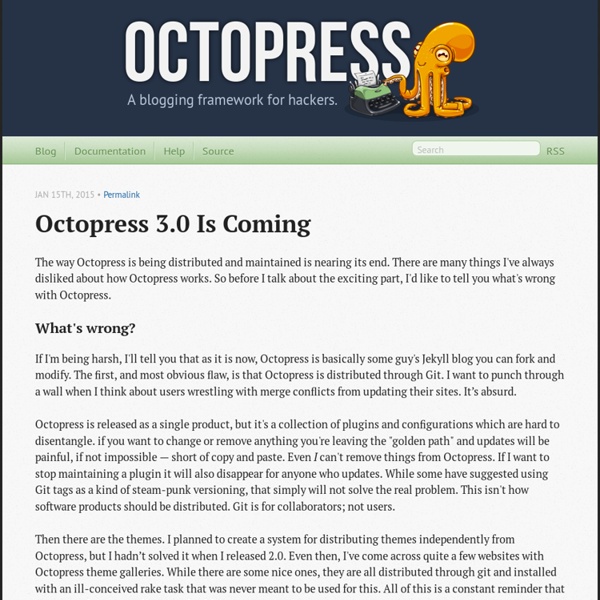
45 brilliant WordPress tutorials for designers | WordPress (Image: © Alexandra Bruel) WordPress is one of the world's most popular publishing platforms. It's highly customisable, very easy to use and it's completely free, making it an obvious choice for anything from a simple blog to an online design portfolio. Because of its enormous popularity, there's a wealth of WordPress portfolio themes available, plus plenty of WordPress tutorials online to help you get to grips with the CMS. To save you time, we've picked 25 brilliant WordPress tutorials from around the web. 01. Perhaps the most frightening part of getting started with WordPress is the business of actually installing it. 02. This complete guide to creating your first WordPress site is a great place to start if you're a total beginner, or someone with a bit of experience looking to fill holes in their knowledge. 03. Cheat sheets are ideal when you're starting out, and can still prove useful to refer back to when you're more experienced. 04. 05. Next page: Intermediate WordPress tutorials
Paulo Eduardo | Tecnologia, Negócios e o Mundo Responsive Web Design just got Easier with the Responsive Grid System Programas - Pós Graduação | IGTI - Instituto de Gestão em Tecnologia da Informação Os programas de Pós-graduação lato sensu do IGTI têm o objetivo de formar competências e colaborar para a construção de carreiras profissionais em tecnologia da informação. Gestão em Tecnologia da Informação A Pós-graduação Gestão em Tecnologia da Informação colabora para a formação do gestor de TI. O curso inclui disciplinas nas áreas de gestão em TI, gestão de pessoas, gestão de processos de negócio, gestão de projetos, engenharia e arquitetura de software e gestão de infraestrutura de TI. Voltar ao topo
DooID pixelhub By signing in you accept our privacy & legal notice. Please enter the email address you signed up with. We'll send you an email with further instructions (please also check your spam folder). Tell your friends: DooID user? pixelhubHomeWhat is .Pixelhub? © dooid 2014 | generating site … takes less than 5 minutes easy content publishing automated social media updates Easily build a beautiful website. Your website. What is .Pixelhub? Pixelhub is a plug 'n play website builder that allows you to create a crisp, stylish website that is super-easy to edit and almost impossible to mess up. "Pixelhub is different from other website creation applications because the platform encourages its users to build websites that are a reflection of their inner personalities." - Appvita.com Featured in: Check out some Personal Websites built with .Pixelhub: pixelhub.me/pablopugaPhotographer & Designer, Mexico City, MX pixelhub.me/bogdanadrArchitect & Designer, Poznan, Poland .Pixelhub Basic is 100% free. free $6/mo
The Software Process Dashboard | The Software Process Dashboard Initiative The Anatomy of a Perfect Landing Page Placement and Content 7. Keep It Above the Fold The space a visitor sees without having to scroll is where the most important parts of the webpage should be. 8. Optimize a landing page for conversion over time. 9. Implementing motivational speeches, videos of user testimonials, and product images into a home page can have a positive impact on viewers, as well as give shoppers an extra push to look further into a product. Bellroy uses great imagery and videos on many of their pages. 10. Links connecting the user to a bunch of other sites or pages will distract them and have a negative impact on conversions. This landing page is designed well, but look at all those header links getting in the way of the message!
Mega Collection Of Cheatsheets for Designers And Developers Cheatsheets and various quick reference guides are available for almost any type of software and language these days. Unfortunately they’re not always easy to find when you actually need them. This is why I decided to take some time to gather up as many as possible and share them with you here! Hopefully this can be a timesaver for you, along with teaching you a new trick or two. The resources have been divided into various categories to make them easier to find. Below are more than 100 cheat sheets and reference cards for the following topics: CSS3 Cheat Sheet ↓ CSS2 Visual Cheat Sheet ↓ CSS Cheat Sheet (V2) ↓ Css Property Index ↓ BluePrint CSS ↓ HTML 5 Cheat Sheet ↓ HTML5 Canvas Cheat Sheet ↓ HTML5 Glossary ↓ HTML Character Entities Cheat Sheet ↓ Color Codes Matching Chart HTML (Convert CMYK, RGB Hex) ↓ Javascript JavaScript Cheat Sheet ↓ Javascript DOM ↓ JavaScript Reference Card ↓ jQuery 1.4 API Cheat Sheet ↓ jQuery selectors ↓ jQuery 1.3.2 ↓ jQuery 1.3 ↓ jQuery 1.2 ↓ Mootools 1.2 Cheat Sheet ↓ MySQL
Free Icon Pack: 375 Retina-Display-Ready Icons This free icon pack contains 375 icons that are already optimized for the Retina Display. This pack includes the icons’ editable AI and EPS vector files in case you need to modify them. This freebie was created by Freepik.com, a search engine that helps graphic and web designers locate high quality photos, vectors, illustrations and PSD files for their creative projects. Preview Download free_retina_display_friendly_icons (ZIP, 2.69MB) Related Content About the Author Freepik.com is a search engine that helps graphic and web designers locate high quality photos, vectors, illustrations and PSD files for their creative projects.
The Only HTML5 Resources You Need for Getting Up to Speed There’s a lot of buzz going around about HTML5. Big companies such as Apple are predicting that it’s the technology that will sign the death warrant of the popular Flash platform that powers a lot of rich internet apps and complex dynamic web components. But what is HTML5, really? How will it change the jobs of web developers and web designers? 1. For the visually-inclined and casual folks out there, here’s an interesting HTML5 infographic covering useful things such as a comparison of HTML5 and Flash, web browser support/readiness, and a highlight of some of the more popular and powerful modules in HTML5. 2. Software developer and popular blogger, Mark Pilgrim, has written an online book about HTML5. 3. HTML5 Doctor publishes articles related to HTML5, featuring practical information and ways we can use the technology right now. 4. 5. 6. 7. As a proof of concept, Smashing Magazine explores HTML5 with a practical tutorial on building a webpage layout using some new HTML5 elements. 8. 9.
8 Great UI Design Tools Designing a good User Interface is always a challenging process, because always affects the end user of the web or application. To perform this it’s very useful if you have a bunch of resources that helps you in this long run. There is a lot of tools and resources that you can use for this, in this post i have featured 8 Great UI Design Tools that designers can use to achieve his goals. Live Tools are a collection of free online design apps that allow you to easily create your own ui elements with very little coding knowledge. Webflow enables you to create responsive layouts and pixel-perfect designs directly in your browser, without writing a single line of code. The most stunning HTML5 App for creating high fidelity, resolution independent SVG mockups and wireframes! Jetstrap is a 100% web-based interface building tool for Twitter Bootstrap. Fluid UI is the fastest mobile app prototyping tool available. Awesome interface tool for creating sample avatars.