


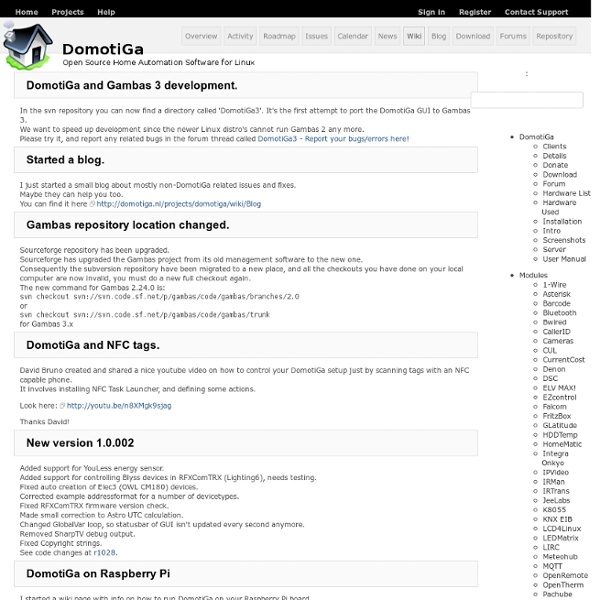
Home | OpenEnergyMonitor phpMyDomo : Control any Home Automation software Pozyx: accurate indoor positioning for Arduino by Pozyx laboratories About this project Risks and challenges At the kickstarter launch we already have a correctly working Pozyx prototype, different versions have been made and tested. Like with any other hardware you would purchase, there is a possibility that the product breaks. As for software, we have verified all algorithms, but there is still some software to be coded prior to the final release. A last risk that we would like to mention is shipping. Most of all: WE BELIEVE THAT WE CAN BRING POZYX TO YOUR HOME! Learn about accountability on Kickstarter The maximum range of the ultra-wideband signals is 200m in clear line-of-sight (LOS).
A Fast, Flexible, And Scalable Path To Commercial IoT Solutions The Intel® IoT Developer Program gives you tools, templates, libraries, and more to accelerate IoT solution development from idea, to prototype, to production. We support your development throughout your product lifecycle, offering security and manageability for deployment at scale. Jumpstart with Streamlined Rapid Prototyping We understand that you need to move forward fast, without reinventing the wheel. Project templates demonstrate key functionality such as handling analog and digital data transmission between sensors and pins on Intel® Galileo boards and Intel® Edison boards Tools that help you avoid doing repetitive, low-value tasks A range of development environments and programming languages to code in a familiar language you are already comfortable with—from JavaScript* and Python* to C/C++ Sensor and I/O Libraries Pre-written and optimized drivers, functions, and algorithms for a variety of sensors, from accelerometers to heat and moisture sensors, and more.
A. Sauvage & wireless charging trousers | Fashion Team | Fashion Team Bringing the latest in smartphone technology to London Collections: Men 2014 is British designer A. Sauvage. Known for creating understated luxury with no nonsense tailoring, the designer has collaborated with the Microsoft Mobile Devices to produce the world’s first pair of wireless charging trousers for the Lumia 930 smartphone. Unveiled last night at LC:M by George Lamb (who features in the product’s campaign) ahead of Sauvages’s SS15 show at the BFC show space, this latest innovation in wearable technology means you can now charge your phone by simply putting it in your pocket. Using a technology known as inductive charging to create the unique trousers, the designer has embedded Nokia’s DC-50 charging plate into the pocket – the perfect piece to complete his ‘Modern Man’ collection. Adam Johnson, Marketing Director for Microsoft Mobile (UK and Ireland) said, “We are really excited to work alongside a talented designer like A. words: Jade Mordente
Hacking Roomba » RoombaComm [NOTE: RoombaComm is now being actively maintained by Paul Bouchier, Jonathan Pitts & Matt Black (and occasionally me perhaps) on the Dallas Personal Robotics Group site. Check out RoombaComm’s new home! This site will continue to mirror any RoombaComm updates by the DPRG folks. The DPRG site has many great projects and tutorials for building your own robots, be they Roomba-based or not. Thank you so much guys for giving RoombaComm some much-needed attention.] RoombaComm is Java library for communicating and controlling the Roomba. It’s been a work in progress for several months and has gotten a little better as I work through improving it for the book. Several bugs have been fixed, particularly with respect to Bluetooth on Windows. Tested systems: – Mac OS X 10.4 (Tiger) : usb serial & bluetooth – Mac OS X 10.3 (Panther) : usb serial & bluetooth – Windows 2000 : usb serial & bluetooth – Gumstix Linux : built-in serial This is what RoombaView looks like: