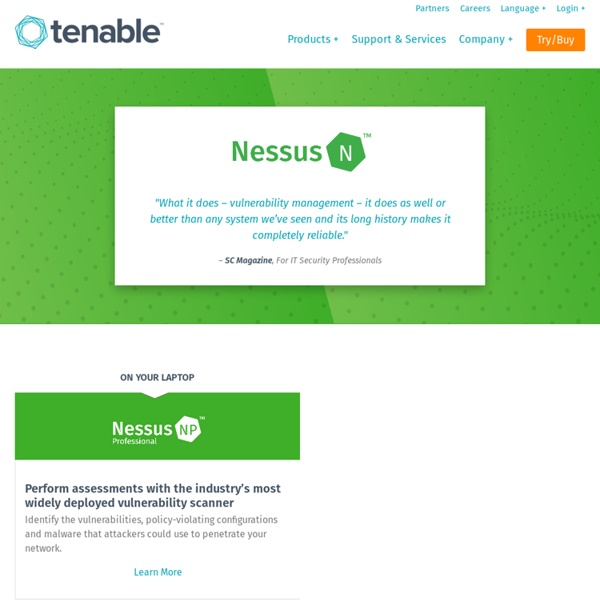Nessus Vulnerability Scanner
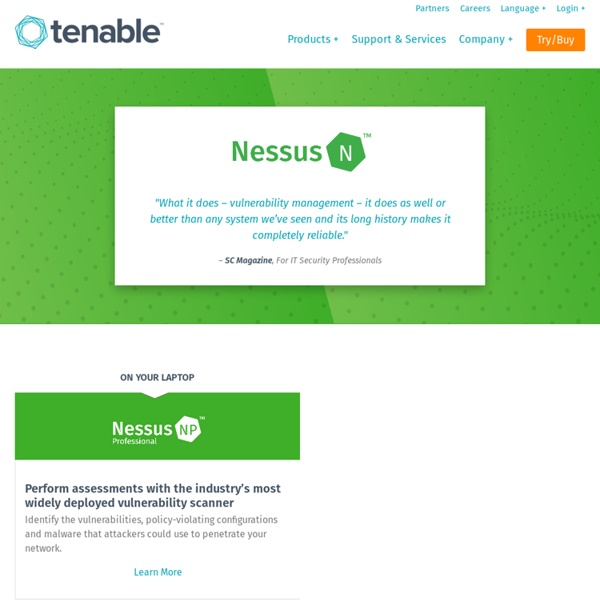
OpenVAS - OpenVAS - Open Vulnerability Assessment System
OWASP Zed Attack Proxy Project
Involvement in the development of ZAP is actively encouraged! You do not have to be a security expert in order to contribute. Some of the ways you can help: Feature Requests Please raise new feature requests as enhancement requests here: If there are existing requests you are also interested in then please 'star' them - that way we can see which features people are most interested in and can prioritize them accordingly. Feedback Please use the zaproxy-users Google Group for feedback: What do like? Log issues Have you had a problem using ZAP? If so and its not already been logged then please report it Localization Are you fluent in another language? You can use Crowdin to do that! Development If you fancy having a go at adding functionality to ZAP then please get in touch via the zaproxy-develop Google Group. Again, you do not have to be a security expert to contribute code - working on ZAP could be great way to learn more about web application security!
Web Application Vulnerability Scanner
Related:
Related: