


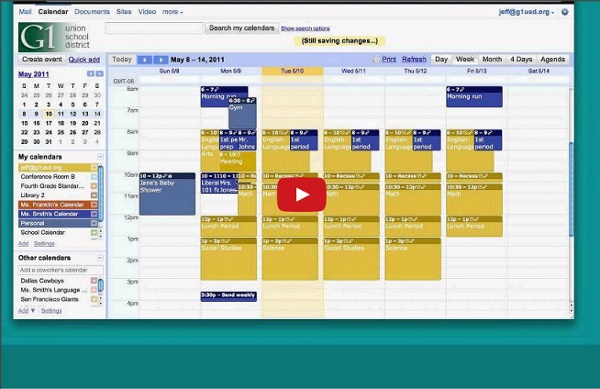
Lesson plans for teachers Common Core Implementation Kit enables the creation of a Common Core State Standards aligned lesson plan with a few easy clicks. Common Core operates from within Word 2013 and provides daily learning targets for Common Core State Standards, along with instructional notes, student friendly “I Can” statements, vocabulary lists, differentiation ideas, activity ideas, assessment ideas, common student misconceptions, and links to open educational resources aligned to the standards. Save time planning lessons and locating resources for your students The Common Core Implementation Kit is a free tool that makes it easy for teachers to create Language Arts and Math lesson plans aligned to the Common Core State Standards all from within Microsoft Word 2013. To create a lesson plan, a teacher selects the desired learning target and adds it to the lesson plan document with a click. System requirements
Resources: Recorded Webinars – Google Apps for Education General Learn about all of the features and benefits of Google Apps Education Edition. In this recorded online seminar, you will: Hear why other organizations have made the switch Learn how other organizations are using these services Watch a demo of Google Apps Education Edition Watch Now See a demo of Google Vault. Customer story Hear directly from Arizona State University about their migration to Google Apps Education Edition, followed by a live Q&A session with Google and ASU. Speaker: Kari Barlow, Assistant Vice President, University Technology OfficeCategory: Higher EducationDate: 6/25/2009 When University of Notre Dame migrated their 15,000 students and 150,000 alumni to Google Apps they realized $1.5M in savings and increased student satisfaction by 36%. Speaker: Katie Rose, Program Manager for Enterprise InitiativesCategory: Higher EducationDate: 8/13/2009 Our student government team uses Google Apps every day to make Vanderbilt a better place. Speaker: Dr. Date: 11/18/2009 Deployment
Overview - Welcome to Flubaroo The grades created by Flubaroo will be located in an adjacent worksheet called "Grades", as shown: For each submission, Flubaroo will show which questions were answered correctly ("1" point"), which incorrectly ("0" points), and which were not graded. If less than 60% of students got a question correct, the question will be highlighted in orange to alert you. Additionally, students who scored less than 70% on the assignment will be highlighted in red. The Flubaroo menu will now offer you the ability to email each student their grades, view a summary report, or regrade the assignment. If you choose to email each student their grade, you'll be given the option to include an answer key in the email. Choosing "View Report" shows you a summary report of the grading. Want to try it out?
Making the Most of Google Docs: Tips & Lesson Ideas Since attending the Google Teacher Academy in April, I have been trying to learn as much as possible about each Google application. The result? So, in this blog want to share some information on basic functionality as well as fun ideas for using Google Docs (now Google Drive for some of us) with students. Back to Basics Let’s start with a definition, Google Docs “is a suite of products that lets you create different kinds of online documents, work on them in real time with other people, and store your documents and your other files — all online, and all for free.” Types of Docs: Documents Documents are a free online word processor. Click here to check out “Google Docs in the Classroom” a resource created by CUE and WestEd for Google. Forms “Collect RSVPs, run a survey, or quickly create a team roster with a simple online form. Use forms to: – Collect student data & get to know them better – Create rubrics & quick assessments – Support peer and self assessments Spreadsheets Use spreadsheets to: 1.
Graphing with Google Docs & Forms: Molly Schroeder