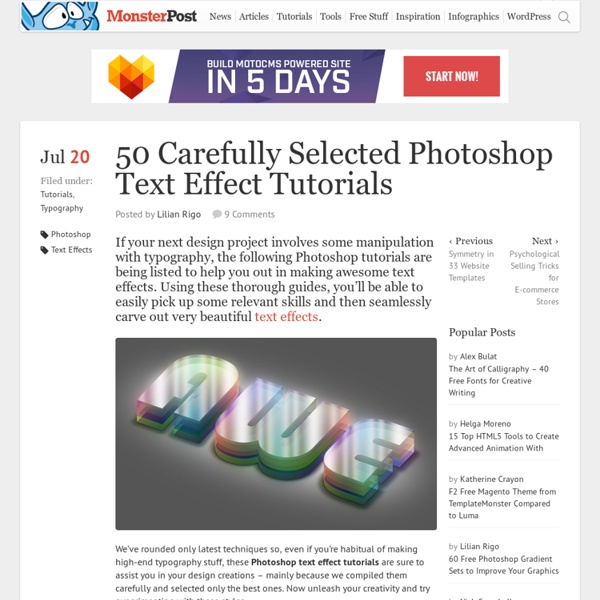100 Free Fonts You Should Have in Your Library
Fonts have already been among the essential materials used by designers. Whether it is a web design project or a logo design – font is the element, capable of attracting people’s attention, rendering the key idea, and communicating the necessary message. That is why, thousands of free fonts reside today in multiple online font repositories.
Trick Photography and Special Effects E-Book
Believe it or not, you don't have to own super expensive equipment or be some kind of camera wiz to take high quality camera shots like these… … but all those hotdog pro photographers out there will NEVER reveal their secrets to you… … so I'm about to do it for you. Don't take my word for that though - here's what just one person had to say: If you've ever wanted to:
Create a realistic folded paper text in Photoshop - StumbleUpon
Today we will learn how to realize a folded paper text effect from scratch in Photoshop. We will firstly create the background using a couple of patterns, then we will work on the type treatment with the help of the pen tool, layer masks and other useful techniques related to dodge,burn and the transform tool. This tutorial is very simple to follow, so I suggest to everyone to give a try.
Breathtaking Dreamy Vintage Photoshop Tutorial
The final result of this tutorial: The first you open the original picture below: Press Ctrl + B (Color Balance) and set numbers as below: Your picture will look like this:
printer.php from menshealth.com
Eating 10 hot dogs in 6 minutes and belching the national anthem may impress your friends, but neither of those feats will do much for your body—at least not much good. Instead, why not train yourself to do something that may actually pay off? We're not talking bench presses and interval training (though those do help). You can teach your body to cure itself from everyday health ailments—side stitches, first-date jitters, even hands that have fallen asleep. Just study this list, and the next time your friends challenge you to an ice cream eating contest, chow down: You know how to thaw a brain freeze—and 17 other tricks that'll make everyone think you're the next David Blaine.
40 Beautiful Free Fonts For Creating Attractive Typography Headlines
A sweet collection of carefully handpicked high quality free fonts, which are all suitable to be used for creating attractive typography headlines which will attract people’s attention. A collection of amazing fonts which are suitable and perfect for web design projects as well print based projects. There is a misconception by designers that free fonts are usually cheap looking and cannot be used in order to create a good design, but what designers don’t realise is that there is the odd good free font it just takes time in order to find the perfects ones. This is the exact purpose of this article to be bookmarked by designers and to referred to in the future when working on a design projects where money may be tight and the client can’t afford to splash out on big expensive fonts.
Skin Retouching in Photoshop
This tutorial will help you learn how to speed up skin retouching and polish photos in Photoshop using basic techniques. Original Photo Step 1 Duplicate the background image and rename it to Layer 1. Step 2 Go to Filter > Other > High Pass and set the Radius to around 4.5 pixels.
30 Best Typography Text Effect Photoshop Tutorials
Photoshop Text Effects have gained popularity within a couple of years now. The credit goes to Adobe which is adding new tools to Photoshop with every new release. You have gotten the freedom of using complex typography instead of using dull and boring headlines. Have a look at the gathering of variety of text effect tutorials below which may inspire you to create your own artwork.
Created Equal... Photographer Mark Laita
In America, the chasm between rich and poor is growing, the clash between conservatives and liberals is strengthening, and even good and evil seem more polarized than ever before. At the heart of this collection of portraits is my desire to remind us that we were all equal, until our environment, circumstances or fate molded and weathered us into whom we have become. Los Angeles- and New York-based photographer Mark Laita completed Created Equal over the course of eight years; his poignant words reflect the striking polarizations found in his photographs. Presented as diptychs, the images explore social, economic and gender difference and similarity within the United States, emulating and updating the portraiture of Edward Curtis, August Sander and Richard Avedon. This volume includes an introduction by noted culture writer and editorial cult figure Ingrid Sischy. Bodybuilder / Amish Farmer, 2006 / 2004
Broccoli Stuffed Potatoes
Last week was actually the first time in over 2 years that I made these potatoes. They used to be made at least two times a week back before my husband's first deployment. (Print)
Text In Stitches
Introduction Over the years as a graphic designer I’ve accumulated a wealth of custom brushes, shapes and actions that I keep carefully organized and labeled for future use. The brush set I’ll be sharing with you today has been in my collection for probably five of six years and every once in a while I’ll find a good reason to load it into my brushes palette. If you’ve never done that before, don’t worry, I’ll walk you through it as we go. If you’re playing along at home you should download the brush set before we get started. Step 1
Best Tutorials For Cinematic Visual Effects
Advertisement Today, too many websites are still inaccessible. In our new book Inclusive Design Patterns, we explore how to craft flexible front-end design patterns and make future-proof and accessible interfaces without extra effort. Hardcover, 312 pages.