


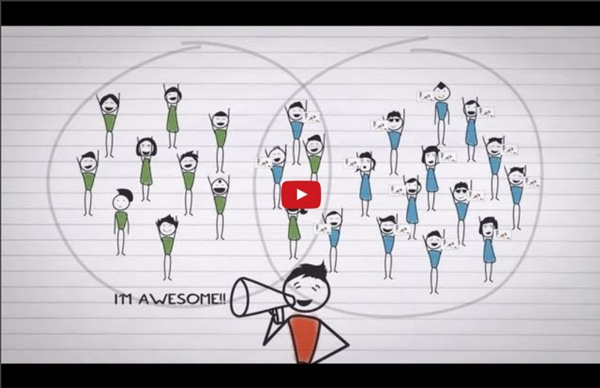
Build a Robust Profile - LinkedIn Career Services Overview Your LinkedIn profile represents your definitive professional image on Web and is discoverable through millions of searches on LinkedIn or from search engines like Google. You are in complete control over what others see on your profile, so leverage this to showcase your skills and talents so the right people and opportunities find you. This guide will step you through how to build an outstanding LinkedIn profile. So what goes into a profile? A LinkedIn profile is more than just a resume. Let’s look in detail on how to build your profile. Headline This blue section will indicate who you are and the degrees of separation between that visitor and yourself. Give your visitors to your profile a short, punchy way to quickly understand who are with your profile headline. Most prefer to highlight their current title and company, but a best practice is to highlight unique skill sets or competencies, like “Technology careers expert with 10 years of experience”. Summary Experience Education
The Mother of All Google+ Resource Lists - TNW Apps Much has been said about how Twitter and Facebook should be worried about Google’s behemoth social network which gained 10 million followers in 16 day, as compared to Twitter’s 780 days, and Facebook’s even longer 852 days. But like any new service online, people may be signing up and doing very little with their accounts. In fact, they’re probably the same people who signed up for a Twitter account, updated once with something along the lines of “I’m just trying to figure this Twitter thing out,” and disappeared just as fast leaving in their wake a sad little egg avatar and little else. But Google+ launched just barely under a month ago, and the sheer volume of extensions, third party sites and enhancements that have already emerged may be proof of the social network’s staying power. Change Google+’s appearance Usability Boost for Google Plus makes a few subtle changes to the site’s appearance, but it makes all the difference. Improve Google+’s UI and functionality Get a vanity url
Teaching with Google+ Stream This is like Facebook's News Feed, where the sharing happens. Updates, links and other media from the people you follow will show up here. Posts aren't "hidden," but are "muted."Circles This was a defining feature for Google+ when it was released -- a selling point that allows users to add people to different "circles" as a way of separating content, updates and the general mixing of different areas of your life. Most of the differences between Google+ and Facebook are a matter of branding: one company's "follow" is another company's "Add to Circles." Beginning Classroom Integration Of course, it is far more than a Facebook clone. 1) Basic: Communication The most basic way Google+ can function in your classroom is as an avenue of communication. TipsPublish test and due datesPublish and clarify learning targetsReview complicated topicsOffer extension activities for Gifted Learners 2) Intermediate: Project Management 3) Advanced: Full Collaboration Tips Closing Tips 1) Age Requirement
CONCLUSION Twitter for Beginners: 5 Steps for Better Tweeting Twitter is immensely useful as a utility for joining in the global conversation and sharing thoughts, opinions, information, and media. But for new users, there's also a fairly steep learning curve. For many people new to Twitter, the site doesn't immediately "make sense" and it can be a bit daunting. But there are things those users can do to make the service more useful from the get go. Below are five steps for new users to take in order to make the Twitter experience more enjoyable from the beginning. STEP ONE: Find People You Already Know I joined Twitter later than most early adopters, but once I finally became a Twitter newbie in early 2008, it was much easier to jump into the conversation when I was following some people I already knew — people who I was sure were already talking about things I was interested in and would value my input. Another way to find friends is to check out the Twitter Facebook app and see if any of your friends on Facebook are also on Twitter.
Google+ At One Month: A Look At Highlights & Controversies It’s hard to believe that it was just one month ago today that Google+ launched. So much has happened to the fledgling service in this short time. Here is a look at both the highlights and lowlights of Google’s newest social network! Launch & Usage Google+ came out of the gate swinging, amassing 10 million users in just 2 weeks and accumulating rave reviews in the tech world. Great Buzz Around Launch The launch around Google+ was truly one-of-a-kind. The breakout feature of Google+ quickly became ‘hangouts.’ People Love Hangouts Forget 10 million users in 2 weeks, how about 1.86 million total visits a week just 3 weeks in? 3 Weeks In, Traffic Is Booming As the deal between Twitter and Google expired, Google+ helps to fill the social networking space in the search results: Facebook Fights Back Sure, Mark Zuckerburg is the most popular user in Google+, but he and his team are fighting hard against it. Facebook fights back with “Awesome News” Facebook Guide For Businesses Bugs & Issues Brands
Your Google+ Business Page: How to Use It | Virante Orange Juice Update: This Google Plus Page Guide was updated 16 October 2013 to reflect changes to the Google+ interface. I miss my ’67 VW Bug. Armed with my grease-stained copy of the classic How to Keep Your Volkswagen Alive: A Manual for the Compleat Idiot, I could fix anything on that car, with its lawnmower-simple engine. Your Google+ Business Page isn’t really much more complicated than those 1960′s VW engines, but without a good guide, much of what you can do with it might remain buried under the hood. So, without stooping to call you a “compleat idiot,” here is your quick and easy guide under the hood of your Google+ Business Page. But before we get started… If you haven’t created a page yet, go to Create a Google+ Page.If you have a page, but want to be sure you’ve set it up properly, see our Complete Guide to Optimizing Your Google+ Brand Page. What’s in this guide? Jump to the following sections: Where Is My Page? Clicking on the photo will reveal a list of all the Pages you own or manage. 1.
DIRECCION DE PAGINA WEB...GOOGLE+ DOWNLOAD Get Into Google+: A Guide For Everyone Curious about Google+, but don’t know where or why to start? Check out “Get Into Google+: A Guide For Everyone”, the latest free Google Plus guide from MakeUseOf. This guide, by author Maggie Marystone, teaches you everything you’ve ever wanted to know about Google Perhaps you were a founding member of MySpace. Maybe you’re a Facebook power user, or maybe you’ve just started to explore the world of social media. Either way, if you’re reading this guide, you have probably wondered, “Why should I sign up for Google+?” The answer is simple: Google. Google Plus Guide Table of Contents §1 – Introduction §2 – What is Google+? §3 – Creating a Google Account §4 – The Google+ Sign-up Process §5 – Circles §6 – Chat §7 – Stream §8 – Sharing Content §9 – Searching and Browsing §10 – Photos §11 – Hangouts §12 – Advanced Features §13 – Mobile Apps §14 – Tops and Tricks §15 – Conclusion 1. The answer is simple: Google. You may have heard that Google+ is on its way out. 2. 2.2 How is Google+ different? 3. 4. 5. 6. 7.
Survival kit: Google+ Pääsin työmaille tovereita varhemmin: kas keltanokille nopeammat vihreät niityt. Sivusilmällä tuli muutenkin silmäiltyä kesän mielenkiintoisinta some-uutukaista, Google+:aa. Mitä sitten lomalta palaajan olisi hyvä ensi hätiin uutukaisesta ymmärtää? Hyviä opasteita on jo monta, listaan muutamia tämän kirjoituksen loppuun. Sähköpostiin on saattanut tulla kutsuja, kun ihmiset ovat lisäilleet Google+ eli lyhyesti G+ -piireihin sinut. G+:aa voi hyvin käyttää sähköpostin vähentäjänä ja sähköpostimuistutuksiakin voi rastitella asetuksista pois, jos muuten käyttää selaimella Googlen palveluita tai asentaa lisäosia (jotka siis vielä toimivat välillä ja välillä eivät). Kontakteja voi seurata ilman, että kontakti hyväksyy seuraamisen, siis kuten Twitterissä. G+ on parhaimmillaan avoimena areenana ja piireillä tuntuisi olevan järkevämpää seuloa sisään tulevaa viestivirtaa kuin ulos lähtevää. Isohkoja uudistuksia on jo tullut ja tulossa kuvien (ja videoitten) julkaisuun.
How to Create a Google+ Hangout for Your Customers As people’s comfort levels with accessing and creating online video increase, it’s likely that your customers and prospects will be more and more willing to interact with your brand through live, interactive video. Here’s how you can create a Google+ Hangout for your customers, and how you can use this tool to position your business as a market innovator. Google Hangouts is the group video chat feature available on Google+ . There are a number of potential business uses for Google Hangouts including product demos and launches, customer support , brand building, and more. Getting Started Before you can create a Google+ Hangout, you’ll first need to create a Google+ Account (you don’t need a Google+ Business Page , just a basic Google+ account). You’ll see a new pop-up window that looks like the image above. Inviting People to Your Hangout By default Google+ includes the “Your circles” button, but you can invite additional contacts by clicking the “+ Add more people” link.
LinkedIn: The Beginner's Guide Update: This post was updated October 2013 to reflect current statistics and tools. LinkedIn is considered the non-sexy, sleeping giant of social networks. It keeps a low profile, perhaps due to the professional nature of its users. Nonetheless, LinkedIn continues to exert a powerful influence on connected job seekers, brands, recruiters and industries. Founded by Reid Hoffman in 2002, LinkedIn has grown to 225 million members in over 200 countries, making it the world’s largest professional network on the Internet (by comparison, Twitter has more than 500 million registered users, and Facebook has surpassed one billion). That being said, we doubt you spend 20 minutes on LinkedIn per day, like Facebook’s power users do. SEE ALSO: The Beginner’s Guide to Facebook Have you used LinkedIn to find a job, network with professionals or research hot topics in your industry? 1. To ensure that your profile is 100% complete, LinkedIn recommends including the following information. 2. 3. 4. 5. 6. 7.
Google+ is a just one piece in Google's puzzle - Petri Mertanen's blog Google+ is not competing with Facebook. Of course, Google people has been doing benchmarking, but Google+ is just one piece in Google's big picture, their strategy in the long run. Google is known of its search engine, but where comes the money from? Advertising and apps. Google+ will collect users very fast and the one reason is that they already have these users. I guess it's just a matter of time when we are seeing ads in Google+. I wonder if Google is able to use this information and integrate it with other data they have? Your company's address information integrates with Google Maps. "Google is using G+ and other products to serve more sophisticated advertising solutions." For companies, Google offers several other useful services. Let's get Google's recommendations into this mess. Why you should change from Facebook or Twitter to Google+? Answer is simple for heavy users: you don't have to. I accidentally jumped into a podcasting session this morning via Google+.
Record a Google Hangout Google Hangouts is a great tool for anyone wanting to have a round table discussion with a group of people without requiring everyone involved to install specific third-party software or hardware to do so. Thanks to Google Hangouts, we’ve been able to enjoy meeting with members of the LockerGnome community in a more personal face-to-face way that IRC and other chat methods just don’t quite deliver. A recent ice storm has left Chris Pirillo without power for a couple days now. During that time, the regularly scheduled live video feed on YouTube has been left in the hands of the LockerGnome team and our Gnomies. In order to keep the content flowing, we quickly needed to coordinate and test a new technical setup that allows us to not only maintain a consistent flow of content, but to minimize the strain on the existing staff. So, we found several viable solutions to the problem. Fraps Camtasia Google Hangouts are a great way to put Camtasia to work. Other Tips