


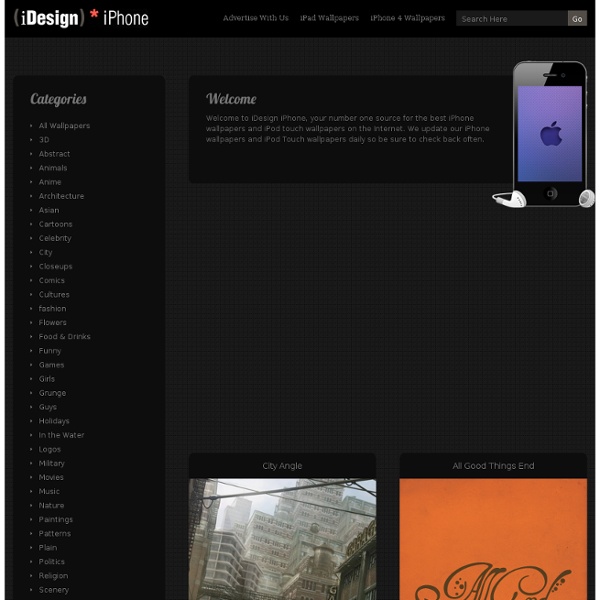
PixelTango - Adobe Photoshop Tutorials, Graphic Design, Web Design and Motion Graphics Android.AppStorm | Android App Reviews, Roundups & How-Tos Fresh iPhone Apps - Fresh Apps Provokateur Blog #LauncherPro-Themes on deviantART Viber, pour téléphoner et envoyer des SMS gratuitement en 3G et WiFi avec un iPhone Les applications dédiées à la VoiP ne manquent pas sur l’AppStore. On en trouve même un sacré paquet, à commencer par Skype. Viber est une nouvelle application du genre puisqu’elle va vous permettre de passer des coups de fil à vos amis en 3G et en WiFi. Et en plus, elle va même vous permettre d’envoyer des SMS sans débourser un rond. Kevin ! Repose tout de suite la bouteille de Champomy, c’est pas le moment de laisser ton alcoolisme prendre le dessus ! Et quelque chose me dit que les opérateurs risquent de faire la tronche. Alors là, tu dois te dire que Viber n’est pas le premier venu sur le marché et tu dois même te demander ce qu’il a de plus. Après, finalement, la seule question qu’on pourra se poser, c’est si Viber parviendra à séduire les utilisateurs.
droidpirate.com Your number one source for iPhone Wallpapers & iPhone Backgrounds APKTOP appsfire: easily share your favorite selection of iPhone apps with anyone. Must Know Tips & Tricks For The Galaxy S2 #SGS2 Home » Android, Featured, Handsets, Headline, Samsung [Update - For a Galaxy S3? Here are must know tips & tricks for the S3!] The Galaxy S II is Samsung’s latest and greatest superphone and judging by the rate at which these things are selling, very soon millions around you will have a one. The device packs a dual core 1.2 Ghz processor, a 4.3″ Super AMOLED Plus display, runs Android 2.3.3 out of the box with Sammy’s TouchWiz 4 on top. TouchWiz is Samsung’s custom UI layer that differentiates the SGS 2 from the myriad of other Android slabs and Samsung has managed to add enough value to it to make it a very welcome addition. Hit play and tell us in the comments section if you think I’ve skipped any must know shortcut/tip! If you can’t see the video embedded above, hit this link to go to YouTube. Homescreens: TouchWiz supports upto 7 homescreens and jumping between them can quickly become a problem, but you can easily pinch to get an overview and then quickly jump to the screen you want.