


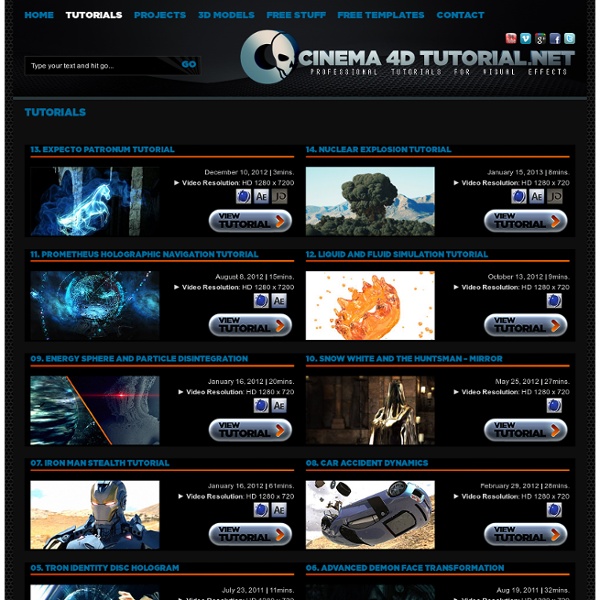
OFFICIAL Camera Animation Tutorial [by stefan] - VRAYforC4D Offical Support Forum Formes de base / Bases / Culture / Accueil - kungfuwushu.org Passer au contenu principal actus Blog Dossiers Calendrier Compét. medias Photos Vidéos forum culture Histoire Concepts Bases Styles club Cours Stages Planning Palmares Enseignants HOME Bases Formes de base Formes de base Imprimer Etirements Poings Mains Crochets Doigts Griffes Positions Equilibres Etirements [ ] 下腰 xià yāo le pont 甩腰 shuǎi yāo bascule du tronc vers l'arrière 涮腰 shuàn yāo rotation du bassin 拧腰 nǐng yāo rotation du tronc à 180° 前俯腰 qián fǔ yāo bascule du tronc vers l'avant 侧俯腰 cè fǔ yāo bascule du tronc sur le côté 翻腰 fān yāo rotation du tronc à 360° 晃腰 huǎng yāo balancement des hanches 仆步压腿 pú bù yā tuǐ étirement en flèche arrière 正压腿 zhēng yā tuǐ auto-étirement de face 后压腿 hòu yā tuǐ auto-étirement en arrière 正控腿 zhēng kòng tuǐ levé de jambe de face 侧压腿 cè yā tuǐ auto-étirement latéral 压肩 yā jiān étirement des épaules 侧控腿 cè kòng tuǐ levé de jambe latéral 后控腿 hòu kòng tuǐ levé de jambe en arrière 扑步轮劈 pū bù lún pī enroulé de bras et pubu 绕环 rào huán rotation bras en flèche 正搬腿 zhēng bān tuǐ étirement de face 倒立 dào lì équilibre sur les mains 侧搬腿 cè bān tuǐ 后搬腿
the c4d base Create a Cosmic Scene with Photoshop and Cinema 4D In this Photoshop and Cineme 4D tutorial, I will show you how to create a space composition, exploring techniques for creating 3D text in Cinema 4D, a glass effect in Photoshop and a slew of different light effects. Before creating this scene, the concept I I knew I wanted was to have a girl floating unconsciously in space, with two hands trying to get to her and a short message represented in 3D text. You can see in this tutorial what I ended up with. Preview Below you can see the final result of this tutorial. Tutorial Resources I want to thank the artists who created these resources and made them available for us to use. Step 1: Create the 2D Text Create a new document in Photoshop (Ctrl/Cmd + N) with the dimensions 1000px by 1200px. Select the Horizontal Type Tool (T) and write the words "don’t leave me" (each word in its own text layer). Next, select the Move Tool (V) and arrange the text layers underneath one another so that your text block forms 3 rows. Step 3: Save the Text Paths
Cinema 4D And After Effects Training, Tutorials, and Plugins for Motion Graphic Designers Congratulations to Michael Rinnan for winning the Five Second Project for March. His entry had a great concept and was outfitted with excellent lighting, atmosphere, camera movements and sound design. We wanted to know a little bit more about Michael’s entry, so we asked him a few questions regarding his workflow and the process for creating his winning piece. Where do you work? I am a 3D generalist at NFL films in Mt. How did you come up with your concept for the Bright Lights Five Second Project? For my concept, my goal was to come up with a quick story I could tell in 5 seconds. What was the most challenging thing about your project? The most challenging part of this project was honestly the lighting. Tell us a little about how you achieved the zolly (push-pull zoom) effect. To achieve the zolly, I initially mapped out the motion of the motorcycles with a spline and then dropped a camera onto that motion path. What renderer was used? How long did your piece take to make?
Issuu - You Publish Create a Gorgeous Abstract Greeble Scene in Cinema 4D In this tutorial you will learn how to create a complex (around 600,000 polygons) abstract Greeble scene without getting into too much modeling. Loft NURBS, Sweep NURBS, Formula object, Structure tools, and Visible light will be used to create the scene, and Advanced Render will be applied to generate the final image. You will also learn some cool tricks on how to tweak the final rendered image, by modifying the visible light, and adding glare and depth of field in Photoshop. Create a Plane object (Objects > Primitive > Plane) 800 x 800 m and 80 x 80 segments. Create a Formula object (Objects > Deformation > Formula) and drag it under the Plane object. Move the Formula object near to the edge of the Plane object. In the Attributes of the formula object, modify d (u,v,x,y,z,t) to something that you like, but keep the formula wavy. Move and rotate the Plane object slightly. Extrude the selected polygons again with same settings but set the Var. to 140%. Now you need some materials.
PES NEXT-GEN EDITING - DOWNLOAD PES 2011 PESEDIT PATCH, PES 2012 NEWS, VIDEOS, KITS, FACES 25 Helpful Tutorials for Lighting Effects in Photoshop Photoshop allows designers with unlimited possibilities when it comes to creative effects, including lighting effects. There are plenty of different ways to create lighting effects in Photoshop, and there are equally as many different possible uses for them. If you’re interested in learning more about how to create awesome lighting effects in your own work, here are 25 tutorials that can help. Looking for hosting?
Forum de téléchargement libre et gratuit Photography School Dix ans de combat entre politiques et rap Manuel Valls a assuré qu'il comptait lutter contre les paroles violentes des chansons de rap. Voilà vingt ans qu'entre la classe politique et la musique rap, ce n'est pas l'harmonie. "Il faut lutter contre les paroles agressives à l'encontre des autorités ou insultantes pour les forces de l'ordre et les symboles de notre République." En réponse à la sénatrice Nathalie Goulet, qui l'interpellait sur la question de certaines chansons de rap "dont les paroles sont d'une violence absolument inouïe contre la France, ses autorités civiles et militaires, son drapeau", Manuel Valls, relève le site Numérama, a rejoint la cohorte des politiques en lutte contre certaines chansons rap. Manuel Valls choisit donc à son tour de dénoncer les "dérives" de certaines chansons de rap. 1995 : Jean-Louis Debré contre Ministère A.M.E.R. 1996 : NTM contre la police. Sous le gouvernement Jospin, les tensions semblent s'apaiser quelque peu entre rap et politique. 2002 : Nicolas Sarkozy contre Hamé de La Rumeur.