


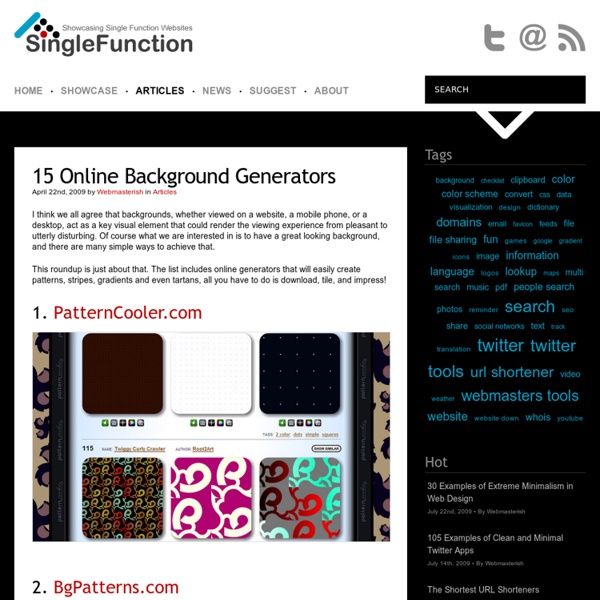
Top 10 things to do before you hand in your essay 10. Spellcheck. It's obvious but often overlooked. Run the grammar checker too. 9. Proofread. 8. 7. 6. 5. 4. 3. 2. 1. 2010 - Coolvibe TextRoom TextRoom is a room of your own. Read GPLv3 It is a free (as in freedom and free beer) full screen text editor developed with especially writers in mind. TextRoom and all other similar editors share one goal: to get you writing right away by providing distraction free environment to your liking, as well as familiar set of keyboard shortcuts to control its behavior. If you don't feel comfortable already with your editor of choice, you may find it useful. Works on Windows, Ubuntu, Fedora and other Linux distributions. If you are on a system with only Qt, you can try Silent Version. Press F1 to see a list of commands in TextRoom. Version 0.8.2 Export your documents to Google Docs MiniFlo mindmapper based on Flo by Ian Reinhart Geiser. Note about MusicRoom: It uses SDL_mixer to play ogg files. Note: Silent version doesn't include typing sounds and spell check. To run the Linux portable or to install from a Linux Package or Installer you will need the following installed: From Linux Source: cd . 1.
30 Useful Photoshop Tutorials for Vintage and Retro Style | Tuto 498 shares 10 Places to Get Photoshop Actions Delivering high quality images is something every designer should worry about, especially with images being such an important part of a design. Read More shares 20 Excellent Examples of Photo Manipulation Photo manipulations are fun to create and fun to look at.
Free Online Piano Lessons - Learn How to Play Piano Photoshop For Beginners: 6 techniques to extract anything from i This is the second of a series of tutorials thought for Photoshop beginners. I’ll explain in depth those features that can result difficult to understand for a newbi. Today I’ll show you 6 techniques you can use to extract a person/object from its background. From now on extraction won’t have secrets for you! Extraction is one of the worst enemies for those who start using Photoshop. Do you want to learn Photoshop basics with simple yet effective tutorials? How to: Before we start: in the following exercises I take for grant you’ll unlock the background layer when you open a new image in Photoshop before start the exercise. For mac users: alt=options. ctrl=cmd. Exercise 1: How to extract simple form objects Objects with simple forms are easy to be extracted. Open the screw image in Photoshop. Now that it’s easier to find the center of the screw head, grab the elliptical marquee tool, hold down alt and shift, left click on the center of the screw and drag until you select the entire object.
Piano Lessons » Learn How To Play Piano Today! EasyMoza.com - Free Online Photo Mosaic Creator. Social Media Marketing Mistake Every Small Business Makes You constantly extend your virtual handshake in every possible direction... yet no one embraces it. Very few people follow, connect, or "like" you. Why? Simple: You're looking in the wrong mirror. This is the fourth in my series where I choose a topic, pick someone smarter than me (finding smarter people is turning out to be way easier than my ego prefers), and we trade emails. To find other articles in the series, go here, here, and here. This time I talked to Shama Kabani, the founder and CEO of The Marketing Zen Group and the author of The Zen of Social Media Marketing. Shama's premise: Most social media marketing efforts fail because, at a fundamental level, people don't use social media to connect with businesses--or even with each other. Jeff: You realize this premise is completely opposite from what most people think? Shama: And that's why most businesses get poor results. Jeff: You're going to have to explain that. While I was doing the research I had this light bulb moment. 1. 2.
Mixing und Pre-Mastering Gerade in kleinen Projekt-Studios, in denen die Band ihre eigenen Songs aufnimmt, Mixing und Mastering betreibt, wird dazu tendiert alles auf einmal zu machen. Mal abgesehen davon, dass die Channel-Plugins, wie z.B. Compressor, Limiter oder EQ und die DAW wie Cubase oder Sonar beim Mixing schon einiges an Prozessorlast erzeugen, zu der dann noch die durch das oder die Mastering-Plugins erzeugte Last hinzukommt, sollten wir klar voneinander getrennte Arbeitsschritte auch getrennt durchführen. Hierfür muss ich natürlich zunächst einmal den Unterschied zwischen Mixing und Pre-Mastering - der Einfachheit halber zukünftig nur Mastering genannt - erläutern. Mixing Beim Mixing ordnen wir zunächst den auf einzelnen Spuren aufgenommenen Instrumenten eine dem Song angepasste Lautstärke zu. Nach diesen Grundeinstellungen, die entscheidend für den späteren Sound sind, können wir mit dem Feintuning anfangen. Pre-Mastering Jetzt erhält unserer Mix den finalen Schliff. Das praktische Vorgehen
Nageldesign, Künstliche Fingernägel und Nail Zubehör finden Sie im German Dream Nails Online Shop Top 10 Fonts Web Designers Love [Infographic] Ever wonder what fonts other web designers prefer to use in their work? Ever wonder if your choice of font can help you set you apart from the rest? Ever wanted to know the answers to a question so badly that you would carry out a research to find out? Fellow web designer and writer of Hongkiat.com, Tomas Laurinavicius did just that. With some help from our friends in Piktochart, here is the gist of the research bundled up in a short infographic, exclusively for Hongkiat.com readers. Recommended Reading: Top 10 Fonts Web Designers Love Spot an infographic you think will be a perfect fit here?
Google Pirate