


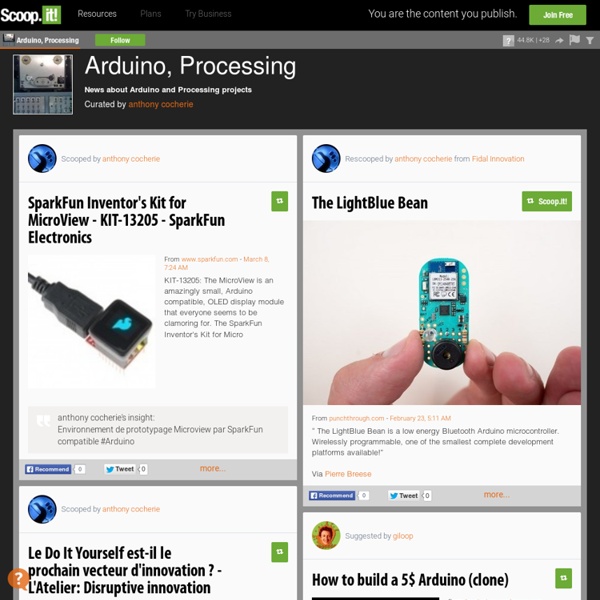
Système Adafruit apprentissage Introducing Bluefruit EZ-Link The ultimate serial Bluetooth link & wireless Arduino programmer We are excited to add another product to our growing Adafruit Bluefruit line, this time its the Bluefruit EZ-Link: the best Bluetooth Serial Link device ever made. Adafruit 2.8" Color TFT Touchscreen Breakout v2 Color! Add some jazz & pizazz to your project with a color touchscreen LCD. Wireless Music Veto Button for your Office Exercise your right to skip songs in the office! This project uses the comically large "big red button" to cast your negative vote for the music that's playing on Spotify. Adafruit NeoPixel Überguide Everything you always wanted to know about Adafruit NeoPixels but were afraid to ask NeoPixels are “intelligent” full-color RGB LEDs that can be controlled and chained from a single microcontroller pin. Connecting a 16x32 RGB LED Matrix Panel to a Raspberry Pi How to connect a 16x32 RGB LED display to your Raspberry Pi This tutorial uses C code to drive the display. A look inside!
ArduinoToBreadboard This tutorial explains how to migrate from an Arduino board to a standalone microcontroller on a breadboard. It's similar to this tutorial, but uses an Arduino board to program the ATmega on the breadboard. Unless you choose to use the minimal configuration described at the end of this tutorial, you'll need four components (besides the Arduino, ATmega328, and breadboard): a 16 MHz crystal, a 10k resistor, and two 18 to 22 picofarad (ceramic) capacitors. Uploading Using an Arduino Board Once your ATmega328p has the Arduino bootloader on it, you can upload programs to it using the USB-to-serial convertor (FTDI chip) on an Arduino board. Uploading sketches to an ATmega on a breadboard. Minimal Circuit (Eliminating the External Clock) If you don't have the extra 16 MHz crystal and 18-22 picofarad capacitors used in the above examples, you can configure the ATmega328 to use its internal 8 MHz RC oscillator as a clock source instead. Attention This procedure works on Arduino 1.0.x software.
NRF24L01-2.4GHz-HowTo Having two or more Arduinos be able to communicate with each other wirelessly over a distance opens lots of possibilities:Remote sensors for temperature, pressure, alarms, much moreRobot control and monitoring from 50 feet to 2000 feet distancesRemote control and monitoring of nearby or neighborhood buildingsAutonomous vehicles of all kinds These are a series of 2.4 GHz Radio modules that are all based on the Nordic Semiconductor nRF24L01+ chip. (Details) The Nordic nRF24L01+ integrates a complete 2.4GHz RF transceiver, RF synthesizer, and baseband logic including the Enhanced ShockBurst™ hardware protocol accelerator supporting a high-speed SPI interface for the application controller. The low-power short-range (200 feet or so)Transceiver is available on a board with Arduino interface and built-in Antenna for less than $3! See it here. NOTE! Many users have had trouble getting the nRF24L01 modules to work. Range?? More Information on these pages: YD_nRF24L01_Receive_JoyStick
Arduino Tutorial Bundle .:Arduino Experimentation Kit:. (ARDX) Before we go any further you'll need to download and install the Arduino IDE (Integrated Development Environment), this is the program we use to write programs for the Arduino. Step- 1 - Download the IDE The Arduino IDE is available for all major operating systems. Head over to and download the appropriate version.FOR WINDOWS' Step-2- Unzip the software Unzip the program. Step 2 - Unzip the Software Do this by double clickingMove the folder to "//Applications/"Step 3 - Alias IconOpen //Applications/arduino-00**/Command click ArduinoMake aliasDrag the alias to the DesktopStep 4 - Installing DriversGoto //Applications/arduino00**/driversDouble click and install FTDIUSBSerialDriver_V2_2_9_Intel.dmgStep 5: Plug in your ArduinoPlug your Arduino inUsing linux, encountering problems, would like more details?
Tutoriels Arduino - Ethernet + SD Whatsit? We just got the latest version of the Arduino Ethernet shield with a MicroSD card slot and I promised Bill Greiman I'd try out the latest version of his SdFatLib library so I decided to code up a simple Webified file browser. Its a quicky project and demonstrates what you can do, but it isn't 100% perfect so you should be ready to modify it if you'd like to do other stuff, 'K? This is a good beginning to a logging web-monitor, or remote storage system. Get familiar Initializing Micro-SD card on an Ethernet shield The latest Arduino Ethernet shield comes with a handy MicroSD card slot so that you can store and retrieve data through the shield. Be sure to have the very latest version of SdFatLib , as you'll need some of the newer capabilities! First thing to note is that the SS (Slave Select) pin for the card is digital 4 (although as of the writing of this mini-tutorial, the schematic hasn't been updated, you'll have to trust me!) uint8_t r = card.init(SPI_HALF_SPEED); To: List files
PixelController « PIXELinvaders What? PixelController – a matrix control project by Michael Vogt , (c) 2010-2013. The main goal of this application is to create an easy to use matrix controller software which creates stunning visuals!I created this application to control the PixelInvaders panels. Download Download the latest PixelController version from Google Code (Crossplattform). Check out the rough Cut Video #1: Check out the rough Cut Video #2: Details A visual is a real-time generated animation and includes the following components: 1 Colorset: a defined color set2 Generators: generates the image content2 Effects: modifies the image content1 Mixer: merges two image content A visual can be assigned to one or multiple output panels, here are two examples: PixelController facts: 45 Colorsets15 Generators12 Effects11 Mixers4 Faders Supported control options: Integrated GUIOSC protocolMIDI (when using PureData) Contact If you have a question about PixelController, don’t hesitate to contact me at michu at pixelinvaders dot ch.
Débuter avec Arduino! - Chapter Zero «tronixstuff Hello world! Updated 24/11/2012 Please join with us as we learn about electronics and the Arduino! So let’s get started… There are over fifty chapters in this series, however you should start here (chapter zero). Getting Started with Arduino (Massimo Banzi) and also assume a basic knowledge of electronics. If you would prefer an off-line method of learning, or would like a great book on the topic – consider my book “Arduino Workshop” – it’s the best book on the market for a complete beginner to learn about Arduino. First of all, let’s breakdown the whole system into the basic parts. Arduino is an open source physical computing platform based on a simple input/output board and a development environment that implements the Processing language (www.processing.org). So, we have hardware and software. Our software is the IDE – software very similar to a word-processor, but can send the Arduino program (or “sketch”) to the micro controller. Now for the Arduino itself. Great! How did you go? Notes:
Travaux Pratiques Arduino Introduction La plateforme utilisée pour les travaux pratiques est la carte Arduino. Préliminaires installez sur votre poste de travail l'environnement de développement Arduino installez sur votre poste de travail l'environnement de développement Processing optionnel : installez l'éditeur de montage Fritzing. Documentation Premières Manipulations Dans cette première partie, vous allez tester quelques programmes (appelés sketch) de base et les montages associés. Clignotement d'une LED Cette première manipulation permet de s'acclimater avec l'atelier Arduino, au chargement du programme sur la carte. L'Arduino Uno est équipé de 13 entrées-sorties digitales (0,1) d'une tension de 0V ou 5V. Cette manipulation montre la configuration d'une ES (13) en mode sortie (OUTPUT) et le positionnement en 0 ou 1 (LOW pour 0V et HIGH pour 5V). explications, code et montage (CIRC01) Gradation d'une LED avec le PWM Boutons poussoirs explications, code et montage (CIRC07) Liens