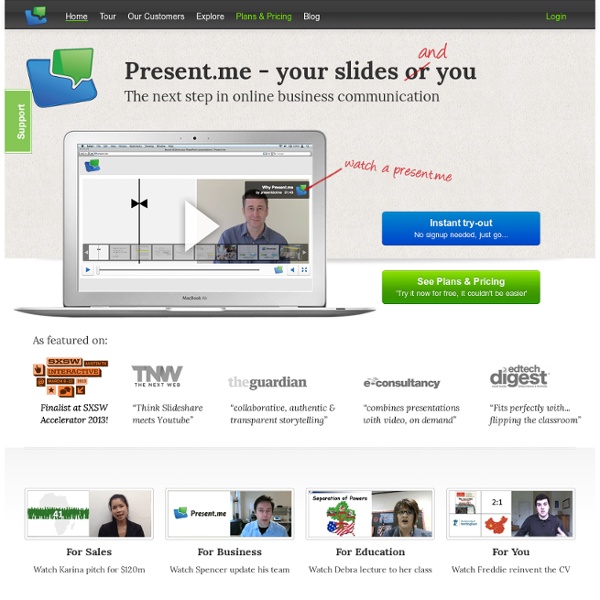Record & Share your PowerPoint presentations
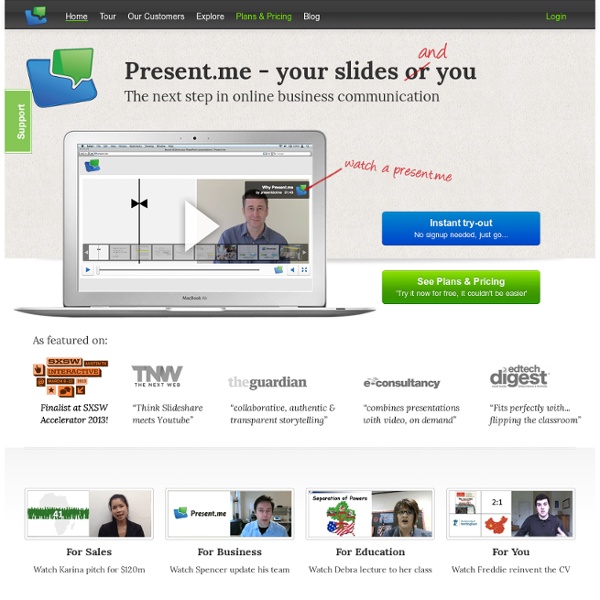
Free Slideshow and Collage Maker
My Fake Wall - MyFakeWall.com
VUVOX - slideshows, photo, video and music sharing, Myspace codes
HelloSlide - Bring your slides to life
Zeen
Nota : Casual Collaboration
4 tutoriels Picasa : gérer, retoucher, exporter et faire des diaporamas (EPN de Gond Pontouvre)
Le portail des Espaces Publics Numériques du Grand Angoulême propose de nouveaux tutoriels sur le logiciel Google Picasa. Ces documents pédagogiques ont été élaborés par la section informatique du Centre Social Culturel et Sportif de l’Amicale Laïque de Gond Pontouvre (16). Google Picasa est une application gratuite qui permet d’organiser, retoucher et partager des photos. * Gérer ses photos avec Picasa 3 (10 pages, pdf) Télécharger et installer Picasa 3, démarrer l’application, ajouter des informations à une photo, autres fonctionnalités (imprimer, localiser une photo sur l’ordinateur, créer un montage photo). * Exporter ou redimensionner ses photos avec Picasa (4 pages, pdf) Exportation de photos, exportation vers un support amovible, redimensionner, transférer des photos par courrier électronique. * Retoucher ses photos avec Picasa (8 pages, pdf) * Les films/diaporamas avec Picasa (4 pages, pdf) par l’EPN Saint-Michel.
Zoom.it
PowToon : Bringing Awesomeness to your Presentations
Mind42.com - Collaborative mind mapping in your browser
Related:
Related: