


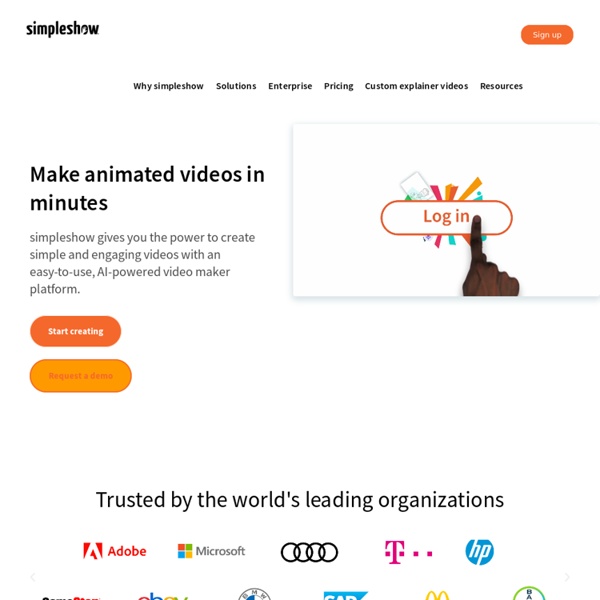
Easy Sketch Pro 3.0 Explaindio 3.0 Whiteboard Download Now Secure Download Editors' Rating: No Rating Average User Rating: Be the first to rate this product! No ratings Quick Specs Version: 1.0.0 Total Downloads: 401 Date Added: Sep. 17, 2015 Price: Free File Size: 20.61MB Downloads Last Week: 9 Platform: Windows Explore Further Sponsored Products Publisher's Description From Milutinac: This application supplies you with unlimited virtual space for drawing. Q - increase pen size W - decrease pen size E - erase mode D - draw mode S - save picture A - return one step back Z - move mode X - clear everything C - pick a color ESC - exit a program screenshots Add Your Review Login or create an account to post a review. Update Your Review Since you've already submitted a review for this product, this submission will be added as an update to your original review. Full Specifications Report a problem Previous Versions <a href="/archive/3000-20418_4-14464499.html">Whiteboard 1.0.0</a> Screenshots by Taboola by Taboola Sponsored Links Sponsored Links
Aurora 3D Animation Maker From aurora3dteam: Aurora 3D Animation Maker can turn texts into eye-popping 3D animations. When video editing or designing web pages, do you need to transform your text to a cool 3D animation that highlights your content? Or do you need to create a logo or watermark in the movie? Then the Aurora 3D Title Maker is simple to use 3D software to easily produce professional results. Web design is more than just choosing the right graphics and layout. Aurora 3D Animation Maker creates limitless special animation effects, as far as your creativity can go, to further liven up your creations.