


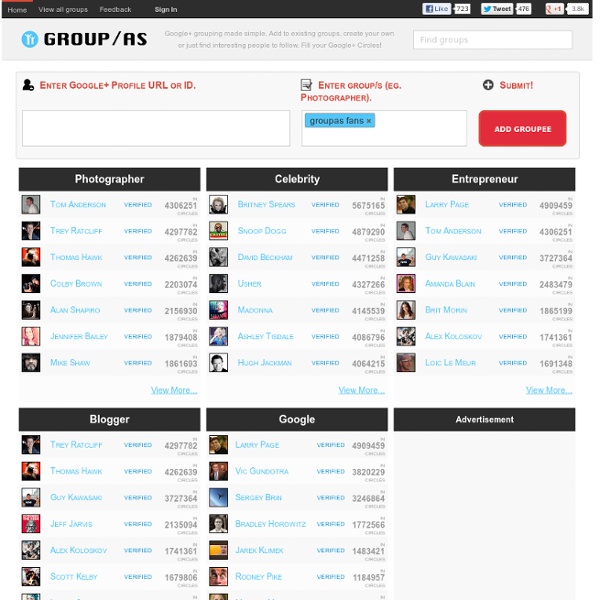
Tackle Any Issue With a List of 100 The List of 100 is a powerful technique you can use to generate ideas, clarify your thoughts, uncover hidden problems or get solutions to any specific questions you’re interested in. The technique is very simple in principle: state your issue or question in the top of a blank sheet of paper and come up with a list of one hundred answers or solutions about it. “100 Ways to Generate Income”, “100 Ways to be More Creative” or “100 Ways to Improve my Relationships” are some examples. “One hundred entries? Isn’t that way too many?”
Google Plus Tips & Shortcuts “the motherlode of Google+ tips for all y’all suckas that don’t know…” – Donny Rhoades I figured it would be useful to put all of the Google Plus tips and shortcuts I have found thus far in one handy place. Please add any additional tips you discover in the comments. Find Out the Best Time to Post on Google+ Have you ever wondered if there’s an ideal time you should share your posts on Google+ so that they have more impact? Developer Daniel Treadwell did, and instead of staying in the dark, he decided to build a tool that will do just that – the aptly named Google+Timing. Announcing the new app, Daniel writes: 15 Google+ Sites & Services for Power Users Using Google+? Add Mashable to your circles. You'll get the latest about new Google+ features and tips and tricks for using the platform as well as top social media and technology news. Although it's only been in existence for a month, we've seen a number of Google+-related websites and services spring up across the web. From directories where you can find new Plussers, to sites that will show you the hottest posts and even resources that will help you get more out of the service, we've rounded up 15 fab online destinations.
How To Customize Google+ Not crazy about Google's design choices for Google+? Using scripts for Greasemonkey, Extensions for Chrome, Firefox Add-ons, and other browser plug-ins, you can make some pretty wild changes to the look and feel of the site. You can also take a more utilitarian route and take advantage of code that can translate posts from directly within Google+ or port all your Facebook photos to Google+ Photo (i.e., Picasa), where storage is virtually unlimited if you have a Google+ account (photos 2048 x 2048 pixels and smaller don't count toward your 1GB allowance). List of lists of lists Some articles that consist of a list of things that are themselves about lists of things, such as the lists of lists listed below. General reference[edit] Culture and the arts[edit] Literature[edit]
How to use Google Feedback Step 1: Activate the tool You can activate Google Feedback by clicking on the settings icon located in the top right of Google products. From there, you should see a “Report a bug” or “Send Feedback” option. Either link will activate the Google Feedback tool. Google+ Private Hangouts Can Be Recorded With YouTube Google+ Private Hangouts Can Be Recorded with YouTube Live If you have not heard about Google+ Hangouts yet, this article will open your eyes and ears to an amazing tool you need to use personally and for your business. Google+ is a social media platform that can no longer be ignored. Google+ offers two types of FREE Hangouts: Private Hangout and Hangouts on Air.
The Google+ Cheat Sheet [PIC] Using Google+? Add Mashable to your circles. You'll get the latest about new Google+ features and tips and tricks for using the platform as well as top social media and technology news. 5 Chrome Extensions That Improve Google+ Using Google+? Add Mashable to your circles. You'll get the latest about new Google+ features and tips and tricks for using the platform as well as top social media and technology news. Google+ has launched to great aplomb, but its "project" status means some tools have yet to be developed. While Google works on adding more features, some available Chrome extensions can fill the functionality gap. Whether you want to get better notifications, enjoy improved sharing options, or scroll through your stream more quickly, there's an extension available — for free — to help.
Managing Your Social Graph - Google+ [Google Plus] With Google+ almost two weeks into its test phase, conversation about this new social network service seems to be going in circles. Literally. That’s because Circles is the Google+ feature that users are generating the most buzz about.
Group/as - Social network user grouping made easy. by sirchamallow Jul 28