


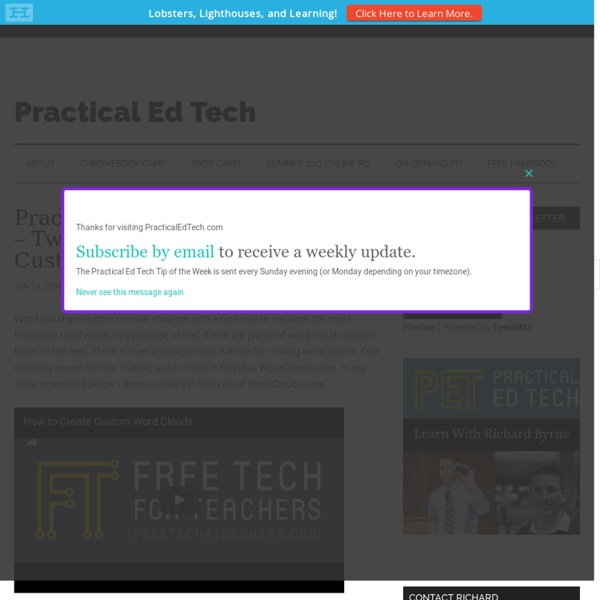
Ya está disponible la Guía para la Privacidad y Seguridad en Internet Chaval.es asistió ayer a la presentación de la Guía para la Privacidad y Seguridad en Internet, una iniciativa de la Agencia Española de Protección de Datos en colaboración con el INCIBE, el Instituto para la Ciberseguridad y OSI, la Oficina de Seguridad del Internauta. Con esta publicación se pretende llegar a los 30 millones de españoles usuarios de internet para asistirles sobre cómo evitar ser víctimas de los peligros de la navegación imprudente en la red. En el acto se remarcó la importancia de que los padres adviertan a sus hijos de los riesgos de internet, ya que ellos creen que se manejan perfectamente en la red, pero según datos obtenidos por la OSI, uno de cada cuatro niños reconoce no saber qué son las cookies en internet. España es el país con mayor uso de WhatsApp ya que más del 70% de los habitantes de nuestro país lo usan diariamente. La Guía para la Privacidad y Seguridad en Internet, está disponible en PDF, de forma totalmente gratuita en el siguiente enlace:
Some of The Best Word Cloud Generators for Teachers and Students January 21, 2017 A word cloud is a visual representation of the frequencies of words in a text. Teachers can use word clouds for a variety of instructional purposes from creating class groups using students' names to reflecting on lesson plans, this article from 21st Century Educational Technology and Learning Blog outlines over a 100 creative ways you can use word clouds with students in class. Now that you have an idea of the educational and pedagogical potential of word clouds in class instruction, here are some of our favourite web tools an iPad apps we uncovered from our archive which you can utilize to easily generate and share word clouds. Check them out and share with us your feedback in our Facebook page. Web Tools 1- Wordle ‘Wordle is a toy for generating “word clouds” from text that you provide. 2- TagCrowd This is another web tool to use to create word clouds. 3- Tagul 4- WordItOut WordItOut is a free word cloud generator that does not require a sign up. 5- Tagxedo iPad Apps
Graduate School of Education and Psychology | Pepperdine University mapul.com - free online mind mapping software 200 Ways to Use Word Clouds in the Classroom Once again, I am amazed every time I talk to groups and find out so many educators have not used word clouds to their fullest extent with their students. Word clouds also provide an easy way for teachers who are just getting started using web technology in the classroom. I have tried to include a multitude of subject areas. These ideas include practices shared with me, various readings, and a lot of my own brainstorming. I know this will be an article you wish to share with others. In order to better understand some of the advanced uses I suggest you may wish to read my past post entitled, 12 Valuable Wordle Tips You Must Read. All Subjects Put your lesson plan into a word cloud to create a word cloud of what you will be learning about. Science When classifying objects… make a word cloud for each classification. Language Arts When classifying parts of speech… make a word cloud for each classification. Social Studies Math Health and PE and Family and Consumer Sciences Art and Music Careers
Insights- A New Educational Tool for Creating Paperless Interactive Lessons June 25, 2015 The popular educational app TinyTap has recently released a new tool called Insights. This is basically a data management tool to help teachers access real-time analytics on data related to classroom teaching such as which lessons students completed, how they scored on them and how they are improving. Insights is designed to help you engage your students, improve grades, and save valuable time. Here are some interesting video tutorials to help you make the best of Insights. Análisis comparativo: 5 herramientas de videoconferencia para la Formación en Red Realizar videoconferencias se ha vuelto una actividad enriquecedora e incluso necesaria para el desarrollo de cursos de formación en red debido, entre otras cosas, a la cercanía que permite y a la rotura de barreras espacio-temporales que ello supone. Poder hablar con tu tutor, hacer preguntas a expertos o conocer los trabajos de compañeros están a la vuelta de tu cámara simplemente haciendo “clic” y sin moverte del sofá de casa. Con el aumento de cursos en línea y el avance de las TIC han surgido una gran cantidad de herramientas y software dedicado a cubrir estas necesidades y expandir la comunicación. Pero, ¿cuál emplear entre tantas opciones? ¿Cuál te ofrece las posibilidades que requiere tu experiencia formativa? En cuanto a las características, hemos investigado sobre las que creemos importantes a la hora de hacer nuestra elección y las hemos concretado en la siguiente tabla: ¡Que viva la comunicación sin barreras!
Word Clouds Revisited! 35+ Activities, Web Tools & Apps “Words mean more than what is set down on paper. It takes the human voice to infuse them with shades of deeper meaning.” – Maya Angelo In November, I spent the month training teachers around Venezuela to integrate technology in the classroom. Ideas Use word clouds to get students to: Make inferences about a topic before reading or exploring the unit or chapter.Guess the news story or current event from a word cloud of an article.Guess the lyrics- Sporcle has an online quiz where students guess a popular song from a word cloud of lyrics. Tips You can use the ~ to group words and create phrases. Word Cloud Creators Tagxedo– Create word clouds and choose the shape and background color of the word cloud.Tagul– Create word clouds that fit a shape or choose different fonts and colors. More Resources Guess the Wordle has word clouds for classic books, speeches, states, and more! Bookmarks Click to access that resource! Word Cloud Tools, by shellyterrell
Five Formative Assessment Tools Recommended by Teacher Experts - The Startup Blog: Ed Tech From the Ground Up - Education Week By Swaroop Raju, co-founder of eduCanon You just asked a question to your classroom of 30 students. One student raises her hand and gives the correct answer. It would be easy to assume that your class has gotten a grasp of the concept is ready to move on to the next learning objective. The reality, however, is that one student's response does not reflect the overall level of understanding in your classroom. One possible solution is that you could deliver a quiz to each student. Fortunately, there are a handful of tools that make formative assessments a fast and fun process. Mike Voth, AP physics teacher, McKinney, Tex. "Socrative provides quick and easy formative assessments. 2.