


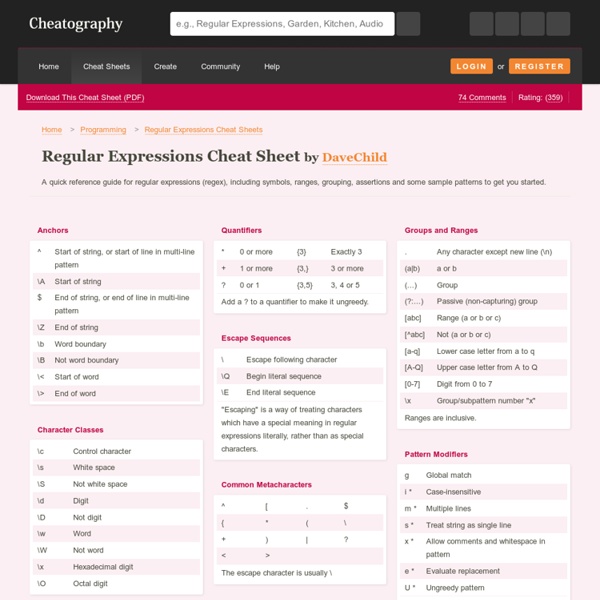
re - perldoc.perl.org - Waterfox <div class="noscript"><p><strong>Please note: Many features of this site require JavaScript. You appear to have JavaScript disabled, or are running a non-JavaScript capable web browser.</strong></p><p> To get the best experience, please enable JavaScript or download a modern web browser such as <a href=" Explorer 8</a>, <a href=" <a href=" or <a href=" Chrome</a>. perlre - Perl regular expressions This page describes the syntax of regular expressions in Perl. If you haven't used regular expressions before, a quick-start introduction is available in perlrequick, and a longer tutorial introduction is available in perlretut. Modifiers Matching operations can have various modifiers. m Treat string as multiple lines. /x # Delete (most) C comments. Character set modifiers /l /u
» Variables Personnalisées Google Analytics – Le guide complet | Deeper WebAnalytics Dans cet article : 1. Historique des variables personnalisées 2. Fonctionnement des variables personnalisées 3. Clés de lecture des variables personnalisées 4. Trucs et astuces autour des variables personnalisées 5. Conclusion La fonctionnalité la plus méconnue de Google Analytics se révèle également être la plus puissante. 1. Un outil de web-analytics n’a pas la faculté de tout recueillir lui même. 2. Alors que le setVar() restait collé à l’internaute ad vitam aeternam, c’est à dire qu’à partir du moment où je disais qu’il est “bouddhiste” toutes les visites suivantes il apparaissait comme bouddhiste. 2.1 Catégorisation de l’information au sein des CustomVar (Variables Personnalisées) Les valeurs personnalisés permettaient d’insérer qu’une seule information, ex : setVar(‘male’); Pour insérer plusieurs information il fallait finasser ( setVar(‘sexe:male,age:29,statut:celibataire’) ) puis retraiter les informations sous Excel (Bref, pas intuitif). Cliquez pour agrandir 3. 4 Tips & tricks 5.
Move logic to the front end with AngularJS At Lullabot, we always aim to make sites as performant and maintainable as possible. Recently, we've started to decouple bits of logic from Drupal and move them to the client's browser using JavaScript. Let's look at an example. We want to display the weather of a given city in our website. This involves: Calling a public API with some parameters. The result would look like the following: In Drupal, we could create a block that uses drupal_http_request() to fetch the data, then passes its results to a theme function that renders it. Instead, let's move this to pure JavaScript and HTML so the client's browser will be the one in charge of fetching, processing and caching the data. Meet AngularJS AngularJS is an MVC JavaScript framework which elegantly separates controller, business and model logic in your application. The full example can be found at Bootstrapping our AngularJS application
WebParser plugin - Rainmeter 2.4 Manual - Waterfox Plugin=WebParser reads and parses information from web pages. This example creates two StringIndex values in what is referred to as the "parent" WebParser measure. The information is generally used in subsequent "child" WebParser measures: The values of the two child measures are now the information parsed into StringIndexes 1 and 2 by the parent measure. General measure options All general measure options are valid. URL to the site or file to be downloaded and parsed. WebParser cannot use cookies or other session-based authentication, so it cannot be used to retrieve information from web sites requiring a login. WebParser can read and parse local files on your computer by using the URI scheme. If you want to use the current value of a measure in a dynamic way as a Section Variable, rather than as a reference to a "parent" WebParser measure, you must prefix the name of the measure with the & character. URL= RegExp FinishAction StringIndex StringIndex2
Guide Google Analytics WordPress & Référencement naturel Mes servicesWordPress - Référencement Hébergement WordPress Vous êtes ici : SeoMix » Guide Google Analytics Guide Google Analytics Naviguez parmi les différentes rubriques du Guide Google Analytics avec le sommaire de gauche. Concepts de webanalytics <img width="200" height="200" src=" class="hlistimg wp-post-image" alt="Détecter un profil Analytics qui ne fonctionne plus" /> 6 astuces pour Google Analytics 6 astuces pour améliorer votre analyse du trafic sur Google Analytics: tri pondéré, exclusion d'IP, affichage des donnée... <img width="200" height="200" src=" class="hlistimg wp-post-image" alt="Le taux de rebond d'Analytics doit être modifié !" Fonctionnement de Google Analytics Filtres Analytics CPC et Adwords Les outils complémentaires Les autres logiciels Vous aimez ce guide ? WordPress
Snap.svg - Why Snap Snap.svg is a brand new JavaScript library for working with SVG. Snap provides web developers with a clean, streamlined, intuitive, and powerful API for animating and manipulating both existing SVG content, and SVG content generated with Snap. Currently, the most popular library for working with SVG is Raphaël. One of the primary reasons Raphaël became the de facto standard is that it supports browsers all the way back to IE 6. However, supporting so many browsers means only being able to implement a common subset of SVG features. Another unique feature of Snap is its ability to work with existing SVG. Finally, Snap supports animation. Snap is 100% free and 100% open-source (released under an Apache 2 license).
FileBot - The ultimate TV and Movie Renamer / Subtitle Downloader - Waterfox How to Track Social Media Traffic With Google Analytics You have a website and you are building traffic to it, but what do you know about your visitors? Do you know where they come from, how engaged they are with your website or if they have converted as a reader, subscriber or customer? You can see all of these insights for free using Google Analytics. Why Google Analytics? Google Analytics allows you to see where your visitors come from and if they engage with your content or leave immediately. With Google Analytics, you can get valuable insights about your visitors and in this article I am going to show you how to track social media traffic. This will help you identify the social media sites that send the most visitors back to your website to see which one needs more attention. You will also discover how you can learn more about the visitors who come to your site from Twitter, Facebook, Google+ or other social media sites. Getting Started With Google Analytics Click the New Version link to switch to the latest version of Google Analytics.
Test your CSS media queries features - pieroxy.net This tool will detect many features of your browser / device (called a user agent.) It is designed to display the exact value of the various features tested. Visit this page with as many devices as you want in order to get the values you need. If you want to give some feedback, see my blog entry on the subject. I've also set up a page showing the results of this test on different devices (the ones I've got in my hands). Mozilla/5.0 (X11; Ubuntu; Linux x86_64; rv:17.0) Gecko/20100101 Firefox/17.0 @media Stage 2 Dynamic CSS loading @media screen: yes @media print: no @media handheld: no @media projection: no @media tty: no @media tv: no @media aural: no @media braille: no orientation: landscape
TIOBE Software: Tiobe Index TIOBE Index for January 2016 January Headline: Java is TIOBE's Programming Language of 2015! Java has won the TIOBE Index programming language award of the year. This is because Java has the largest increase in popularity in one year time (+5.94%). Java's rise goes hand in hand with Objective-C's decline (-5.88%). So what is the outlook for 2016? The TIOBE Programming Community index is an indicator of the popularity of programming languages. The index can be used to check whether your programming skills are still up to date or to make a strategic decision about what programming language should be adopted when starting to build a new software system. TIOBE Programming Community IndexSource: www.tiobe.com Java Python Visual Basic .NET JavaScript Assembly language Ruby Other programming languages The complete top 50 of programming languages is listed below. The Next 50 Programming Languages The following list of languages denotes #51 to #100. This Month's Changes in the Index Very Long Term History
Drupal 7 Tutorial: Using Entityqueue Now that Entityqueue has been released, I wanted to give a quick tutorial on how to use it. You can manage the queues from the /admin/structure/entityqueue page. Click "Add" to create a new queue. Once you're there you have several options. Enter the queue title and optionally change the machine name. I'll talk more about the handler in a future blog post, but for most cases the "Simple queue" handler will be what you want. Next you select the entity type for the queue. Under "Queue properties" you can set the minimum and maximum number of items allowed in the queue. Hit "Save" and now you can see your new queue in the list. Entityqueue uses Ctools, so you can Disable, Delete, Clone and Export your queues too! When you click "Edit items" you are presented with an Entityreference autocomplete field to add new items. The item now shows up in a draggable table that allows you to reorder items. Once you have several items in the queue you can reorder them.
How to Create Custom Start Orb Image How to Create a Custom Start Orb Before I begin, keep in mind this is my first tutorial ever published to SevenForums, I hope it meets the requirements and all that jazz, and that somebody finds it at least mildly helpful. Requirements and Tools To begin with, you must have an image editing application, PhotoShop is one of the most powerful and widely known, but any application that works with bitmaps (BMP) and supports alpha trasparency layers will do just fine. Warning Be sure to check your DPI settings before you continue; DPI settings (Dots Per Inch) in Windows determine the size that everything on your desktop displays, making text and buttons larger without changing the screen resolution. You can generally see what DPI you're using by the size of your current Start Orb and Taskbar, below is an example of the same resolution with three DPI settings: The next page displayed will show your currently selected DPI setting: The Start Orb Create a new image with the following settings: Note