


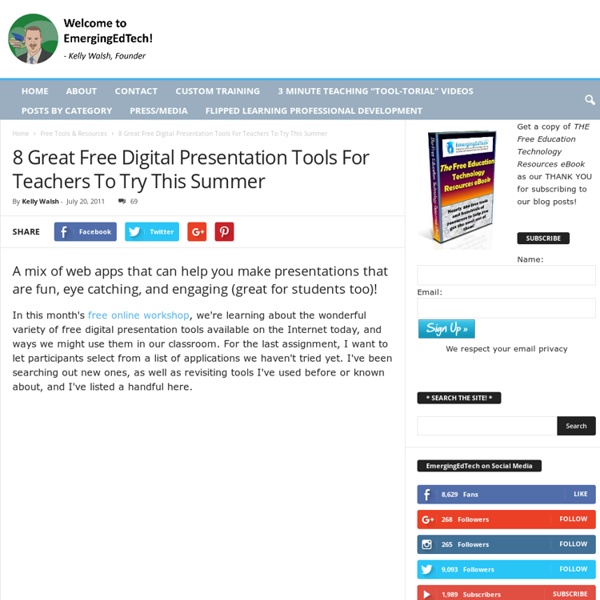
A List of 20 Free Tools for Teachers to Create Awesome Presentations and Slideshows Below is a list of some of the best free tools teachers and students can use to create awesome slideshow and presentations. 1- KnovioKnovio gives life to static slides and with a simple click you will be able to turn them into rich video and audio presentations that you can share with your friends and colleagues via email or popular social media websites. Knovio does not require any software installation or download, it is all web based. 2- AheadAhead is a great presentation tool for educators. 3- HelloSlideHelloSlide is a cool web tool that allows its users to create awesome slides together with voice narration. 4- JuxJux is one of the best showcase for your stories. 5- SlidestaxxSlidestaxx is a great presentation tool. 6- Present.meIt allows its users to record and share their presentations using their webcams. 8- SlideboomSlideboom is a slide hosting service where you can store your presentations and share them with the rest of the world. 11- Zoho Show
10 Presentation Tools To Win Over Your Audience If your work or studies need you to make presentations in front of an audience, a crowd or your peers, then you know the importance of having good, engaging and effective presentation content in your hands. Powerpoint may not be cutting it for most of us anymore, but fret not, we have here 10 great Powerpoint alternatives as fine replacements. Whether you need presentation tools for business proposals, HR training, a viva voce, or for teaching a class, these tools will probably help you keep your audience entertained through and through. Manipulate your videos, images, animation, audio clips and more into a winning presentation that will definitely help you win over the crowd. Recommended Reading: Public Speaking – How To Nail An Interesting Presentation 1. Prezi is a zooming presentation tool that lets you create and present your ideas on a large and zoomable virtual canvas. Click here to learn more about its pricing plans. 2. 3. 4. 5. 6. 7. 8. 9. There are limitations for free account.
From EdTech Teachers Tech Tools by Subject and Skills Every year, so many new technology tools for teachers are launched into the market that it can be nearly impossible to keep up with them all. In order to keep you up-to-date with the latest and greatest educational tech tools, our team of edtech specialists has put together this list of the best edtech resources and technology tools for teachers. Clicking on the links below will take you to hundreds of apps, websites, extensions, and more. Also, if you have a tool that you'd like to see added to the list, please feel free to contact us at admin@edtechteacher.org. The following technology tools for teachers have been organized by academic subjects, topics, and learning activity.
7 Public Speaking Tips From the World's Best Speakers & Presenters [SlideShare] It’s 7:54 on a frigid January morning in San Francisco. You’re waiting outside the Moscone Center, in a queue of several thousand people, many of whom have been camping out in the cold for over 12 hours. The security detail for this event rivals the Democratic National Convention. Another hour passes before you’re comfortably seated in a giant auditorium that’s crackling with anticipation. Finally, at 9:43 a.m., the moment you’ve been waiting for arrives. The thin, soft-spoken man gracing the stage in his signature turtleneck and jeans, clears his throat, takes a sip from his water bottle, then pauses for a full 12 seconds before uttering these words: "This is a day I've been looking forward to for two and a half years. Download 20 of the best presentation examples here to inspire your next presentation. Such was the scene on January 9, 2007, when Steve Jobs unveiled the iPhone in one of the most captivating product launches in history. What, if anything, do they have in common?
10 free presentation tools to help you deliver that perfect pitch | Design Whether you're giving a talk or pitching to a client, attractive presentations are vital in communicating complex information, ideas and concepts to general audiences in a simplified manner. But the secret of how to create a presentation that engage the audience immediately requires a combination of different presentation and graphic tools. Here we've shortlisted 10 of the best free apps to help you discover how to create a presentation that will blow them away... 01. Prezi is a stylish online presentation creation tool that lets you use images, videos, objects or simple text, and animate them using a wide range of effects. The finished presentations can also be shared directly from Prezi on all major social networks. 02. Zoho Show is a web-based tool that comes with all you need to design highly attractive presentations, and is available in both free and paid versions. 03. This tool is notable for its speed and flexibility. 04. 05. 06. iPresent 07. 08. 09. 10. Words: Joseph O
Search for WebQuests Latest news: June 17, 2015: This year marks the 20th anniversary of the WebQuest model. Watch this space for announcements of some new resources coming later this summer! October 22, 2008:WebQuests and Web 2.0? August 9, 2007: QuestGarden received the MERLOT Teacher Education Classics Award at the organization's international conference in New Orleans. Contact Please report bad links and suggest additions and improvements to the site by writing toBernie Dodge, PhD. Use Technology Techniques > Public speaking > Speaking Tips > Use Technology Description | Example | Discussion | See also Description In presentations, do make best use of technology but do not over-use it. A common tool is Powerpoint (or other slideshow software) coupled to a computer projector which shows slides on a large screen. Other technology that can be useful include: Wireless mouse to advance slides from wherever you are. Example I regularly use a wireless mouse with a built-in laser pointer. Discussion Technology is a boon to the effective speaker who can use it to enhance their presentation. There is a danger with PowerPoint in that it can be used as a presentation crutch, propping up the ill-prepared speaker. Some audiences expect the latest technology to be used -- most notably those who work in the technology industry. A final tip: technology can fail, leaving you high and dry. See also Powerpoint Tips
Editable PowerPoint Newspapers PowerPoint Template Views 925,852 Filed under Educational , Editor's pick, english, newspaper, resource, school We have just updated our popular editable PowerPoint newspapers. Following a couple of requests, we have updated these so that you can now add in your own newspaper name. These spoof newspaper templates could have many uses, including college and school projects and fun cards to send news to your friends and family. The template is also available in portrait (vertical) format and our latest template in the series, the Magazine PowerPoint. If you liked this PowerPoint Template we would appreciate you liking it on FaceBook or Tweeting it. 13 October 2014 Template number 00253 Filed under Educational , Editor's pick , english , newspaper , resource , school You can browse all of our PowerPoint templates or select them by category or colour or by tag.
Oral Presentations: Tips on How to Deliver a Speech for School or Work 7 Trends in Public Speaking and Presentations (Part 2) Page 1 of 2 I think most of us have a love/hate relationship with PowerPoint. It’s easy. It’s predictable. You can throw a presentation together quickly, if you need to. But should you? In Part 1 of this two-part series on presentation and conference trends, we discussed 7 general trends in presentation style. In this second part of our series, I’ll cover 7 more trends, this time focusing on conference and presentation technology. Trend #1: There’s an App for That Conference guide, event, and presentation apps are quickly becoming common, even standard, particularly at larger conferences. There are even multi-event apps that let you carry over essential information and branding from one conference to the next, with attendees only needing to download one app. Trend #2: Putting the Crowd to Work Speaking of interacting, I'm sure you've heard the news. I even know of one pastor who uses polling software to engage his congregation! Trend #3: Technology for Small Meetings Pages
A few tricks about public speaking and stage technology | Christian Heilmann Thursday, June 20th, 2013 at 11:19 am Preparing for my upcoming workshops on public speaking for Mozillians, I just collected a few tips and tricks when being on stage and thought it might be fun to share them here. Stage attire/clothing You will read a lot of things by clever people about “dressing better than the audience to give you a position of authority” and other – possibly true in some environments but so not in all – tips and tricks, but here are some things I found work very well for me: Take off your lanyard/badge – it’ll reflect in the light of a stage and look odd on photos. Furthermore, if you use a lapel mic the lanyard will keep banging against it making clicking sounds or muffling your recording. Audio equipment/microphones In some rooms you can make do without a microphone at all, but that is not always the case and you need to be a trained speaker to be loud but not detrimental to your vocal cords. Wireless lapel microphones – these are awesome and by far my favourite.
In "8 Great Free Digital Presentation Tools For Teachers To Try This Summer"published on on July 20, 2011by KELLY WALSH there's a great bulleted list of tech to try. Some of it is older and many teacher's have seen these before, however, they are still useful for the public speaking classroom. by kimmyboisestate Jun 28