


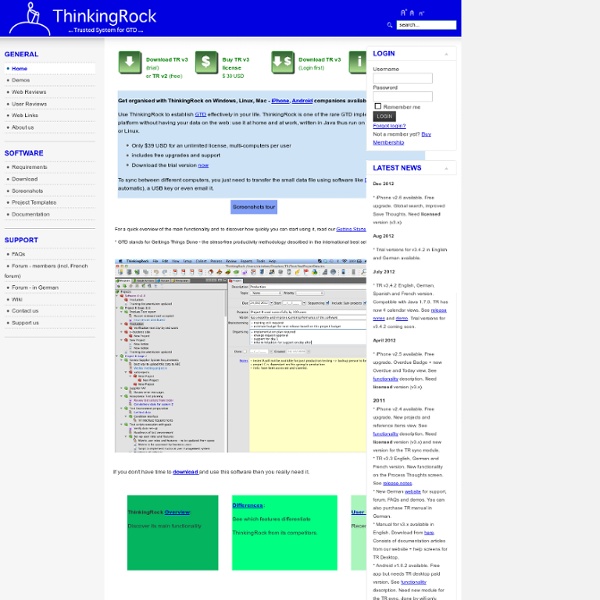
nLite Addons - winAddons.com UltraVNC Peopleware - Tecnologia, Software, Tutoriais WinUpdatesList - View Windows Updates (Service Packs and Hotfixes) See Also NK2Edit - Edit, merge and repair the AutoComplete files (.NK2) of Microsoft Outlook. Description WinUpdatesList displays the list of all Windows updates (Service Packs and Hotfixes) installed on your local computer. System Requirements This utility works on Windows 98, Windows ME, Windows 2000, and Windows XP. Versions History Version 1.32: Fixed the URLs on Microsoft Web site to the current format: Fixed to display the 'Last Modified Time' values according to daylight saving time settings. Using WinUpdatesList WinUpdatesList is a standalone program, so it doesn't require any installation or additional DLLs. The main window of WinUpdatesList contains 2 panes: The upper pane displays the list of all updates installed on your computer. Notice: Some operations, like saving to file or copying to the clipboard, are performed on the pane that currently has the focus. Connecting to another operating system (Windows 2000/XP only) Command-Line Options
Free File Comparison and Differencing Utilities (Text files, Binary files, Diff Utilities) The file comparison tools on this page are useful in a few ways. Firstly, they can tell you whether 2 files have identical content or not. Secondly, they can also be used to pinpoint the exact differences between 2 files (especially if they are plain text files). Thirdly, for programmers, they can be used to create patch files that can be used to update one of those files to the other (useful for sending small updates to your end users without requiring them to re-download everything). Note for non-programmers: since you're probably just looking for something to tell you if 2 files are the same, or to tell you the differences between 2 text files, just ignore any software below where I say that the tool is a binary diff or patch tool (ie, stuff like bsdiff and xdelta). Those are mostly meant for programmers. Related Pages Free File Comparison Utilities (diff tools) bsdiff and bspatch P4Merge -- Perforce Visual Merge Tool WinMerge WinMerge is a Windows file differencing and merging tool.
ProcessTamer - Mouser - Software Process Tamer is a tiny (140k) and super efficient utility for Microsoft Windows XP/2K/NT/Vista/Win7 that runs in your system tray and constantly monitors the cpu usage of other processes. When it sees a process that is overloading your cpu, it reduces the priority of that process temporarily, until its cpu usage returns to a reasonable level. screenshot: There are many times when a process will hog your cpu, such as when converting audio/video files, or working with compressed archives. Because these processes completely consume the cpu, your system becomes sluggish to respond and using the computer for other tasks becomes impossible while these processes are running. Process Tamer solves this problem by identifying such these degenerate conditions and temporarily reducing the priority of the offending processes in order to allow your system to respond to other requests. Join the site to show your support for this program
Karen's Replicator ** Updated November 28, 2009 Automatically backup files, directories, even entire drives! Karen's Replicator copies selected files from one drive/folder to another. Options include repeated copies at intervals as short as a few minutes, or as long as several months, copy only files that have changed, and the replication of folder and file deletions. New features allow you to specify which files should not be copied, and also which days a job should be skipped! For more information, read these back issues of Karen's Power Tools newsletter: Download Enhancements/Bugs Fixed Version 3.6.8: Fixed bug that prevented you from editing a job immediately after changing the order jobs are displayed in the Settings Window.
MyMahj Home Page Free Driver Update Software - Device Doctor