


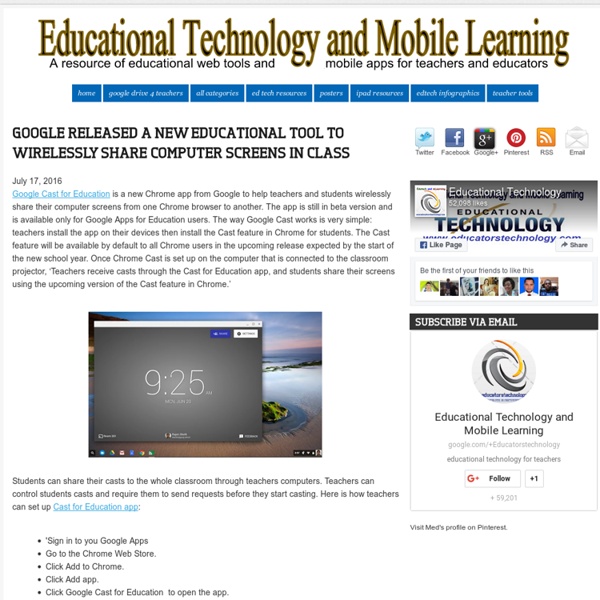
The Elementary Entourage: Technology Tips & Tricks: Do you Symbaloo? Hello friends! It's Kim here from For a Love of Teaching to introduce you to one of my favorite technology organizing tools! Have you heard of Symbaloo? Do you have websites bookmarked here, there, and everywhere? Do you have amazing websites you've found over time to use in your classroom or with your students, but can never find them when you need them? If so, then Symbaloo is perfect for you! Symbaloo is a FREE visual bookmarking tool that makes it simple and fun to organize the best of the web. How can you use this in the classroom you might ask? You can create a webmix of links, share it one time, and your students will get automatic updates when you make changes. Teachers are also using Symbaloo to create lesson plans by creating a webmix for each subject they teach. Here's my "personalized" classroom Symbaloo Webmix that I share with my students and parents. Check out this great article I found: 11 Ways to Use Symbaloo in the Classroom Symbaloo isn't just for school or work either.
Google Drive e la didattica: nascita di un eBook partecipato di Andrea Patassini L’idea di raccogliere in un eBook informazioni, consigli e approfondimenti sull’uso di Google Drive nella didattica nasce nella primavera del 2014. Tempo prima avevo progettato e messo a punto qui al Laboratorio di tecnologie Audiovisive un breve percorso formativo online dedicato alle opportunità della logica cloud nell’impegno di lavoro del personale universitario. Terminata quella prima esperienza, con Roberto Maragliano è maturata l’idea di rivedere il materiale prodotto, ampliarlo e soprattutto ripensarlo nell’ottica di una proposta che mirasse alla didattica scolastica. Scrivere è una pratica solitamente attribuibile alla sfera personale. Terminata la stesura del testo con Roberto ci siamo confrontati su come proporre l’eBook. Non basta. Se dovessi riassumere l’intera esperienza con una frase, mi piacerebbe farlo così: ho scritto per formare, mi sono formato scrivendo. Una delle infografiche dell’eBook Mi piace: Mi piace Caricamento...
Librarian Approved: 30 Ed-Tech Apps to Inspire Creativity and Creation | MindShift | KQED News Tool discovery is often a challenge for teachers interested in finding ways to use technology that will change the way they and their students work. With so much going on in the classroom, many teachers don’t have the time to test out various apps and find the perfect tool to meet their needs. Luckily, several tech-savvy librarians have been curating the apps their colleagues find useful and sharing the all-stars with one another through personal learning communities (PLC) and edWeb webinars. These educators are paying attention to their own working habits, as well as those of students, to figure out which technology products and trends are here to stay. Luhtala sees school policies banning phones as a disconnect between school and the real world, where mobile devices are aiding productivity more than ever. “If this is what’s the big deal about mobile learning, then maybe mobile learning does not always require typing and reading,” Luhtala said in an edWeb webinar.
GUIDA - Google Apps for Education – Animatori Digitali - Portale di informazione degli ADAnimatori Digitali – Portale di informazione degli AD Le Google Apps for Education sono una suite di applicazioni cloud che permettono di collaborare all’interno di una istituzione in maniera molto efficace. Ogni scuola può ottenere le Google Apps for Education essendo queste totalmente gratuite. Per ottenere le Google Apps for education è necessario avere: Un dominio internet qualsiasi;Un numero di telefono;Un indirizzo email; Si comincia da qui compilando un form che richiede di inserire i dati dell’istituto e dell’amministratore delle G Apps. Pannello di controllo delle G Apps for Education Le G Apps for Education sono pensate sia per l’amministrazione scolastica sia per il rapporto didattico studente e allievo. Cosa forniscono effettivamente le G Apps? Ogni account riceve una casella di posta elettronica, 30 GB per la condivisione di file su Google Drive, e l’accesso a tutti gli applicativi Google classici (leggi l’articolo Orientarsi nel cloud di Google per saperne di più) con in più un’applicazione specifica per la scuola: Classroom.
16 Underground Free Project Management Tools Update 2/29/2016: Due to this post’s popularity, we’ve updated this piece to include 20, instead of the original 16, free project management tools that fly under the radar. I live in Washington, D.C., which means two things. One is that I spend an inordinate amount of time brunching, navigating through networking events, and living a life of “Southern efficiency and Northern charm.” D.C., luckily, has a host of awesome and hidden bars that have yet to make the lists of tourist destinations where I can enjoy their excellent service and food without having to worry about overcrowding. I feel similarly about a lot of project management software. As a software hipster, I’m always on the lookout for underground project management tools that have yet to make it big—especially free project management software, which is great for small businesses and individual users. Free Agile Software Hansoft Need a program that can run different project management methods depending on the project? Gravity Taiga
Guida per l'amministratore di Google for Education | Scuole digitali Amministrare Google Apps for Education Google Apps for Education Google Apps for Education è una suite di software che Google offre in hosting alle scuole e alle organizzazioni non profit registrate, per la comunicazione e la collaborazione. Le sue caratteristiche principali sono: Gratuita e senza pubblicità;Utilizzabile con ogni dispositivo;Semplice e immediata;Attenzione alla sicurezza e alla privacy;Spazio di archiviazione illimitato;Indirizzi Gmail con il dominio della scuola;Numero di account utente illimitato;Assistenza 24/7;Gestione completa di tutti gli account utente. Con Google Apps for Education sono disponibili i seguenti strumenti software: Google Classroom;Drive;Gmail;Documenti, Fogli, Presentazione e Moduli;Google Calendar;Google Sites;Google+;Hangouts;Gruppi;Google Apps Vault. La presente guida fornisce le informazioni di base utili agli amministratori per usare l’applicazione. Il testo contiene un estratto di “Google Classroom per la scuola digitale” dello stesso autore.
25 Of The Best Research Apps For iPad & Android | TeachThought 25 Of The Best Research Apps For iPad & Android Out of all the reasons to use a tablet or smartphone in the classroom–or the library–mobile research might be among the most natural. Whether a student is… …Google’ing, Wikipedia’ing, facebook’ing; saving a resource, taking a picture of a page so they don’t have to check out the whole book, or sharing a pdf with themselves from one account to another; seeing if the National Archives, twitter, or Questia makes more sense for what they’re looking for; need to ask a peer, a teacher, or a community member about the best source for a certain data point or tidbit; need to ping reddit, Google+, or instagram community to see what important guiding question they’re failing to ask… Using a tablet–whether from Apple, Google, or Windows–is often the most seamless way for them to do so. Coupled with a pencil and a notepad, a tablet or smartphone–and all the apps and networks they give you access too–can make for a powerful combination.
Create a Google Classroom Custom Header with Google Drawings | Shake Up Learning Pinterest How to Create a Google Classroom Header Image Google Classroom is a great application for Google using educators and students to manage assignments, communicate and collaborate, and go paperless! Google has made great strides in updating this application based on the feedback submitted by educators like you. One feature of Google Classroom is the ability to customize the theme and header (see example below). Google Drawings is the unsung hero of the Google Drive suite of applications. Create a Google Classroom Custom Header with Google Drawings 1. 2. 3. From the drop-down, select CustomChange inches to pixelsInput 2000 x 400 pixels and click Okay. 4. Suggestion: right-click on the image and choose a background color to get started. 5. Tip: I find that it’s best to use a series or pattern of small images so that it doesn’t look distorted. 6. 7. Voila! Ready for More Google Classroom Tips & Resources? Check out The Teacher’s Guide to Google Classroom eBook! © Shake Up Learning 2016.
start [Twine Wiki] Twine 2 Twine 2 is the most recent release series of Twine. If you've never used Twine before, this version is recommended. Twine 1 Twine 1 was the original version of Twine, and is still available to download for Windows and Mac. Story Formats Story formats are separate from the Twine editor, and determine the markup and code you use to write your stories. Harlowe Harlowe is the default story format for Twine 2. SugarCube SugarCube is a popular format descended from Twine 1's default, Sugarcube. Snowman Snowman is a format intended for programmers who have experience with JavaScript development, particularly jQuery. Other Formats Entweedle creates Twee source files from a story.Illume is an improved proofing format.Protagonist is similar to Snowman, but has more functionality built-in. Publishing Your Work Twine stories are published in HTML format, which means you can publish your files on any web server. After You've Published Couldn't find an answer to your question here?