


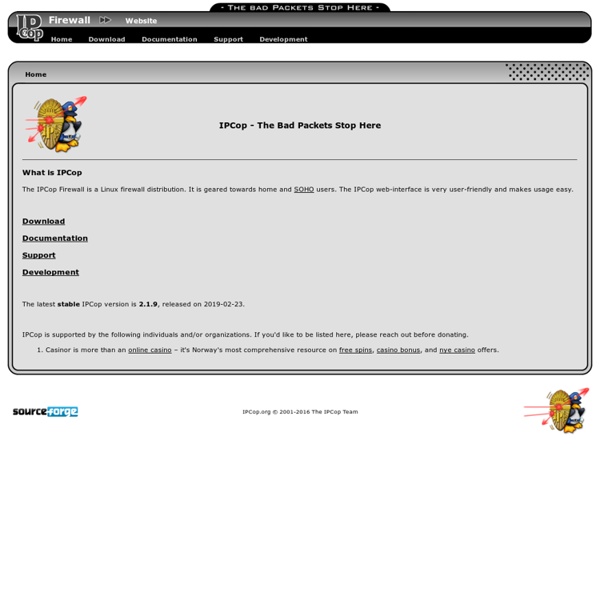
Firewall/Router Linux IPCop IPCop ist eine kostenlose Firewall, die auf Linux basiert. Zum Schutz vor externen Zugriffen, setzen Sie IPCop auf einem neuen System auf und schalten die Firewall zwischen Ihr LAN und das Internet. Alle Einstellungen an der Firewall nehmen Sie anschließend wie bei einem Router oder Access-Point über das Netzwerk auf einer Web-Oberfläche vor. IPCop kommt in der neuen Version 2 mit einem überarbeiteten Installer, der Ihnen bei der Netzwerkeinrichtung hilft und es Ihnen ermöglicht, auf Flashmedien und Festplatten zu installieren. Fazit: Das Einrichten eines eigenen Firewall-Systems empfehlen wir nur erfahrenen Nutzern. Hinweis: IPCop kommt als ISO-Datei, die Sie zuerst auf CD/DVD brennen müssen.
Toutou Linux - Distribution linux ultra légère WiFiDog The World's First Free Cisco Lab - Firewall.cx Cisco Networking, Security VPN, Routing & VoIP CCME Portal, Linux Tutorials Debian /cdimage Last updated: 27th September 2020 Multiple things here All the installer images are distributed as ISO and jigdo files. Please use jigdo if you can, as it significantly reduces the load on our servers and it may greatly speed up your download too. The official release images are also normally available via bittorrent. Problems? If you encounter any problems with these images, please check the Debian CDs FAQ. If your problem is not covered by the above FAQ, please: First check to see if other people have already reported it in the mailing list archive at not, report it to the debian-cd@lists.debian.org mailing list. Who are we? The Debian Images Team is a small team of people working on creating, testing and distributing Debian images for you.
un portail captif authentifiant et sécurisé. Comodo Firewall Sich vor ungebetenen Eindringlingen aus dem Internet zu schützen ist für jeden PC-Besitzer ein absolutes Muss. Allerdings gibt es für dieses Gebiet eine Vielzahl unterschiedlichster Programme, welche dann aber statt den PC oftmals das Bankkonto belasten. Eine hervorragende kostenlose Variante ist "Comodo Firewall", die den Rechner zuverlässig absichert. Fragt ein Programm Zugang auf das Internet an, öffnet sich ein Pop-Up-Fenster, über welches Sie den Vorgang stattgeben oder verweigern können. Ein weiteres Feature der Firewall ist der "Zonenverwalter". Alle Änderungen und Neuerungen der neuen Version 6.x können Sie in den Release-Notes auf der Hersteller-Webseite nachvollziehen. Fazit: Freeware-Firewalls schützen besonders Einsteiger vor Gefahren aus dem Internet. Hinweis: Dies ist eine Setup-Datei, die auf Wunsch auch gleich Zusatz-Software wie den GeekBuddy mit installiert.
Debian Debian is distributed freely over Internet. You can download all of it from any of our mirrors. The Installation Manual contains detailed installation instructions. And, the release notes can be found here. If you simply want to install Debian, these are your options: Buy a set of CDs or DVDs from one of the vendors selling Debian CDs Many of the vendors sell the distribution for less than US$5 plus shipping (check their web page to see if they ship internationally). Here are the basic advantages of CDs: Installation from a CD set is more straightforward. Buy a computer with Debian pre-installed There are a number of advantages to this: You don't have to install Debian.
Raspbian - OS for Raspberry Pi Raspberry Pi OS (previously called Raspbian) is the Foundation’s official supported operating system. You can install it with NOOBS or download the image below and follow our installation guide. Raspberry Pi OS comes pre-installed with plenty of software for education, programming and general use. It has Python, Scratch, Sonic Pi, Java and more. The Raspberry Pi OS with Desktop image contained in the ZIP archive is over 4GB in size, which means that these archives use features which are not supported by older unzip tools on some platforms. The Slackware Linux Project Zenwalk GNU Linux