


Smartboard in the Classroom SMART Technologies An online community for educators using SMART products. SMART Technologies Website (Download Notebook Example) (Download Notebook Example) Download Examples SMART Learning Activities Best sources to download Notebooks and lessons Also, check the International lesson activities. The following websites contain lots of examples of Notebooks to use with your SMART board. ACCE Interactive Whiteboard Resources Download Whiteboard Notebooks in many subject areas. National Whiteboard Network from the UK Interactive Whiteboards from Kent Includes case studies using Smartboard, Whiteboard resources, and others. Interactive Resources For evaluation only (Evaluation watermark) Learning Grids For purchase only Royal Kingston SMART Notebook Templates from UK
Interactive Whiteboard Lessons Search lessons by keyword Jeopardy [SMART Notebook lesson] A jeopardy game template to be used for a chapter review, or end of year testing review. It takes a while to g... Subject: Special Education, Mathematics, Other, Social Studies, English Language Arts, Science, Health and Physical Education, Art and Design, Citizenship, Modern Foreign Languages, Geography, History, Cross-curricular, ICT, English as a Second Language, Music Grade: Pre-Kindergarten, Kindergarten, Grade 1, Grade 2, Grade 3, Grade 4, Grade 5, Grade 6, Grade 7, Grade 8, Grade 9, Grade 10, Grade 11, Grade 12, Post-Secondary Submitted by: Harvey Search terms: Jeopardy, Games Download 0.96 MB Open in SMART Notebook Express
OCSD Interactive Games Design Your Own Games Pre-Made Games Matching Game Directions- In this game you can match up words. Type in a Title for your game. Editing Your Matching Games If you need to edit your game open up the matching game and type in the filename in the box and then hit load. Term Matching Game- In this game you can put in terms and definitions. Type in a Title for your game. Graphic Matching Game- In this game you can match up words with graphics or use all graphics. Email me a page (either a web page or a word document) that has the images you want to use. Drag Matching Game Directions- In this game you can match up words by dragging them. Type in a Title for your game. Drag Term Matching Game- In this game you can put in terms and definitions. Type in a Title for your game. Quiz Time- This will allow you to create an interactive multiple choice quiz for your students. Type in a Title for your game. © Copyright 2002, Cathleen J.
SMARTBoard Tutorials Customize the SMART Board Start Center In this tutorial you will learn how to customize the SMART Board Start Center Panel. Customize SMART Board Floating Tools In this tutorial you will learn how to access and customize the SMART Board Floating Tools panel. Modify the SMART Board Pen Tray Settings In this tutorial you will learn how to modify the SMART Board Pen Tray Settings. Introduction to SMART Notebook Software In this tutorial you will learn how to access and use the basic features of the SMART Notebook software. Touch, Write and Save This tutorial is a quick introduction to the basics of SMART Board software. Using PowerPoint on a SMART Board This tutorial provides a quick overview of how to use PowerPoint on a SMART Board interactive whiteboard. Notebook Software Basics This tutorial provides an overview of the Notebook software interface, writing in Notebook software and converting handwriting to typed text. Objects in Notebook Software The Notebook Software Gallery SMART Board Basics
Smartboard Links SoftwareUse the following link to install the latest version of the SMART Board software onto your computer. Some Smartboard Interactive Sites Secondary Interactive Smartboard Sites Sites endorsed by smart technologies Interactive Math Sites for The Smartboard Smartboard Lesson Podcasts Interactive White Board Resources Educational Resources Site One - This is the educational resources site provided by Smart Technologies. Site Two - Kenton County SMART Board resources - This site has several good links, some lessons, and handouts on how to use your smart board. Site Three - An educational website with lots of good links. Site Four - Download free software applications for use on SMART Board interactive whiteboard. Other Interactive Websites (Resources) NASA's Web-site This site contains, lessons, pictures, movies, simulations, and many other resources for math and science IMMEX This is a site with a large number of interactive lessons.
English Language Centre Study Zone: Welcome! About the Study Zone The Study Zone is for students of the English Language Centre (ELC) at the University of Victoria. ELC teachers create the English language lessons and practice exercises. The site is designed for our adult English language learners, but all are welcome to read the lessons and use the exercises. News and Feedback We occasionally post news on the Study Zone blog and we're happy to receive comments on the blog's Feedback Page. Who visits Study Zone? This map shows the visitors to this page only. What do I do? First, choose your level. Study Zone is made up of levels. Where am I now? The menu at the top of each page tells you where you are. Triptico Effects of Technology on Classrooms and Students A r c h i v e d I n f o r m a t i o n Change inStudent andTeacherRoles When students are using technology as a tool or a support for communicating with others, they are in an active role rather than the passive role of recipient of information transmitted by a teacher, textbook, or broadcast. The student is actively making choices about how to generate, obtain, manipulate, or display information. Technology use allows many more students to be actively thinking about information, making choices, and executing skills than is typical in teacher-led lessons. Moreover, when technology is used as a tool to support students in performing authentic tasks, the students are in the position of defining their goals, making design decisions, and evaluating their progress. The teacher's role changes as well. Project-based work (such as the City Building Project and the Student-Run Manufacturing Company) and cooperative learning approaches prompt this change in roles, whether technology is used or not.
Brainteasers -- Rebus Puzzles (Word Picture Puzzles), NIEHS Kids Page Scientists get to solve puzzles every day, because science and research involve finding solutions from the clues that we are given. Just like with brainteasers (or brain teasers) and riddles, the answers to science mysteries are not always easy to see at first. With time and effort, they eventually become clear. But before solving the hundreds of brainteasers and riddles below, why not learn more about your brain by viewing the parts of the brain and what they do. Palindromes A palindrome is a word, phrase, verse, or sentence that reads the same backward or forward. Not So Hard Riddles Warm up with some easy riddles. Tuff Stuff Riddles Some of these riddles are difficult Rebus Puzzles Word picture puzzles Frog Leap Brainteaser Help six little frogs get across their pond. Puzzling Proverbs New twists on old sayings Puzzling Numbers Numbers games Double-Speak Proverbs These old sayings have been rewritten using big words.
Make your own word search puzzle You can use this page to create your own word search puzzle with your own list of words. These puzzles are popular with different groups of people, especially teachers and students. Please enter a set of words. The puzzle that is generated will remain on this server for about two months. Some users list their puzzles for all to see. If you want help with international characters, you can call up an Alphabet chart to use for cutting and pasting letters that are hard to type. Some people find this word list form too small, or want to have hidden words. Over the years, I've received many messages from students, teachers, and parents who have used the program for school work as well as a way to give a pleasant diversion from the normal grind. If you want more information about this website or how the web site works, check out our Additional Information page.