


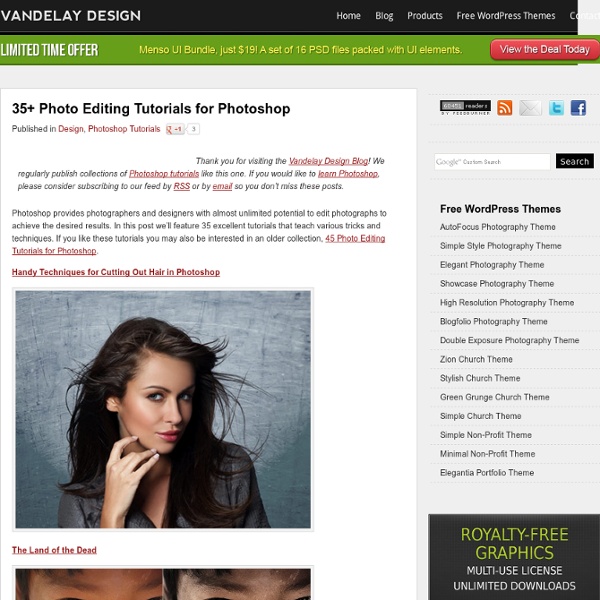
Advanced Photoshop Techniques that you may not be aware of 22nd October, 2009 Tom Kenny Tutorials Photoshop is one of the most widely tools used for web design. Most web designers don’t use all of the great things that Photoshop can do. It’s easy to get stuck in your ways but instead you should be looking to further improve your skills and learn new techniques to improve your web design work, work flow and productivity. The following are advanced Photoshop techniques that can help with your day to day use of Photoshop.Convert Layer Styles into their own Layers Sometimes you will want to have more control over layer styles. If you select a layer that has layer styles applied to it, you can navigate to Layer > Layer Style > Create Layers which will create separate layers for each of your layer styles. You can now edit these layers on their own just like any other. Batch Action Processing Actions are a great way of automating a repetitive task but what if you need to apply the same action to many files? Luckily Photoshop can do this for you.
Create a Clean Business Web Template Design in Photoshop In this web design tutorial, you’ll see a method for creating a professional web design mockup that’s perfect for a modern business or e-commerce website. This tutorial assumes that you know the basics of Photoshop. Final Result This is a preview of how your template will look like when we finish it, so take a look at what we will be creating! Setting up the Photoshop document 1 We will start by creating a new document (Ctrl + N) with a width of 1024px and a height of 1200px. Creating the Header 2 Once the new Photoshop document is set up, create a new layer (Shift + Ctrl + N) above the standard white Background layer and name it header. 3 After that, grab the Rectangular Marquee Tool (M) and draw a 75px high rectangle selection at the very top of the Photoshop canvas, as shown in the figure below: 4 Now right-click the rectangle, and select Fill, which will open up the Fill dialog box. 5 Now go to Filter > Texture > Texturizer to give the header background a bit of texture. Creating the logo
Adobe Photoshop Blur, Sharpen & Smudge Tools The Blur Tool The Blur and Sharpen tools are the two ‘focus’ tools. The Blur tool works by reducing contrast between pixels and can be useful for disguising unwanted, jagged edges and softening edges between shapes. 1. To blur areas of your image, select the blur tool. If the blur Options Bar is not showing, you can double – click the blur tool to show it. 2. The Sharpen ToolThe Sharpen tool works by increasing the contrast between pixels.1. 2. The Smudge ToolYou can use the Smudge tool to create an effect similar to dragging your finger through wet paint. 1. Use All LayersSelect this option when you want Photoshop to take into account, or ‘sample’, pixels from layers other than the target layer.
30+ Halloween Photoshop Brush Sets And Vector Images Halloween is very close and many designers / website owners are probably in need of quality & free Halloween themed brush sets & vector images. Here is a collection of very nice free design resources which includes pumpkins, witches, creepy trees, bats, skulls & more. To summarize, a complete design set for a Halloween-related event or a web content. Vectors Halloween Pumpkins Halloween Pumpkin (Tutorial With Illustrator – Source Files Included) Zombie Images Vector Scary Faces Halloween Vector Icon Set (added 10.28.2008) Vector Pumpkin & Witch Hat Vector Pumpkin Package Template Vector Halloween Halloween Heads Halloween Avatars (GIF, PNG, ICO & ICNS format) Pumpkins PSD File Pumpkin Patch PSD File Witch PSD File Brushes Pumpkin & Creepy Cat Brushes Various Halloween Brushes Happy Halloween Pumpkin Brushes Bat Brushes Classic Halloween Brushes Dark Wings – (GIMP version) Assorted Halloween Brushes (25 brushes in the set) Pumpkin Brushes Pumpkin, Bat, Spider Brushes & More Halloween Pumpkin Brushes Skull Brushes
Adobe Photoshop Tutorials - Best Of | Tutorials Add a Dreamy or Misty Effect To Your Photos | Nifty Tutorials May 3rd, 2007 · 50 Comments This quick tutorial will show how to add a really cool dreamy or misty effect to your photos. This tutorial works best with nature related images. 1. Begin by choosing an image, preferably something nature related. 2. 3. You should get something close to this: Tags: Photo Effects
The Most Popular Photoshop Tutorials of all Time Tutorials That Remain One Step Above the Rest With hundreds of Photoshop tutorial sites around these days it’s easy to forget some of the classic posts that have shaped and inspired the community for years. These kinds of posts are in a sense timeless, and have inspired countless designers (including myself) to begin writing their own tutorials. Whether it be exploring lighting effects properly for the first time, coming up with some truly extraordinary typography, or simply creating a kick-ass web layout tutorial, these tutorials remain pillars in the design community. Whilst many of you may have come across these tutorials at one time or another, I find that it always helps to look back over the classics, and remind ourselves just why they’re so great. Apologies if I’ve missed out anyone’s site that feels they deserve to be here, but this post encompasses the main sites that have inspired me in the past and present. Tutorial 9 Visit Tutorial 9 Colorful Glowing Text Effect Visit PSDTUTS
An Explanation of Photoshop Blend Modes The definitions used here are from the Photoshop help files, with a few bits of added explanation where I saw fit to add them. The Blend Modes specified in the options bar control how pixels in two separate layers interact with and effect each other. It’s helpful to think in terms of the following colors when visualizing a blending mode’s effect: The base color is the original color in the bottom layer.The blend color is the color being applied by the upper layer.The result color is the color resulting from the blend. I decided to use two different examples for this demonstration. Remember that to get better results you can also adjust the opacity of the upper layer. Download Texture | Download Image Download Texture | Download Image Basic Modes Normal Normal edits or paints each pixel to make it the result color. Dissolve Dissolve edits or paints each pixel to make it the result color. Darken Modes Each of these blend modes gives the effect of darkening the image. Darken Multiply Color Burn Screen