

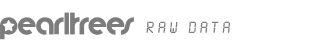
Pinwords on purpose life planner | Kathy Butryn How we live our days is how we live our lives. How are you living your days? Do you consistently miss deadlines? I answered “YES” to each of these questions. That is, before I started to search for–and implement–a way to arrange my life around only what God asked of me–and then faithfully attend to those things. That’s when I began to notice changes: New habits began to form.My devotional life deepened.I made wiser decisions.My home, brain, schedule, and heart were less cluttered as I learned to pay attention to only what deserved my attention.The chaos of “too much” and the anxiety of “what fell through the cracks” was replaced by peace of mind and heart.I was managing my demanding workflow–both in the workplace and in my ministry–with greater ease.Most importantly, there was more space and simplicity in my life to be present to my Heavenly Father and to those I love the most–my family. Cost: $45.00 (CND) plus shipping Description: What They Are Saying… Tracey E White, London, ON
PicFlow, InstaQuote, Repost iPhone Apps for Instagram - Red Cactus How To Design Killer Call To Action Buttons When it comes to creating your own website, no piece of content is too small for your consideration. Take the mighty Call to Action (or CTA) button for example; this small piece of online real estate can hold the secret to your website’s success. Your site’s CTA button represents the intended action that you want your site visitor to perform (e.g. “Buy Now”, “Subscribe”, “Get A Quote”, and so on). Your success as a site owner depends on whether or not you are able to move your site visitors into performing this action. This is why designing effective CTA buttons is so important: it gets your visitors to do exactly what you want them to do and wins you more sales, subscriptions and leads. 1. Before you begin designing your button, you should have a clear understanding of what the ultimate goal of the CTA is. 2. Your choice of color for the CTA button can really influence the number of clicks it generates, so pay close to attention to the color scheme of your button design. 3. 4. 5.
How To Turn Your Smartphone Into A Killer Virtual Office Wish you had a personal assistant? Wondering what it would be like if you had a full time office manager for your small biz? Starting a business on a budget is hard but you’re about to discover you have more resources than you actually think. Just like you can cut costs by using a free website builder, you can save lots of time and money by unlocking the full potential of your Smartphone. Yes: that 5-inch device in your pocket is actually a fully-stocked, virtual office right at your fingertips. Here are a some fabulous apps that will turn your smartphone into a killer virtual office: The Secretary Your secretary is the one you can’t live without. For starters, download an app for conference calls. Google Drive makes it incredible easy to share and edit documents, Excel spreadsheets and presentations. The Accountant If you need help managing expenses or struggle to organize all those receipts lying around, Expensify will be a lifesaver. The Transcriber Hate typing? The NoteTaker
Are You Charging Enough? 5 Tips For Pricing Your Service One of the trickiest parts of running your own business is deciding how much to charge. Price your services too high and customers will balk at the steep bottom line. Ask too little and you risk having potential clients think you are cheap or inexperienced. (Not to mention having to worry about covering costs and making ends meet.) As a company helping millions of costumers to create their amazing DIY website, we know that many small and medium businesses struggle to find that perfect price point to maximize their revenues. There is no magic formula to help you perfectly price your services and you will have to change your prices from time to time as you gain experience and tweak your services to follow the market. Do Your Homework Whether you are competing for customers in a global market or in a small tourist town at the foot of a ski mountain, you have to get to know the competition. After examining what others are charging, you should have a price range to work with.
How To Get Your First Marketing Materials On A Budget Working as your own boss has lots of advantages – controlling your schedule, following your own vision, choosing where to work from and plenty more. No wonder so many professionals in various industries are making the move towards becoming freelancers. Yet with great power come great responsibility. Making it as a freelancer requires active marketing and a powerful online portfolio. Not to mention, marketing and branding resources do not grow on trees. But don’t despair, young Jedi freelancer! Get a Fancy Logo Your logo is the anchor of your brand. You can get a great logo for your small business for very reasonable prices and even for free. Free logo design platforms DesignMantic Logo Garden Logoyes Affordable professional logo design services 99Designs Fiverr 10-a-Logo Set Up a Free Online Portfolio One of the most important marketing tools you will have is an online portfolio that portrays your strengths, your skills and examples of previous work you’ve completed. Print Business Cards Moo
7 Ways to Make More Money from Your Business in 2015 You’ve got big dreams. A T-Rex sized motivation. And you may very well be the world’s next business sensation. But there’s only one thing stopping you from getting your business exactly where it should be: money. If funding is what’s holding you back from growing your business you’ll be happy to learn that money has one strange quality: it can be hidden in places where you least expect it. Educate Yourself About Free Online Tools Today, you’re more likely than ever to find free alternatives for nearly every online business tool that you need. Some of the best freebies online: Wix for easily creating your own beautiful websiteWiseStamp for creating a professional email signatureGoogle Docs for a great MS-Office alternative and collaboration toolWave for simple invoicing and accountingPicMonkey for quick online photo editingIFTTT for streamlining and automating your online choresSquare for accepting credit cards through your smartphone Trim The Fat “Productize” Your Service Increase Your Rates
10 Most Useful IFTTT Recipes for Small Business Owners Wouldn’t it be great if some tasks just magically did what they’re supposed to do, on their own? Good news: the future is now, and this magic is now a reality. If ‘IFTTT’ is new to you, you have cause to be excited about what we’re about to tell you. Standing for ‘If This, Then That,’ IFTTT is a service that has changed the way we use online apps and systems to help out with the everyday tasks that tend to take up so much of our time. It uses a formula system that intuitively pairs items and tasks to make your workflow that much more fluid. With the right recipe, you can cut the time you put into some tasks down by a considerable amount. Here are the top 10 most useful IFTTT recipes that will let you set it, and forget it. Send a LinkedIn invitation to someone who starts following you on TwitterIf someone starts following you on Twitter, they’re likely to connect with you on LinkedIn, too. Receive a text message before your next event or appointmentNever miss another event!