


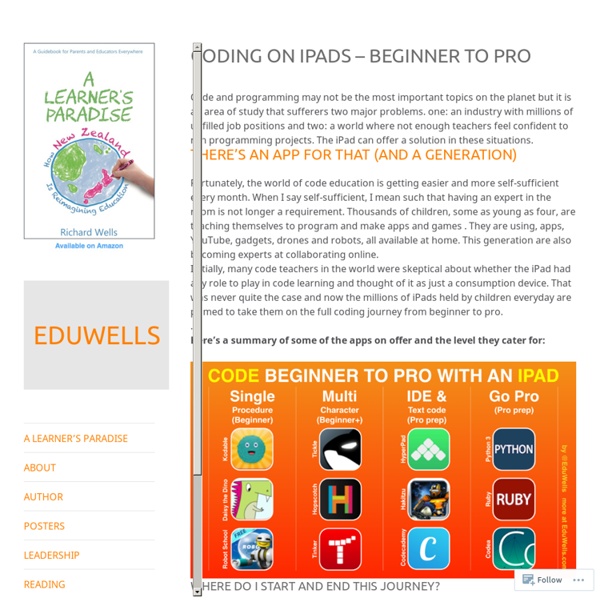
7 Excellent iPad Apps to Teach Students Coding and Programming August, 2015 Coding is one of the most demanded skills in the 21st century learning. There is a growing need for teaching students the fundamentals of coding and computer programming not only because these are the skills needed for the future job market but also because coding allows learners to better understand their digitally focused life and therefore enhance their interaction with digital media. We have already featured a plethora of interesting resources, apps, and tools that teachers and parents can draw on to introduce coding to their kids. 1- Daisy The Dinosaur Learn the basics of computer programming with Daisy the Dinosaur! 2- Hopscotch Hopscotch teaches kids to code using simple, intuitive building blocks. 'The new Bee-Bot App from TTS Group has been developed based on our well-loved, award-winning Bee-Bot floor robot. 4- Cargo-Bot Cargo-Bot is a puzzle game where you teach a robot how to move crates. 6- Tynker Solve fun puzzles and learn to code. 7- CoderDojo
Ma présentation au Sommet iPad en éducation 2015 : le savoir-publier Sommet iPad en éducation 2015, Montréal QC (Sur Twitter, suivre #ipad15) Le savoir-publier, élément essentiel de l’école faite autrement… Résumé : L’émergence d’initiatives technopédagogiques est un signe de transformation. L’accès au numérique via divers outils, les applications performantes, de pair avec ces compétences transdisciplinaires, amènent à revoir les diverses formes de littératies, notamment numériques. Dans un monde où la culture de l’écran-image interpelle nos sens, des questions importantes se posent : Comment le savoir-publier favorise-t-il les compétences de communication tout comme la créativité, pour le bénéfice des apprenants ? L’ignorance rend malhabile, dit-on… Cette complicité entre compétences et contenus, appuyée par les données probantes de la recherche, sont les fondations d’où surgissent les murs de la créativité pédagogique. C’est ce que j’appelle prendre le « beau risque ». Les jeunes nous attendent de l’autre côté ! J'aime : J'aime chargement…
<img src=" height=100px> - Alternativas a Scratch para que los niños programen Etoys Es una herramienta de programación visual, desarrollada por los creadores de Smalltalk, Alan Kay y Dan Ingalls, con el asesoramiento pedagógico de pedagogos como Seymur Papert y Jerome Bruner. StartLogo TNG StarLogo TNG es una evolución de Starlogo para la creación y simulación de sistema complejos dirigido a facilitar la programación a través de un interfaz gráfico de bloques accesible a los niños y jóvenes e iniciar en la creación de juegos 3D. Stancyl Entorno para el desarollo de juegos está basado en bloques al igual que Scratch. SmallBasic Es una aplicacion de Microsoft que utiliza el lenguaje QBasic para facilitar el aprendizaje a los ninos a aprender a programar. NetLogo NetLogo es un entorno de modelado programable para simular fenómenos naturales, sociales y juegos. GameSalad-Creator Permite crear aplicaciones para variedad de platformas, IOS, Android, HTML5, Mac con solo arrastrar y soltar. Otras aplicaciones interesantes para empezar a programar: MIT App Inventor Alice Pocked Code
Scratch Jr : Une application Scratch sur tablette iPad Coder est un nouveau type d’alphabétisation! Avec ScratchJr, les jeunes enfants (5-7 ans) peuvent programmer leurs propres histoires et des jeux interactifs. Durant ce processus, ils apprennent à résoudre des problèmes, des projets de conception, et ainsi, exprimer leur créativité grâce à leur tablette. Scratch Junior sur tablettes iPad et Android est une application entièrement inspirée du concept initial de Scratch. Les enfants placent ensemble des blocs de programmation graphiques afin de permettre à leurs personnages de se déplacer, sauter, danser, et chanter. ScratchJr a été inspiré par le langage Scratch populaire de programmation ( utilisé par des millions de jeunes (8 ans et plus) dans le monde entier. Le code a été simplifié et se base plus sur des images sous forme d’icônes que sur du texte au travers d’actions basiques (briques de Scratch). Éditeur graphique Vous pouvez télécharger gratuitement ScratchJr sur le AppStore d’Apple et sur GooglePlay.
Coding for the Common Core: 15 iPad Coding Apps for K-5+ Check out These Fun iPad Apps for Helping Young Students Learn About Coding, Logic, Math, & More! Dr. Leslie Suters is a faculty member in the College of Education’s Curriculum & Instruction Department at Tennessee Tech University. She will present the session “Coding for the Core: Using the iPad to Develop Computational Thinking and Mathematical Practices” at the 2015 Teaching and Learning with the iPad Conference this November in Raleigh, NC. Yesterday we published the article, “Coding for the Common Core – Apps for Integrating Coding With Math and ELA“, in which we shared numerous programmable robots and insights and lesson plans that offer ideas for how they can be used in classrooms teaching various subjects. Today, we share 15 different iPad apps (many of them are free!) Scratch Jr (Free, Ages 5 to 7):itunes.apple.com/app/scratchjr/id895485086 Bee Bot (Free, Age 4 and up):itunes.apple.com/app/bee-bot/id500131639 Kodable (Free, Age 5 and up):itunes.apple.com/app/kodable/id577673067
Sommet iPad 2014 berniera@st-jean-vianney.qc.ca Chaîne YouTube Alexandra Bernierwww.youtube.com Ressources de tutoriels par Corinne Gilbertde-clic.com Pearltrees Alexandra Bernierwww.pearltrees.com Tableau d'excellencedidacti.com Sciences Plus! Didacti Alexandra Bernier - Voir les notes de cours autrement...didacti.com Projet Sciences-Françaisdidacti.com Création avec Canva et ThingLinkwww.canva.com Image ThingLink en récupérationdidacti.com Réalisation d'une présentation KeyNote - Création de vidéos explicatives par les élèves Activités interactives de révision Débat silencieux sur Twitter (2e cycle)de-clic.com Tableau d'actualité scientifique sur Pinterestwww.pinterest.com Groupe Facebook - Les TIC en éducationwww.facebook.com Groupe Facebook - Support Didactiwww.facebook.com Projet Phénomène Géophysique - Combinaison de Notability et Inspirationdidacti.com ThingLink - Document de consignes pour un projet, explication de notes de cours, etc. Développer l'esprit critique: choix de l'outil
Three Great Tools for Teachers to Create and Publish Their Own Apps February 7, 2015 Looking for some good tools to use to create and publish your own apps? The list below has you covered. It features a number of key platforms that enable you to easily design educational apps to utilize in your instruction. You don’t have to be a coding geek to operate these tools, the process is less complicated. You pick up a template, fill in your data, customize the look and feel of your app and there you go. This is my favourite among them all. 2- App Inventor App Inventor 2 is an extended and updated version of app inventor 1 that was popular in 2013. 3- iBuildApp iBuildApp is another wonderful tool for creating mobile apps for both Android and iPad.
There's a Maker Faire in That iPad! 10 Ways to Create Student Makers With Apps - Getting Smart by Alison Anderson - edapps, iPad, maker, maker fair, makerchat, makered Too often the word on the street is “my school or class has new iPads but we don’t know what to do with them.” The best part about these devices is that they get the learning into the actual hands of students- make learning “hands-on.” That is NOT a new concept. Dewey, Montessori, David Kolb knew this long before the digital age- constructivism is one of the most effective ways to learn anything. These days, the word “maker” can be interchanged for “constructivist” and the Maker Movement is really starting to sweep the country. The White House announced last week they would host their first Maker Faire this spring (follow the hashtag, #IMadeThis). These are all exciting events but all students should have easy access to becoming a maker. 1. DIY.org (app and webbased) has it all! 2. Play-i Bots: coming soon – these little bots will take the code written on the ipad and make it come to life in the real world. 3. 4. 5. 6. Foldify: Don’t have the cash to get a 3D printer? 7. 8. 9.
The 16 Best App Makers to Create Your Own Mobile App We’ve been following the website builder market for more than five years now and creating a simple website is not really much of a problem these days. But does the same hold true for mobile apps? Can it be possible to create a mobile app without having a clue about programming languages? While my wife was toying with the idea of creating a mobile app for her museum website, we took the opportunity to try out some of the best app makers on the market. There really is no shortage of companies offering this kind of service; we easily found more than 30. Update: the app has now been launched, check it out here. Mobile App Makers in 100 Seconds App doesn’t equal App Most of the app makers that we’ve tested offer two kinds of apps: A HTML5 app is a mobile friendly version of your existing website. What most people will be keen on though, is a Native App that users can download on the Apple App Store, Google Play Store (and maybe, just maybe on the Window Phone Store). GoodBarber – Eye Candy AppyPie
Comment consulter une page Web hors-ligne sur iPad L’astuce du jour explique comment consulter une page Web hors-ligne sur iPad. Dans certaines occasions vous pouvez vous retrouver sans connexion internet. Grâce à l’option liste de lecture, le contenu d’une page Web est affichée en étant hors ligne dans Safari. Pour enregistrer une page Web, touchez l’icône «Partager» en haut à gauche de Safari et appuyez sur le bouton «Ajouter à la liste de lecture». 101 Astuces iPad Découvrez les fonctions cachées de votre iPad et maîtrisez votre tablette avec plus de 100 astuces inédites.> Cliquez ici iPad pour les pros Découvrez plus de 50 Astuces iPad pour le bureau et 85 applis indispensables pour bosser mieux et plus vite avec votre tablette.> Cliquez ici
Aprender a programar en educación primaria Para las niñas y niños, aprender a programar puede resultar una actividad divertida. Aprender a programar desde la niñez Aprender a programar es un proceso altamente creativo que promueve la organización, expresión y difusión de las ideas entre los semejantes: estimula la comunicación entre los niños sintonizándolos en la misma frecuencia de una nueva aventura del saber. Considerando el contacto e interés que las niñas y niños mantienen por el uso de las tecnologías, es conveniente que los padres comencemos a comprender porqué es necesario apoyar los aprendizajes relacionados con la informática, especialmente, la creación de contenidos que puedan ser visualizados en dispositivos móviles. En algunas escuelas de primaria del mundo, que han incorporado la programación como asignatura, comienzan a verse los resultados: los aprendices de primaria están en capacidad de explorar conceptos de programación a través de actividades altamente interactivas y divertidas. ¿Por dónde comenzar? Conclusiones