


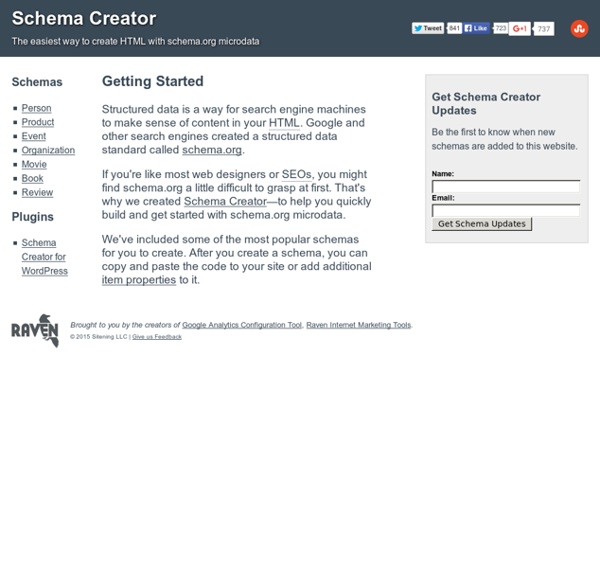
Microformat A microformat (sometimes abbreviated μF) is a web-based approach to semantic markup which seeks to re-use existing HTML/XHTML tags to convey metadata[1] and other attributes in web pages and other contexts that support (X)HTML such as RSS. This approach allows software to process information intended for end-users (such as contact information, geographic coordinates, calendar events, and similar information) automatically. Although the content of web pages is technically already capable of "automated processing", and has been since the inception of the web, such processing is difficult because the traditional markup tags used to display information on the web do not describe what the information means.[2] Microformats can bridge this gap by attaching semantics, and thereby obviate other, more complicated, methods of automated processing, such as natural language processing or screen scraping. Background[edit] Neither CommerceNet nor Microformats.org operates as a standards body. class rel
Rule-based Adaptive Web Navigation introducing a Firefox extension creating semantic links next > start > a semantic navigation project using Semantic Web and Rules is a Firefox plugin simple to be used by any people has simple installation and automatically receive new features you can setup your own preferences too more and more services will be supported and many more Interested? enjoy Mary is searching for entertainment: she navigates the web looking for a screencast movie. Mary likes stories, music, movies, news. Web searching is NOT much fun and time intensive... in the journal RuleTheWeb! This version does NOT include all of the planned features! The short RuleTheWeb! FIRST install the extension Simply click on download and let Firefox guide you. When navigating on some web sites an avatar appears offering you That's all! Do even more cool: set up your preference rules! Click on the extension icon and find "setup your rules" Combine this with Social Rules Available soon YES - Write your own rules! keep them private or Learn more about that
Microformats Optimus—Microformats Transformer What is it? Optimus—is a microformats transformer. Easily transform your microformatted content to nice, clean, easily digestible, XML, JSON or JSON-P. Now your web site could really be your API with goodness of microformats and power of Optimus. How to use it? Where: web site URI An address of the page you want to transform format Format should be either “xml”, “json” or “rss”. function Callback function for JSON filter Space-separated list of microformats. Example The result will be XML: <? Home - schema.org Cyc (projet) Un article de Wikipédia, l'encyclopédie libre. On peut présenter comme exemples-types de connaissances représentées dans la base de données : « Tout arbre est une plante » et « Les plantes finissent par mourir ». Lorsqu’on lui demande si les arbres meurent, le moteur d'inférence est en mesure de tirer la conclusion évidente et de répondre correctement à la question. Une grande partie des travaux en cours sur le projet Cyc continue à relever de l’ingénierie des connaissances, la formalisation manuelle d’informations (« facts ») sur le monde, et la mise au point de mécanismes d’inférence efficaces appliqués à ces connaissances. Dans Cyc, les noms de concepts sont des « constantes ». des items individuels, appelés « individus », tels que #$BillClinton ou #$France.des « collections », telles que #$Tree-ThePlant (qui contient tous les arbres) ou #$EquivalenceRelation (qui contient toutes les relations d’équivalence). Les prédicats fondamentaux sont #$isa et #$genls.
Infobox An infobox may be implemented in another document by transcluding it into that document and specifying some or all of the attribute–value pairs associated with that infobox, known as parameterization. Wikipedia[edit] Baeza-Yates and King say that some editors find templates such as infoboxes complicated, as the template may hide text about a property or resource that the editor wishes to change; this is exacerbated by chained templates, that is templates transcluded within other templates. As of August 2009, English Wikipedia used about 3,000 infobox templates that collectively used more than 20,000 attributes. The name of an Infobox is typically "Infobox [genre]", however the more widely used infoboxes often have shorter names given to them, like taxobox for taxonomy, warbox for military conflicts, and geobox for geography. Machine learning[edit] About 44.2% of Wikipedia articles contained an infobox in 2008, and about 33% in 2010. Notes[edit] References[edit] Further reading[edit]
VIZBOARD - GAINING INSIGHTS FROM SEMANTIC DATA Planète Web Sémantique