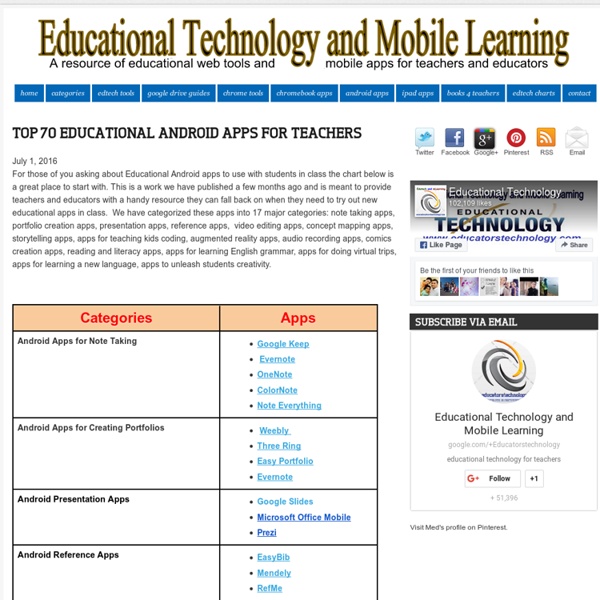Top 70 Educational Android Apps for Teachers
July 1, 2016 For those of you asking about Educational Android apps to use with students in class the chart below is a great place to start with. This is a work we have published a few months ago and is meant to provide teachers and educators with a handy resource they can fall back on when they need to try out new educational apps in class. We have categorized these apps into 17 major categories: note taking apps, portfolio creation apps, presentation apps, reference apps, video editing apps, concept mapping apps, storytelling apps, apps for teaching kids coding, augmented reality apps, audio recording apps, comics creation apps, reading and literacy apps, apps for learning English grammar, apps for doing virtual trips, apps for learning a new language, apps to unleash students creativity.
321 Free Tools for Teachers - Free Educational Technology - eLearning Industry
Jacob Lund/Shutterstock.com Summary: Would you be interested in the ultimate list of free tools for teachers? At the following post you will find 324 Free Tools for Teachers separated in 18 educational technology categories. Enjoy! Free Educational Technology for Teachers Do you support Free Technology for Teachers? I am a great supporter of Free Educational Technology. 19 Free Tools To Create Infographics For Teachers amCharts Visual Editor This editor allows you to use amCharts as a web service. 19 Free Text To Speech Tools For Teachers AnnouncifyListen to your web. Listen Text-to-Speech Voices with the Right Authoring Tool Vendor Find, choose and compare the top eLearning Authoring Tool Companies featuring Text-to Speech Voices! 21 Free Digital Storytelling Tools For Teachers AnimotoUnlimited Videos For Educators. 15 Free Podcast Tools For Teachers 28 Free Survey, Polls, and Quizzes Tools For Teachers addpollThe easiest way to create polls, surveys and html forms... on the web.
Ecco la raccolta delle migliori app per la scuola
Siamo giunti alla fine della rubrica di iSchool sulle migliori app per la scuola, utili non solo a bambini e ragazzi ma anche ad adulti e professori grazie alle proposte sugli strumenti di gestione dell’aula. Ricordiamo che l’elenco originale è stato raccolto da Microsoft e tutte le app sono presenti nel marketplace di Windows, ma che non si tratta di applicativi proprietari. #1. Nome originale: Splashtop WhiteboardAutore: Splashtop Inc.Categoria: Classroom ToolsEtà consigliata: AdultiPrezzo: $ 9.99 Splashtop Whiteboard permette a insegnanti e studenti di trasformare il proprio device in una lavagna interattiva. #2. Nome originale: Sprout’s Good Night StarAutore: SproutonlineCategoria: Early LearningEtà consigliata: 3-5 anniPrezzo:Gratis Si tratta di gioco interattivo per genitori e bambini in età prescolare. #3. #4. #5. #6. #7. #8. #9. #10. Nome originale: Learn Spanish with BabbelAutore: Lesson Nine GmbHCategoria: Lingue straniereEtà consigliata: + 13 anniPrezzo:Gratis
Super Teacher Tools
4 Great Web Tools for Creating Educational Games
June 15, 2016 Below are five of our favourite platforms that you can use with your students to create a wide variety of learning games. No coding skills are required. Designing learning games is a great way to develop students analytic thinking and foster self-expression. It is also an effective way to introduce students to basic coding and programming concepts and help them cultivate 21st century learning skills. 1- GameSalad GameSalad is a teacher-friendly platform that allows you to create learning games without the need of any programming or coding background. 2- Gamestar Mechanic ‘Gamestar Mechanic is a game-based digital learning platform geared at 4th to 9th grade students that is designed to teach the guiding principles of game design and systems thinking in a highly engaging and creative environment…Gamestar Mechanic allows students to learn about how systems work and how they can be modified or changed. 3- Pixel Press
Asso.Dschola - Filtro web per le scuole | Il filtro di navigazione open source specifico per le scuole
Dschola ha realizzato per le scuole Asso.Dschola, una soluzione firewall Open-Source che trasforma un normale PC in un potente strumento professionale di filtro per la navigazione: Il filtro si aggiorna automaticamente con la blacklist gratuita dell’Università di Tolosa UT1 oppure ultilizza il filtro Open Dns o entrambi i sistemi.Il Firewall si basa su una solida distribuzione OpenBSD open source.Prestazioni eccezionali anche per reti di grandi dimensioni (500-1000 PC e oltre) e per connessioni internet in fibra ottica (10/100/1000Mbit)Compatibile con tutte le reti wireless e diversi sistemi di autenticazione Il filtro Asso.Dschola è completamente gratuito ed è utilizzabile in tutti gli ordini di scuole perché viene preconfigurato per un immediato utilizzo a scuola. Lasciare la connessione internet della scuola senza un filtro per i contenuti espone docenti e studenti a inutili rischi. Configurazione tipica di una rete protetta con Asso Dschola
Related:
Related: