


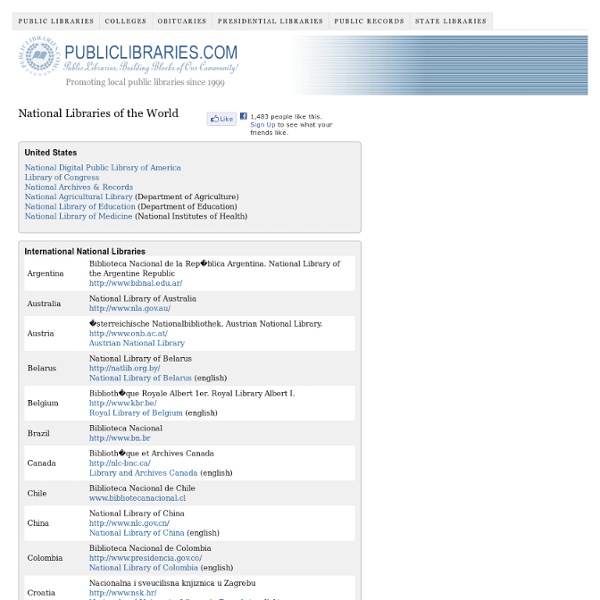
LibrarySpot.com: Encyclopedias, maps, online libraries, quotations, dictionaries & more. The WWW Virtual Library World Digital Library Home Tutorials and Resources for Boonex Dolphin MIT Visualizing Cultures INFORMATION TECHNOLOGY : YESTERDAY, TODAY AND TOMORROW Delhi February 19, 2015 – February 21, 2015 The International Conference on Information Technology: yesterday, today, and tomorrow, aims to bring together leading academic scientists, researchers and research scholars to exchange and share their experiences and research results about all aspects of information technology. It also provides the premier interdisciplinary forum for researchers, practitioners and educators to present and discuss the most recent innovations, trends, concerns, practical challenges encountered, and the solutions adopted in the fi eld of information technology. सूचना प्रौद्योगिकीः कल आज और कल नामक अंतर्राष्ट्रीय सम्मेलन का उद्देश्य शिक्षाविदों, वैज्ञानिकों, शोधकर्ताओं, तथा विद्वानों के मध्य परस्पर विचार-विमर्श, उनके द्वारा किए गए शोध पर परिचर्चा, तथा नवीन विधाओं का सृजन है। For Submission of Manuscript in the Conference, Registration and Login are required to submit Manuscript online. Announcements Conference Information » Timeline
IP Address What is an IP address? Every computer on the Internet has a unique numerical address, called an Internet Protocol (IP) address, used to route packets to it across the Internet. Just as your postal address enables the postal system to send mail to your house from anywhere around the world, your computer's IP address gives the Internet routing protocols the unique information they need to route packets of information to your desktop from anywhere across the Internet. You can find your IP address on a Windows computer by opening an MSDOS or Command window and typing one of "winipcfg" or "ipconfig". As described in the pages on confidentiality and privacy, Internet sites can and do track your IP address and other information. The sections below provide more information about the IP address format, allocations, lookup databases, and references to more information. Format. Allocations. Lookup databases. Resources.
101 Useful Websites Changelog and Updates The following websites were part of the original list but they are either no longer available or have been replaced with better alternatives. 327k Shares Hola - Free VPN - Secure Browsing - Unrestricted Access thoughtcatalog 1. A shortcut to any website. Whatever you type into the URL bar can be surrounded by www. & .com by pressing control + enter. 2. An easy way to browse photos on a subreddit hands-free. When viewing picture based subreddits, add a “p” into the url like so: redditp.com/r/subreddit to get a picture slideshow of the posts on that subreddit. 3. Type -inurl:(htm|html|php) intitle:”index of” +”last modified” +”parent directory” +description +size +(wma|mp3) “weezer” into a google search bar.And for other searches, replace “weezer” with whatever you’re looking for. 4. Hold S and right click an image to do reverse image search in Chrome. 5. The Wadsworth constant, which was proposed by /u/wadsworth, states that the first 30% of any YouTube instructional video is skippable. 6. ctrl + shift + TOpens up the last tab you closed. 7. 8. CTRL + L highlights the url/address bar in Chrome. 9. If a YouTube video is marked as private I’m pretty sure you can gain access simply by deleting the “watch?” 10. 11.
pansypanda Sometimes the way you act will have an effect on people in an subconscious. You may not even realize that you are causing causing this effect. Hare are 16 mental life hacks that may cause people to feel a certain way or do something. It may help you in the future. Check them out. These are kind of cool. Source: Imgur
Home | Internet2 List of mergers and acquisitions by Google Google is a computer software and a web search engine company that acquired, on average, more than one company per week in 2010 and 2011.[1] The table below is an incomplete list of acquisitions, with each acquisition listed being for the respective company in its entirety, unless otherwise specified. The acquisition date listed is the date of the agreement between Google and the acquisition subject. As Google is headquartered in the United States, acquisition is listed in US dollars. If the price of an acquisition is unlisted, then it is undisclosed. If the Google service that is derived from the acquired company is known, then it is also listed here. Google itself was re-organized into a subsidiary of a larger holding company known as Alphabet Inc. in 2015. Timeline of Google products, services, and acquisitions Key acquisitions[edit] On January 26, 2014, Google announced it had agreed to acquire DeepMind Technologies, a privately held artificial intelligence company from London.
Best Social Networking Software | 2015 Reviews of the Most Popular Systems Capterra has helped thousands of businesses find the best software to create social networks. eXo Platform is an open-source social-collaboration software designed for enterprises. It is full featured, based on standards, extensible and has an amazing design. eXo helps companies connect their employees, customers and developers through social, collaborative and content-driven intranets, websites and dashboards. View Profile Bolste Social is the #1 all-in-one social collaboration solution that empowers businesses, organizations, and teams to engage, share, and connect in real time. The proprietary technology is instantly usable and customizable, and is available on the Web and via native iOS and Android apps. Bloomfire's enterprise social network software enables teams and organizations of all sizes to collaborate, create, share and learn together. Build your online community with this Mobile-Friendly Social Network software. The world isn't flat. Member subscription solution for Joomla.