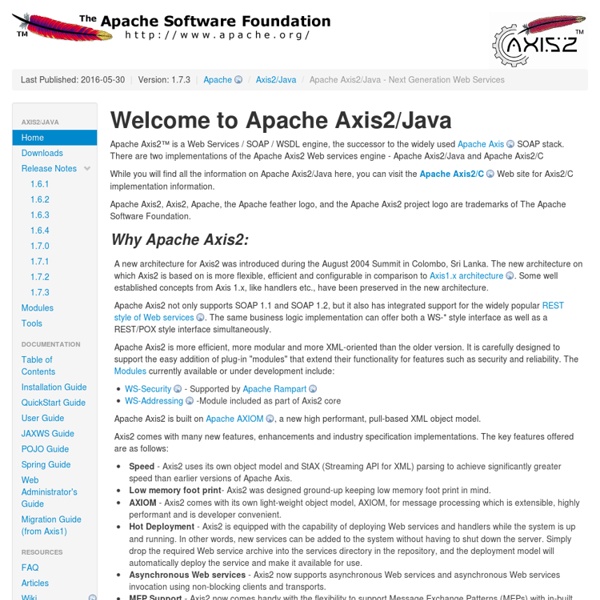Axis2 - Apache Axis2/Java - Next Generation Web Services
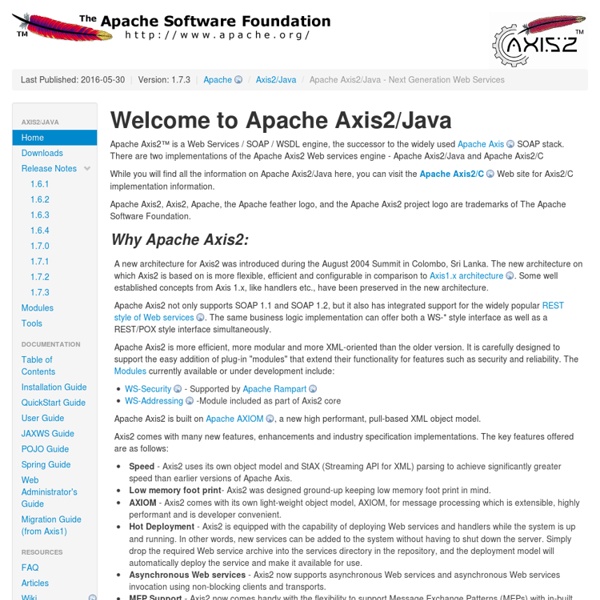
Simple WCF based REST service for SharePoint 2010, note to self « Currier's Blog
This is a follow-on post concerning the building of a simple WCF services in SharePoint 2010, my caveat for this style of post (notes to self) is that the information is intended truly as a “note to self” and so written that way. By now, this info is fully addressed within MSDN and several other folks around the “interwebs”. I’ll simply present the technical differences and some related bits and pieces I find useful – if you find this post useful then all the better. For now I won’t dive into how the data would be directly returned from a class, perhaps leave that for another post. Important: Constructing a complete WCF SOAP service is outlined in an older post, refer to I’ll concentrate only on the differences for this post. Next, refer to The above link outlines the choices regarding WCF Dynamic Configuration for these style of services.
tech-> SOAP an Overview
SOAP, or Simple Object Access Protocol is an XML-based object invocation protocol. SOAP was originally developed for distributed applications to communicate over HTTP and through corporate firewalls. SOAP defines the use of XML and HTTP to access services, objects and servers in a platform-independent manner. SOAP provides a standard object invocation protocol built on Internet standards, using HTTP as the transport and XML for data encoding. A major design goal for SOAP was for simplicity and extensibility. SOAP provides a way to access services, objects, and servers in a completely platform-independent manner. SOAP consists of three parts: an envelope that defines a framework for describing what is in a message and how to process it, a set of encoding rules for expressing instances of application-defined data types, and a convention for representing remote procedure calls and responses. A SOAP Interaction SOAP implementations SOAP Interoperability Easysoap++ Easysoap as a Client
SOAP Client Using Visual C++
Environment: Visual C++ 6.0, Windows 98/NT/2000 Section 1: Introduction In this article, I'll show you how to build a SOAP client using Visual C++. Prerequisites: You should be familiar with using COM, specially using Smart Pointers in COM as I used an import directive to convert COM interfaces to Smart Pointers. Section 2: Fundamentals of SOAP Programming I'll start with the introduction of the classes involved in a basic SOAP Application. Importing Type libraries: All the objects and interfaces used in SOAP are found in mssoap1.dll. #import "msxml3.dll"using namespace MSXML2;#import "C:\Program Files\Common Files\MSSoap\Binaries\MSSOAP1.dll" \exclude("IStream", "ISequentialStream", "_LARGE_INTEGER", \"_ULARGE_INTEGER", "tagSTATSTG", "_FILETIME")using namespace MSSOAPLib; That is all that is needed to include all class definitions required to develop a SOAP program. Specify and connect with the Web ServicePrepare and send the messageRead the response back from the Service SoapSerializer:
Related:
Related: