


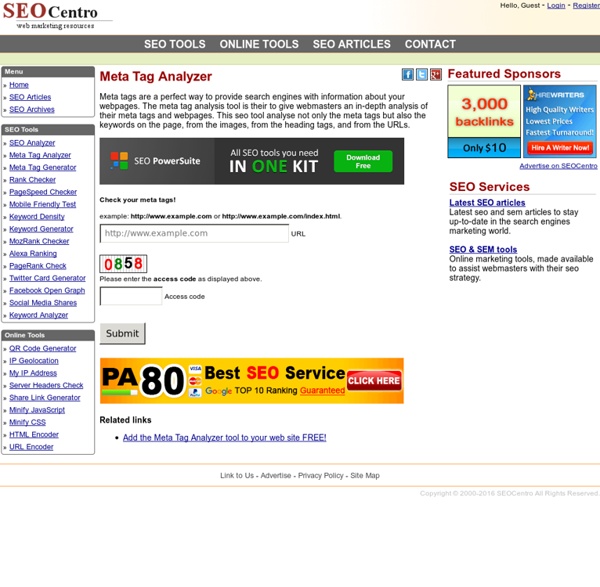
Online Meta Tag Analyzer Tool This is a useful SEO tool in that it analyzes your web page meta tags to see how they are set up in regards to search engine guidelines. It's very useful for helping you to improve your sites search engine ranking. This meta tag analyzer tool will help you analyze your web pages and check for search engine compatibility. It will analyze meta tags, keyword density, load time, page size, title meta tag relevancy, description meta tag relevancy and keywords meta tag relevancy. It will also display meta tags and headers returned from the web server, as well as search for keywords on the page or in images alt tag. Simply enter the website URL that you want to analyze, then press the submit button. Check your meta tags for search engine compatibility Step 1. * This can be the Search Engine spiders User Agent and override the Spider Robot from the select box.
css Zen Garden: The Beauty in CSS Design Free Meta tags Analyzer Tool | Analyze your website Metatags analyzing tool | meta tags search engine promotion How to Create a WordPress Theme: 15 Essential Resources Whether you’re customizing a theme, creating one based on a framework, or starting from scratch, you’ll probably need a few references along the way to remember everything that needs to go into a WordPress theme, not to mention adding advanced customizations. I decided I would share a small corner of my bookmarked resources for developing a WordPress theme. It’s handy to have all of these in one place instead of dozens of unannotated bookmarks to sort through. 1. This is one of my favorite resources because it shows an interactive countdown of your process as you check items off the list so you can monitor your progress as you go along. Download Checklist 2. For a quick guide to frameworks that you can use to develop themes, check out this resource. Check out Frameworks 3. 23+ Excellent Tutorials For WordPress Theme Developers Browse Tutorials 4. Because different tools suit different people, if you prefer a printable PDF, then grab this one from WPToy.com. Download PDF 5. Visit Tutorial 6.
Meta Tags Analyzer, SEO Analyzer, Website load Time Checker, Keyword Density Using this tool you can: - See how search engine robots analyze your or your competitors web site - Receive tips on how to improve your Meta Tags - Check the keywords used on the page and find the keyword density - Check web server operating system where site is hosted - Check website load time - Check website file size - Check URLs and links found on the page Type your URL below: Example: or URL (optional) User Agent * (optional) Sign up for FREE newsletters and mailing lists for the latest news and offerings: Submit Express Newsletter. Please enter the letters above into the box below * This can be the Search Engine spiders User Agent and override the Spider Robot from the select box. DISCLAIMER: Please note that this tool is not a 100% accurate representation of search engine algorithms and should not be used as your sole tool for Search Engine Optimization.
Installing WordPress Locally on Your Mac With MAMP Installing WordPress Locally on Your Mac With MAMP What is MAMP? MAMP stands for Macintosh, Apache, MySQL, and PHP. MAMP is an application you can install on your Mac which allows you to have access to a local PHP server and MySQL server. Essentially, MAMP gives you all of the tools you need to run WordPress on your machine, for development and testing purposes. You can accomplish this in different ways, but the other ways aren't nearly as simple (see MacOS_X_Local_Mirror for the long, manual version of installing PHP and MySQL on your Mac). Step 1: Installing MAMP Before you can install MAMP on your Mac, you'll need to download it from the MAMP website. Once the MAMP download is complete, double-click the MAMP disk image (it should be something like MAMP_2.0.3.dmg), and you should get a MAMP window pop up. Step 2: Basic MAMP Settings Now that you've got MAMP installed on your system, launch MAMP.app (located at /Applications/MAMP/MAMP.app). Once you open MAMP, click the Preferences button.
Top 10 Best Wordpress Plugins of 2011 | MetaSEO diggdigg Nowadays, WordPress is probably the most popular, complete, and easy to use weblog software in the world. The fact is that almost everyone having a blog today is powered by WordPress. WordPress has got to be one of the easiest blog platforms to operate for the simple reason of having thousands of plugins available to make your job easier. In this article, I will be reviewing the top 10 best SEO plugins for WordPress. Top 10 Best WordPress SEO Plugins - 2011 All In One SEO Pack Plugin This is by far the most popular SEO plugin for wordpress. The All In One SEO Pack Plugin For more information or to download the All In One SEO Pack, click here YARPP Plugin Recommending related articles to your users is very important. The YARPP plugin is amazing if you decide to put a list of related articles. The YARPP = Yet Another Related Post Plugin Plugin For more information or to download the YARPP plugin, click here Google Analytics For WordPress Plugin Akismet Plugin The Akismet Plugin
Cheap Video Lighting Video URL Builder - Analytics Help Generate custom campaign parameters for your advertising URLs. You can add parameters (such as utm_source, utm_medium, and utm_campaign) to a URL to capture reporting data about the referring campaign. For example, the following link would allow you to identify the traffic to example.com that came from a particular email newsletter, as part of a particular campaign: You can create your URLs by hand or you can use a URL generator. the Google Analytics Campaign URL Builder for generating URLs to websites the Google Play URL Builder for generating URLs to apps on the Google Play Store the iOS Campaign Tracking URL Builder for generating URLs to apps on the Apple App Store Generate custom campaign parameters for your advertising URLs. You can add parameters (such as utm_source, utm_medium, and utm_campaign) to a URL to capture reporting data about the referring campaign. You can create your URLs by hand or you can use a URL generator.