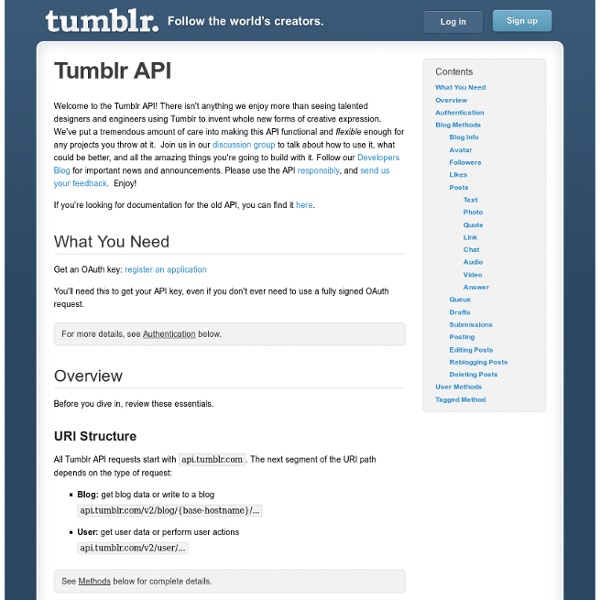API
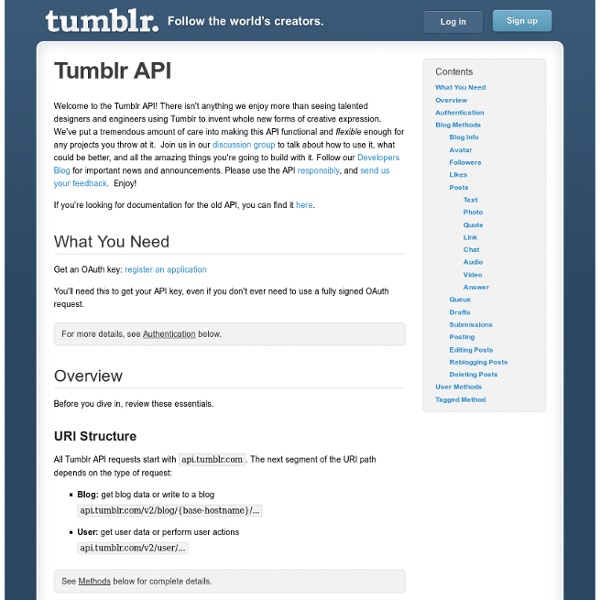
Blogger APIs - Google Code
The Blogger API v3 allows client applications to view and update Blogger content. Your client application can use Blogger API v3 to create new blog posts, edit or delete existing posts, and query for posts that match particular criteria. Here are some of the things you can do with the Blogger API v3: Add a running list of blog posts, pages and comments to a non-Blogger hosted site. If you're new to the Blogger API v3, here's how we recommend you get started: Read about getting started with Blogger API v3.
What's your flavor?
Plugin API
Plugin API Languages: বাংলা • English • Español • Français • 日本語 • 한국어 • Português do Brasil • ไทย • 中文(简体) • Русский • (Add your language) Introduction This page documents the API (Application Programming Interface) hooks available to WordPress plugin developers, and how to use them. This article assumes you have already read Writing a Plugin, which gives an overview (and many details) of how to develop a plugin. These hooks may also be used in themes, as described here. Hooks, Actions and Filters Hooks are provided by WordPress to allow your plugin to 'hook into' the rest of WordPress; that is, to call functions in your plugin at specific times, and thereby set your plugin in motion. You can sometimes accomplish the same goal with either an action or a filter. For a thorough listing of all action and filter hooks in WP see Adam Brown's WordPress Hooks Database. Function Reference Actions Modify database data. The basic steps to make this happen (described in more detail below) are: where:
Writing a Plugin
Languages: English • العربية • বাংলা • Español • Italiano • a Plugin 日本語 한국어 • Português do Brasil • Русский • ไทย • 中文(简体) • (Add your language) WordPress Plugins allow you to easily modify, customize, and enhance a WordPress site. Instead of changing the core program code of WordPress, you can add functionality with WordPress Plugins. Here is a basic definition. A WordPress Plugin is a program or a set of one or more functions written in the PHP scripting language, that adds a specific set of features or services to the WordPress site. Wish that WordPress had some new or modified functionality? This article assumes you are already familiar with the basic functionality of WordPress and with PHP programming. Resources To understand how WordPress Plugins work and how to install them on your WordPress blog, see Plugins. This section of the article goes through the steps you need to follow – and some things you need to to consider – when creating a well-structured WordPress Plugin. Plugin Name
Plugins
Plugins Languages: العربية • English • Español • Français • 日本語 • 한국어 • Македонски • Português • Português do Brasil • Русский • Slovenčina • ไทย • 中文(简体) • 中文(繁體) • (Add your language) Introduction Plugins are tools to extend the functionality of WordPress. This article contains a list of plugins by category, and links to other plugin repositories. For instructions and information on downloading, installing, upgrading, troubleshooting, and managing your WordPress Plugins, see Managing Plugins. Plugin Repositories WordPress Plugins are available from several sources. Official WordPress Plugins Repository Not all WordPress Plugins make it into the above repositories. Default Plugins The following plugins are included with the WordPress core distribution: Akismet Akismet checks your comments against the Akismet web service to see if they look like spam or not. Hello Dolly Plugin Development For information on building your own plugins, see:
TypePad - Widgets - Become a Widget Developer
Blogger Developers Network
Related:
Related: